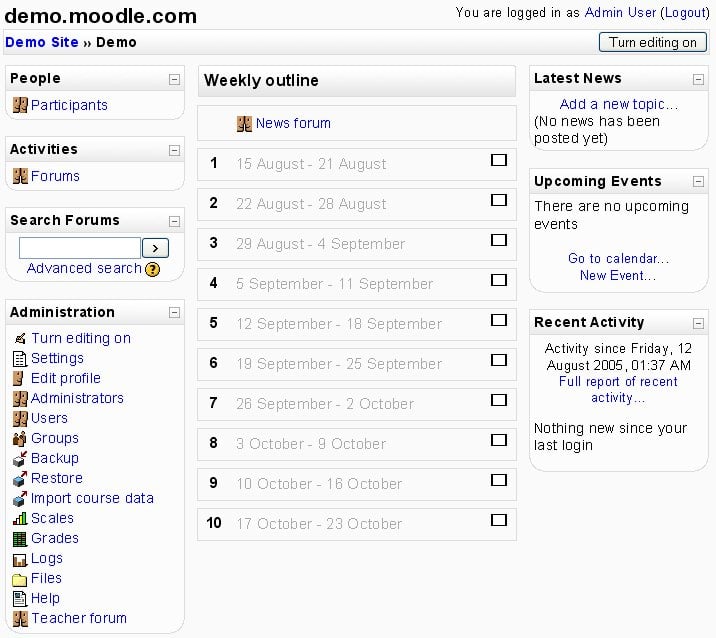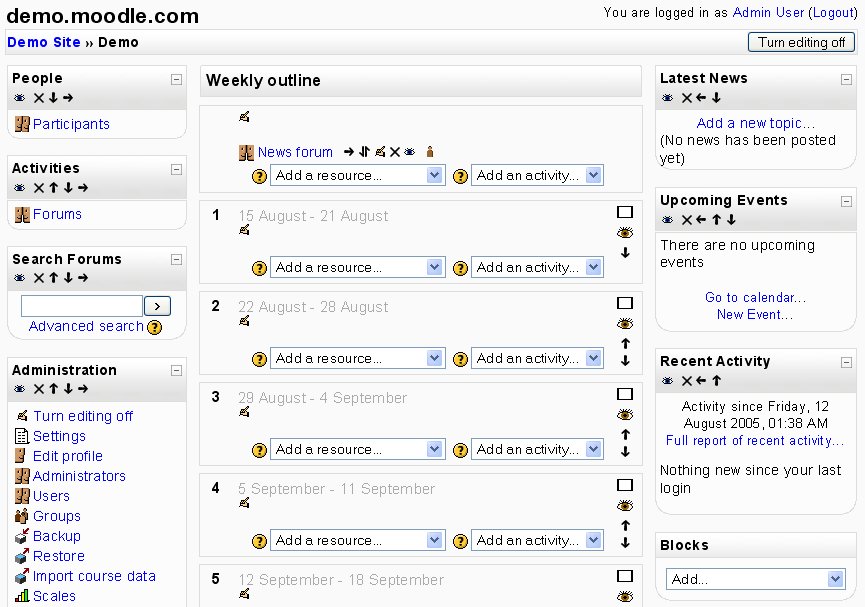Stranica kolegija: razlika između inačica
Nema sažetka uređivanja |
Nema sažetka uređivanja |
||
| Redak 1: | Redak 1: | ||
Kada kreirate kolegij (tečaj) (ili netko isti kreira za vas), pri prvom pokretanju isti će biti prazan, odnosno bez sadržaja. Predlošci kolegija (tečaja) sadrže područja s tzv. blokovima koja se nalaze na krajnjoj lijevoj i desnoj strani sučelja, dok se vaš sadržaj i aktivnosti nalaze u sredini sučelja. | |||
Under 'Topic Outline' you will find the course sections (the course areas that hold activities), the first of which is designed for general information and activities of the whole course. This field is not numbered contrary to the sections below. The minimum number of sections you can set in your course is one, which means that your course will consist of at least two topic fields. | Under 'Topic Outline' you will find the course sections (the course areas that hold activities), the first of which is designed for general information and activities of the whole course. This field is not numbered contrary to the sections below. The minimum number of sections you can set in your course is one, which means that your course will consist of at least two topic fields. | ||
Posljednja izmjena od 27. lipnja 2006. u 10:12
Kada kreirate kolegij (tečaj) (ili netko isti kreira za vas), pri prvom pokretanju isti će biti prazan, odnosno bez sadržaja. Predlošci kolegija (tečaja) sadrže područja s tzv. blokovima koja se nalaze na krajnjoj lijevoj i desnoj strani sučelja, dok se vaš sadržaj i aktivnosti nalaze u sredini sučelja.
Under 'Topic Outline' you will find the course sections (the course areas that hold activities), the first of which is designed for general information and activities of the whole course. This field is not numbered contrary to the sections below. The minimum number of sections you can set in your course is one, which means that your course will consist of at least two topic fields.
The view of your course homepage depends on which block areas you choose to appear using the Blocks field. All of the blocks can be shifted around according to one's liking, due to which the view of the course homepage may differ.