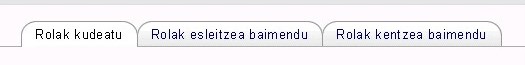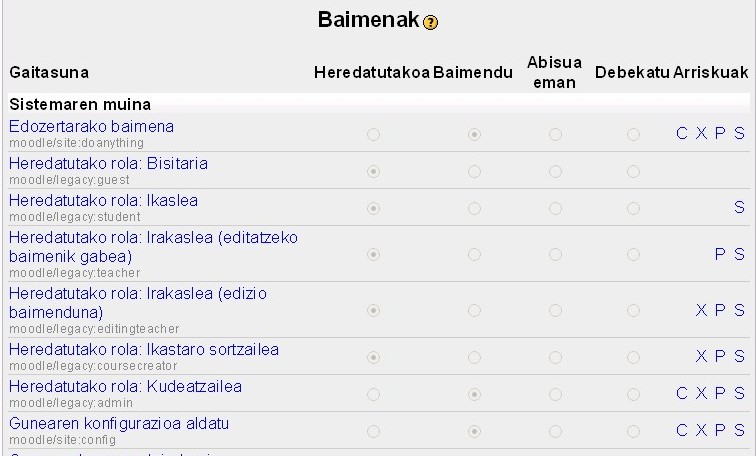Rolak kudeatu: berrikuspenen arteko aldeak
| 58. lerroa: | 58. lerroa: | ||
Txikienetik handienera, orokorrenetik zehatzenera. | Txikienetik handienera, orokorrenetik zehatzenera. | ||
;Ezarri gabea | |||
:Hau da rol bat sortzen denean, baimen guztien berezko balorea. | |||
;Baimendu | |||
:By choosing this you are granting permission for this capability to people who are assigned this role. This permission applies for the context that this role gets assigned plus all "lower" contexts. For example, if this role is a student role assigned to a course, then students will be able to "start new discussions" in all forums in that course, unless some forum contains an override or a new assignment with a Prevent or Prohibit value for this capability. | |||
;Abisua eman | |||
:By choosing this you are removing permission for this capability, even if the users with this role were allowed that permission in a higher context. | |||
;Debekatu | |||
:This is rarely needed, but occasionally you might want to completely deny permissions to a role in a way that can NOT be overridden at any lower context. An example of when you might need this is when an admin wants to prohibit one person from starting new discussions in any forum on the whole site. In this case they can create a role with that capability set to "Prohibit" and then assign it to that user in the system context. | |||
===Baimenak: adibideak=== | ===Baimenak: adibideak=== | ||
Noizko berrikusketa: 09:44, 10 Apirila 2008
Moodle 1.7
Kokapena: Gunearen kudeaketa > Erabiltzaileak > Baimenak > Rolak definitu
Moodle 1.7-k aukera ematen dio kudeatzaileari Moodle gunean dauden rolak gaineratu edo editatzeko. Gogoan izan Moodle-k berezko 7 rol dituela eta aukerakoa dela rolak gaineratu eta editatzea.
Berezko rolak
Moodle-k aldez aurretik definitutako 7 rol ditu:
- Kudeatzailea
- Ikastaro-sortzailea
- Irakaslea
- Edizio-baimenik gabeko irakaslea
- Ikaslea
- Bisitaria
- Autentifikatutako erabiltzailea Moodle 1.8tik aurrera
Rola editatu
Rola editatzeko:
- Gunearen kudeaketa-blokeko Baimenak estekari sakatu eta gero Rolak definitu.
- Click the edit icon opposite the role you want to edit e.g. student.
- On the edit role page, change permissions as required.
- Scroll to the bottom of the page and click the "Save changes" button.
Beste rol bat gehitu
Beste rol bat gehitzeko:
- Click on Permissions in the Site Administration block, then Define roles.
- Click the "Add a new role" button.
- On the add a new role page, give the role a name. If you need to name the role for multiple languages you can use multi-lang syntax if you wish, such as
<span lang="en" class="multilang">Teacher</span> <span lang="es_es" class="multilang">Profesor</span>. If multi-lang syntax is used then Filter all strings should be set in Filter settings. - Give the role a meaningful short name. The short name is necessary for other plugins in Moodle that may need to refer to the role (e.g. when uploading users from a file or setting enrolments via an enrolment plugin).
- Give the role a description (optional).
- Set permissions as required.
- Scroll to the bottom of the page and click the "Add a new role" button.
Rolak definitu
Hauek dira rolak definitu orriko hiru leihatilak.
- Rolak kudeatu - Rol berri batentzat baimenak gaineratu eta definitzeko gunea, edo dagoeneko Moodle-n diren rolen izenak edota baimenak editatzeko.
- Rolak esleitzea baimendu - Zein rolek eslei ditzakeen erailtzaileak beste rol batera ezartzen duen matriza.
- Rolak kentzea baimendu - Zein rolek ken dezakeen aldez aurretik esleitutako rola ezartzen duen matriza. Berez kudeatzaileak bakarrik ken dezake esleitutako edozein rol.
Baimenak
Baimenen matrizak oso modu argia eskaintzen du rolei (erabiltzaile-motei) eskubideak esleitzeko. Kontu handiz egin behar da baimenen esleipena edo edizioa. Aldaketa batek nahi ez den ondorio larria izan dezake, edo an annoying effect that will be hard to understand the cause.
Baimenak 150 lerrotan daude jasota eta bakoitzari 4 baimen ezberdin ezar dakioke. 21 kategoriatan daude bilduta. Biziki gomendatzen dizugu ez aldatzeko HEREDATUTAKO rolak. Zerrendaren hasieran daude hauek.
Baimenak: hitz gakoak
Txikienetik handienera, orokorrenetik zehatzenera.
- Ezarri gabea
- Hau da rol bat sortzen denean, baimen guztien berezko balorea.
- Baimendu
- By choosing this you are granting permission for this capability to people who are assigned this role. This permission applies for the context that this role gets assigned plus all "lower" contexts. For example, if this role is a student role assigned to a course, then students will be able to "start new discussions" in all forums in that course, unless some forum contains an override or a new assignment with a Prevent or Prohibit value for this capability.
- Abisua eman
- By choosing this you are removing permission for this capability, even if the users with this role were allowed that permission in a higher context.
- Debekatu
- This is rarely needed, but occasionally you might want to completely deny permissions to a role in a way that can NOT be overridden at any lower context. An example of when you might need this is when an admin wants to prohibit one person from starting new discussions in any forum on the whole site. In this case they can create a role with that capability set to "Prohibit" and then assign it to that user in the system context.
Baimenak: adibideak
Heredatu: baimena definitu gabe badago, gaitasunerako baimena beste kontestu orokor batetik heredatzen da oraingo kontestura.
Baimendu eta Abisua eman bata bestea indargabetuko dute gaitasun bera kontestu maila berean ezartzen bada. Hau gertatuz gero, aurreko kontestu mailara joko dugu gaitasun horren baimena zehazteko.
Debekatu: Gaitasun bat debekatu nahi badugu, it means that the capability cannot be overridden. Debekatuk beti irabazten du eta behin betiko hesia sortzen du.
Rol bakoitzaren gaitasunak ezberdinak direnez eta partaide bakoitzak rol ezberdinak izan ditzakeenez, gaitasunen arteko gatazkak sor daitezke. Baimenen ierarkiak konpontzen du esanez kontestu zehatzago baterako gaitasunak irabaziko duela, unless an prohibit is encountered in a less specific context.
Lehen adibidea. Mikelek ikasle rola du Lehehengo Ikastaroan, ikasle guztiei "Lana" eta "Aisia" wikietan idazteko baimena ematen diena. Baina Mikelek Bisitari rola du ezarrita modulu mailako kontestu batean ("Maskotak" wikian) eta Bisitariek debekatuta dute Maskotak wikian idaztea. Beraz, Mikelek "Lana" eta "Aisia" wikietan idatzi ahal du baina ez "Maskotak" wikian".
Bigarren adibidea. Mirenek "ikasle bihurria" rola du ezarrita eta debekatu egin zaio gune osoko edozein forotan mezurik jartzea. Hala ere, irakasleak "tutore" rola izatea nahi du Zientzia eta Matematika ikastaroko "Zientzia-foroan". Goragoko kontestuko debekatzeko baimenak beti irabazle denez, Mirenez ezin izango du mezurik bidali "Zientzia-foro".
Rolen adibideak
- Ikuskatzailea - for providing external inspectors with permission to view all courses (without being required to enrol)
- Gurasoa - for providing parents/mentors/tutors with permission to view certain information about their children/mentees/tutees
- Demo teacher - for providing a demonstration teacher account with a password which can't be changed
- Forum moderator role - for providing a user with permission in a particular forum to edit or delete forum posts, split discussions and move discussions to other forums
- Keyholder role - for setting the person named as holding a course enrolment key
- Calendar editor role - for enabling a user to add site events to the calendar
- Blogger role - for limiting blogging to specific users only
Zergatik nahi dugu rol ezberdinak dituen gunea? Kontuan hartu
| *Gunearen diseinatzaileak | *Hezkuntzako ordezkaria | *Hezkuntza-ikuskatzailea | |
| *Gonbidatua | *Aditua | *Kanpoko ebaluatzailea | |
| *Gurasoak | *Aztertzaileak | *Asteburu bateko Mintegi bateko zuzendaria | |
| *Ikasle ohia | *Bisitaria | *Ikasleak | |
| *Gonbidatutako hizlaria | *Ikasle gaia | *Idazkaria | |
| *Liburuzaina | *Irakaslea | *Irakasle-laguntzailea |
Oinarrizko kontzeptuen definizioa
- Rola erabiltzaile batek kontestu batean duen estatusaren identifikatzailea da. Adibidez, teacher, irakaslea eta foro moderatzailea dira rolen adibide.
- Gaitasuna Moodle-ko eginkizun jakin baten deskribapena da. Gaitasunak rolekin daude lotuta. Adibidez, foro bateko mezuei erantzun ahal izatea da gaitasun bat.
- Baimena rol jakin baten gaitasun jakin bati ezartzen zaion balioa da. Adibidez, erabili baimena debekatu ikasle guztiei foroetan idazteko baimena debekatzeko.
- Kontestua Moodle-ko "gune" bat da, bai ikastaroa, jarduera-moduluak, liburuak, foroak, e.a.
- Baimen ierarkiak zein baimenek irabazten duen edo ezarriko den bi baimenen arteko gatazka dagoenean. Adibidez, guneak baimena ematen die ikasle guztiei foroetan idazteko, baina irakasle batek kendu egin nahi die eskubide hori ikastaro jakin batean. Baimenen ierarkiak emango dio orduan aukera ikasleari ikastaro batean idatzi ahal izateko baina ez beste ikastaro batean.