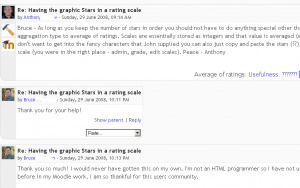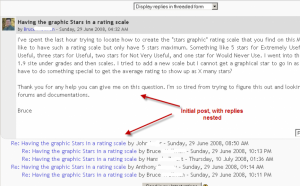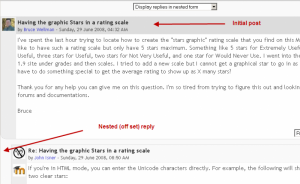Gai bat ikusi
Oharra: Itzuli gabekoak. Anima zaitezte eta ekin!. (itzuli gabeko beste orri batzuk)
Erakusteko aukerak
Eztabaida bat lau eratara erakus daiteke. Erabili eztabaida-foro bakoitzaren goiko aldean zabaltzen den menua erakusteko era aukeratzeko.
Erantzunak era lauan erakutsi, zaharrenak lehen
Moodle guneen hainbat formatuk zabaltzen den menua kokapen ezberdinean erakusten dute.
Erantzunak era lauan erakutsi, berrienak lehen
The discussion will be displayed in one line and the chronological order from the newest to the oldest. This is the same as the above, just a different sort order.
Erantzunak gaika erakutsi
Only the post starting the discussion will be displayed in its full form; replies will be reduced to the headlines (including information about its author and date of release) and organized chronologically; moreover, replies will be shifted towards the right so that only replies to the same post were in the same line.
Erantzunak hariaren arabera erakutsi
All posts are displayed in their full forms; replies will be reduced to the headlines (including information about its author and date of release) and organized chronologically; moreover, replies will be shifted towards the right so that only replies to the same post were in the same line.
Eztabaida mugitu
Irakasleek eta capability to move discussions gaitasuna duten bestelako erabiltzeileek mugitu egin dezakete eztabaida bat horretarako baimena duten ikastaroko beste foro batera.
- Sakatu orriaren goiko aldean eskuman dagoen "Mugitu eztabaida hau hona:" zabaltzen den menuko geziari eta aukeratu zein forotara eraman nahi duzun.
- Sakatu Mugitu botoiari (Moodle 1.9.5-tik aurrera).
Ikusi halaber
- Foroaren itxura orokorra irakasleak Foroaren ezarpenetan aukeratutako foro-motaren araberakoa izango da.