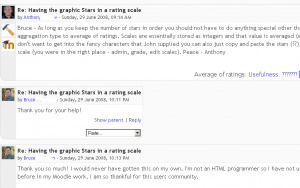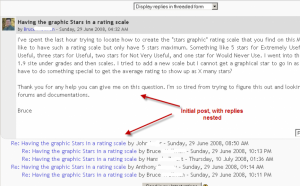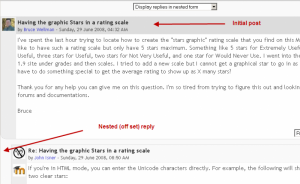Gai bat ikusi: berrikuspenen arteko aldeak
| 11. lerroa: | 11. lerroa: | ||
The discussion will be displayed in one line and the chronological order from the newest to the oldest. This is the same as the above, just a different sort order. | The discussion will be displayed in one line and the chronological order from the newest to the oldest. This is the same as the above, just a different sort order. | ||
=== | ===Erantzunak gaika erakutsi=== | ||
Only the post starting the discussion will be displayed in its full form; replies will be reduced to the headlines (including information about its author and date of release) and organized chronologically; moreover, replies will be shifted towards the right so that only replies to the same post were in the same line. | Only the post starting the discussion will be displayed in its full form; replies will be reduced to the headlines (including information about its author and date of release) and organized chronologically; moreover, replies will be shifted towards the right so that only replies to the same post were in the same line. | ||
[[Image:Forum threaded form mu.png|thumb|Posts in threaded form]] | [[Image:Forum threaded form mu.png|thumb|Posts in threaded form]] | ||
Noizko berrikusketa: 08:06, 5 Ekaina 2009
Oharra: Itzuli gabekoak. Anima zaitezte eta ekin!. (itzuli gabeko beste orri batzuk)
Erakusteko aukerak
Eztabaida bat lau eratara erakus daiteke. Erabili eztabaida-foro bakoitzaren goiko aldean zabaltzen den menua erakusteko era aukeratzeko.
Erantzunak era lauan erakutsi, zaharrenak lehen
Some Moodle site formats display the pull down menu in a slightly different position.
Erantzunak era lauan erakutsi, berrienak lehen
The discussion will be displayed in one line and the chronological order from the newest to the oldest. This is the same as the above, just a different sort order.
Erantzunak gaika erakutsi
Only the post starting the discussion will be displayed in its full form; replies will be reduced to the headlines (including information about its author and date of release) and organized chronologically; moreover, replies will be shifted towards the right so that only replies to the same post were in the same line.
Display replies in nested form
All posts are displayed in their full forms; replies will be reduced to the headlines (including information about its author and date of release) and organized chronologically; moreover, replies will be shifted towards the right so that only replies to the same post were in the same line.
Moving a discussion
Teachers and other users with the capability to move discussions can move a discussion to any other forum in the course for which they have appropriate rights.
- Click on the arrow in the 'Move this discussion to...' dropdown menu in the top right corner of the page and select a destination forum.
- Click the Move button (in Moodle 1.9.5 onwards).
See also
- The display of the overall forum will depend upon the type of forum the teacher sets up in the Forum settings.