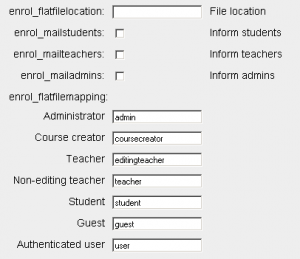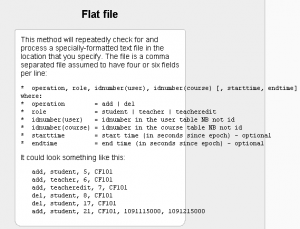Flat fitxategia: berrikuspenen arteko aldeak
No edit summary |
tNo edit summary |
||
| 1. lerroa: | 1. lerroa: | ||
{{Itzuli gabekoak}} | {{Itzuli gabekoak}} | ||
Kokapena: Flat fitxategiaren ezarpenak editatzeko esteka: ''Gunearen kudeaketa > Ikastaroak > [[ | Kokapena: Flat fitxategiaren ezarpenak editatzeko esteka: ''Gunearen kudeaketa > Ikastaroak > [[Matrikulazioa|Matrikulazioak]]'' | ||
A flat file allows enrolment management (enrol or unenrol) of existing users in existing course. The file is read one time by Moodle then erased. The file is located in the moodle file structure as a text file and [[Cron]] provides the timing when it is read. | A flat file allows enrolment management (enrol or unenrol) of existing users in existing course. The file is read one time by Moodle then erased. The file is located in the moodle file structure as a text file and [[Cron]] provides the timing when it is read. | ||
Hauxe da oraingo bertsioa, 09:54, 10 Martxoa 2010 data duena
Oharra: Itzuli gabekoak. Anima zaitezte eta ekin!. (itzuli gabeko beste orri batzuk)
Kokapena: Flat fitxategiaren ezarpenak editatzeko esteka: Gunearen kudeaketa > Ikastaroak > Matrikulazioak
A flat file allows enrolment management (enrol or unenrol) of existing users in existing course. The file is read one time by Moodle then erased. The file is located in the moodle file structure as a text file and Cron provides the timing when it is read.
Aukerak
The site administrator should edit the settings for a flat file if it is enabled.
The default name and location of the file is .../moodledata/1/enrolments.txt. If you do specify a file path, it should be absolute (eg /var/moodledata/enrolments.txt) and can be read and modified by the webserver process.
You can choose to have a log file send to the administrator and to send a notification to teachers and students.
Flat fitxategiaren egitura
The file should be structured with the action, role, user id, and course ID number. Optionally a start time and end time can be added as additional fields.
The edit field link will give details on how to format the flat file on the Administration > Courses > Enrolments page.
Ikusi halaber
- Erabiltzaileak igo
- Bulk user actions how to download site user information (including userIDs)
Using Moodle ikastaroko foro-eztabaidak: