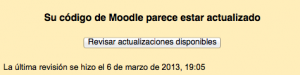error/core plugin/err response curl
Plantilla:Security !!!!! TRADUCCIÓN EN PROCESO !!!!!
Notificaciones de Actualización
Un administrador puede configurar las notificaciones de actualización tanto para el núcleo de Moodle como para cualquier plugin contribuído instalado en el sitio (del directorio de plugins plugins directory) en Configuraciones > Administración del Sitio > Servidor > Notificación de Actualizaciones.
Si se habilita la revisión automática para actualizaciones disponibles, y existe una nueva actualización disponible, se les enviará un Email con la notificación a todos los administradores de sitio y/o les aparecerá un mensaje emergente (de acuerdo a las preferencias de mensajes del administrador en sus configuraciones del perfil).
Plantilla:Nuevas CaracterísticasDe Moodle 2.4 en adelante, la implementación de actualizaciones como por ejemplo, la opción para actualizar los plugins instalados desde adentro de Moodle pueden habilitarse al activar la casilla de autoimplementaractualizaciones (updateautodeploy. Cuando las actualizaciones estén disponibles, se mostrarán botones para Instale esta actualización en la página de vista general de plugins Plugins overview en (Settings > Site Administration > Plugins > Plugins overview). Vea Automatic updates deployment para más detalles.
Un administrador puede especificar la madurez del código requerida (estable, candidato a liberación, beta, alfa)para las notificaciones de actualización, y también si desea recibir notificaciones de nuevos lotes (normalmente creados cada semana).
An admin can also check for available updates for contributed plugins installed on the site using the 'Check for available updates' button in Settings > Site Administration > Plugins > Plugins overview. Any updates available are highlighted, with further information and a download link in the notes column opposite the plugin.
Available updates for core code can also be checked via Settings > Site administration > Notifications.
How it works
- The information about available updates are available as a web service at download.moodle.org.
- When the 'Check for available updates' button is pressed (or daily via cron), your Moodle site fetches information about available updates from the web service and stores it locally.
- The list of installed plugins is compared with the list of available updates. If a newer version of Moodle or a plugin is available, site administrators are notified.
When calling the web service, your site must provide its own version and the list of all installed add-ons. No sensitive data (such as the location of your site, any user data etc) are submitted.
Disabling update notifications
In a few circumstances (such as completely managed servers, which may have a lot of local modifications) it is desirable to not have the check for updates active. The feature may be disabled completely by adding the following code to the config.php file:
$CFG->disableupdatenotifications = true;
Errors and exceptions
If you obtain an error, please turn debugging on to obtain additional information about the cause of the error.
Unable to fetch available updates data - unexpected cURL error
See the debug info for the actual cURL error number and the error text.
- cURL error 7 couldn't connect to host
- Make sure that the site http://download.moodle.org is up and running at the moment. If it is down, your site can't call the web service to fetch the available updates info. Wait for http://download.moodle.org to be up again then re-check.
- cURL error 60 (SSL certificate problem)
- This suggests problems with the validation of the SSL certificate of the remote (moodle.org) site. See SSL certificate for moodle.org for more info.
- This error can also be due to your Moodle site being configured to run behind a misconfigured proxy server.
Unable to fetch available updates data - unexpected HTTP response code
See the debug info for the actual HTTP response code. On success, the HTTP response code is 200. All other response codes throw this error.
Unexpected version of the response format
This could happen if you check for updates during the major Moodle upgrade. Please try to re-check for available updates once you finish upgrading your Moodle site.