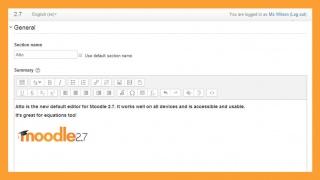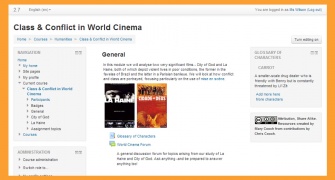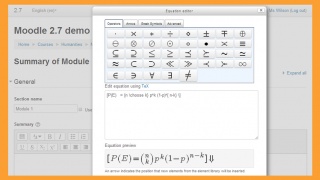Diferencia entre revisiones de «Zona de Pruebas»
De MoodleDocs
(restored the page for Moodle Docs contributers) |
(tidy up) |
||
| Línea 1: | Línea 1: | ||
Esta es la zona de pruebas... | Esta es la zona de pruebas... | ||
Test page for docs | |||
Testing email notification | |||
-Testing- | |||
-Testing- | |||
{| cellpadding="2" cellspacing="0" border="1" | |||
!Col1 | |||
!Col2 | |||
|- | |||
|Test1 | |||
|Test2 | |||
|- | |||
|Test1 | |||
|Test2 | |||
|- | |||
|Test1 | |||
|Test2 | |||
|} | |||
==Functions and Examples== | |||
Following are the functions that constitute the basic log API for Moodle. | |||
<code> | |||
add_to_log($courseid, $module, $action, $url='', $info='', $cm=0, $user=0) | |||
user_accesstime_log($courseid=0) | |||
get_logs($select, array $params=null, $order='l.time DESC', $limitfrom='', $limitnum='', &$totalcount) | |||
get_logs_usercourse($userid, $courseid, $coursestart) | |||
get_logs_userday($userid, $courseid, $daystart) | |||
</code> | |||
The basic working of these functions can be categorized in two categories:- | |||
# Adding data to logs | |||
# Fetching data from logs | |||
Let us take a deeper look into both of these:- | |||
<pre>something in pre tags</pre> | |||
==First edit in sandbox== | |||
==Testing gallery== | |||
<gallery mode="packed-hover"> | |||
File:Atto_27.jpg|Atto | |||
File:Clean27.jpg|Clean | |||
File:MathJax.jpg|MathJax | |||
</gallery> | |||
[[de:Hauptseite]] | |||
[[es:Sandbox]] | |||
[[pt_br:Main_Page]] | |||
Revisión del 15:19 2 sep 2014
Esta es la zona de pruebas... Test page for docs
Testing email notification
-Testing-
-Testing-
| Col1 | Col2 |
|---|---|
| Test1 | Test2 |
| Test1 | Test2 |
| Test1 | Test2 |
Functions and Examples
Following are the functions that constitute the basic log API for Moodle.
add_to_log($courseid, $module, $action, $url=, $info=, $cm=0, $user=0)
user_accesstime_log($courseid=0)
get_logs($select, array $params=null, $order='l.time DESC', $limitfrom=, $limitnum=, &$totalcount)
get_logs_usercourse($userid, $courseid, $coursestart)
get_logs_userday($userid, $courseid, $daystart)
The basic working of these functions can be categorized in two categories:-
- Adding data to logs
- Fetching data from logs
Let us take a deeper look into both of these:-
something in pre tags