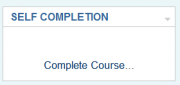Usando finalización del curso
Moodle 2.x
Formas de usar la finalización del curso
La finalización del curso se puede emplear de varias manera. Es importante recordar que esta característica es solamente una característica de reporte.
Mientras que la finalización del curso no sacará a un estudiante de otro curso, sí le permitirá al maestro ver si es que el estudiante ha completado los cursos de pre-requisito recomendados.
También puede trabajar junto con Finalización de actividad para mostrarles a los estudiantes las actividades que ya han completado. Esto puede ser mediante la revisión de una "paloma" dentro de una casilla de verificación (cotejo) junto a la actividad, en la página principal del curso, o al ver dentro del Bloque del status de finalización del curso.
It is a way to ensure that the teaching team's members sign off that a student has completed the course. For example, Teacher B is the instructor for Course2, which has a recommended prerequisite for completing Course1. Teacher B, is the non-editing teacher in Course1 and must check the box that indicates the student has completed the course.
- In the Example 1 image, the teacher has not checked off that "Test User1" has finished this course.
Courses can be linked via their course completion criterion.
Note: The course completion feature works with Cron. Thus changes in reports may not appear until after cron.php has run.
Finalizaciones manuales
Depending upon the settings, course completion can require that an activity or the entire course be manually marked as complete. The settings will allow any number of combinations. For example, an activity might require the student to receive a minimum score and have the non-editing teacher manually check complete. Or merely require the student to check an activity or the course as complete.
Ejemplos de marcado manual por el alumno
Una configuración de finalización del curso puede requerir que el estudiante confirme que ha completado el curso. Los estudiantes hacen esto al usar el Bloque de auto-finalización
A course completion setting may require a student to manually mark an activity when they believe they have finished it. On the course homepage, the student may see a box to check as a self completion of the activity. See Example 1 above.
Ejemplos de marcado manual por el maestro
In order for a teacher (or non editing teacher, Manager or other role) to mark a course as complete, the appropriate box in the Manual Completion by.. section must be checked in the completion tracking settings. El maestro entonces accesa al Bloque del status de finalización del curso y revisa los nombres de los estudiantes que se presume que hayan completado el curso.
Finalización del curso basada en criterios específicos
It is possible to have a course marked as complete dependent on a combination of specified criteria such as activities completed, grade achieved or length of time spent in the course. This is decided in the overall criteria type aggregation.
Las configuraciones para la finalización automática del curso se describen con mayor detalle en Configuraciones de finalización del curso y éstas incluyen:
- actividades completadas
- fecha
- duración después de la inscripción
- calificación
- des-inscripción
- Vea Example 1, Example 2 and Example 4.
Reporte de finalización del curso
Course completion info can be viewed by managers, teachers and non-editing teachers (and any other users with the capability report/completion:view) en Navegación > Cursos > Mi curso > Reportes > Finalización del curso o mediante un enlace en el Bloque del status de finalización del curso.
Vea también
Vea ¨https://docs.moodle.org/24/en/Using_Course_completion https://docs.moodle.org/24/en/Using_Course_completion]