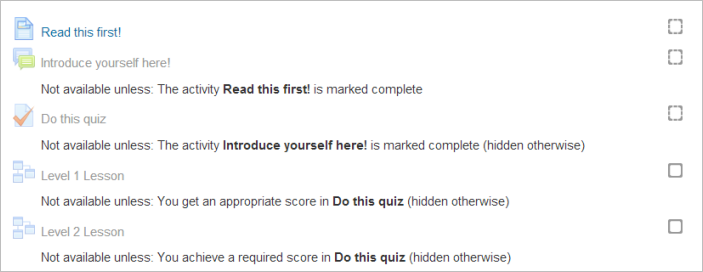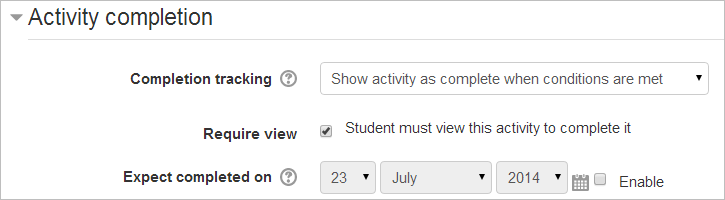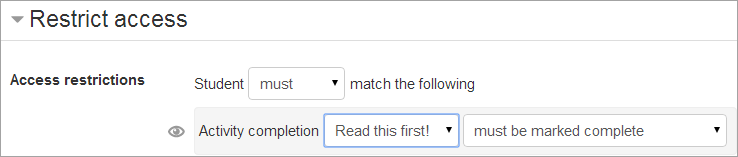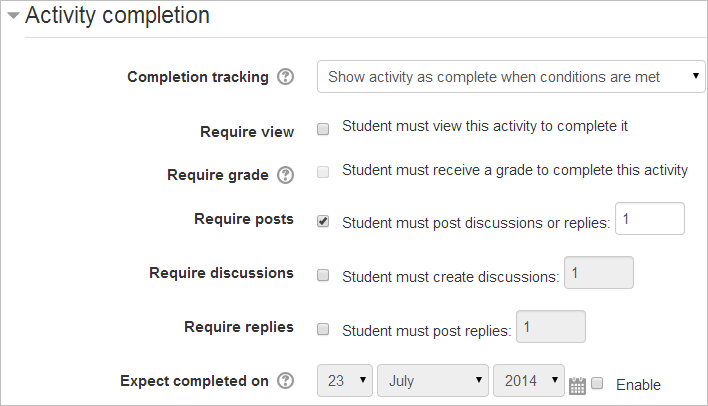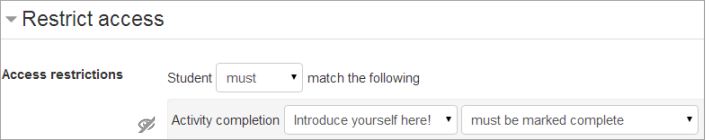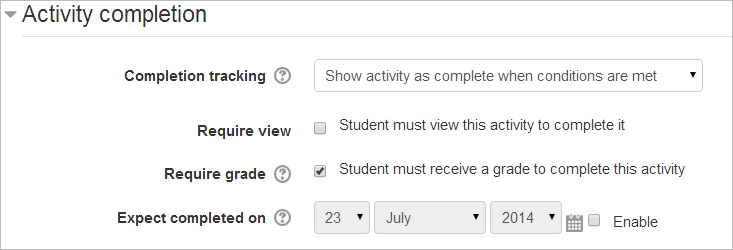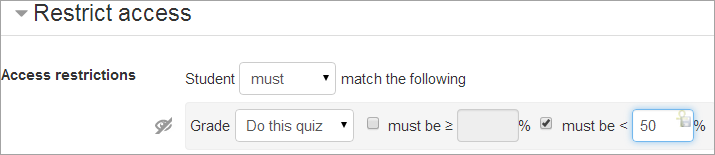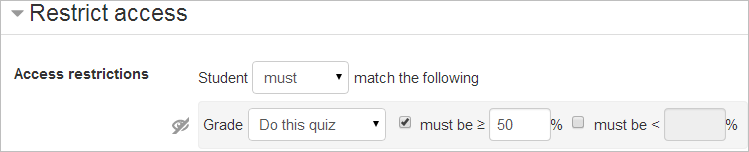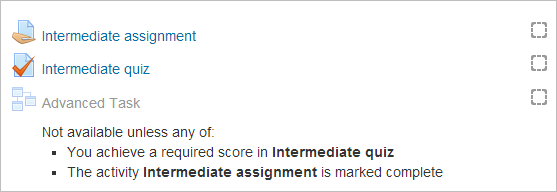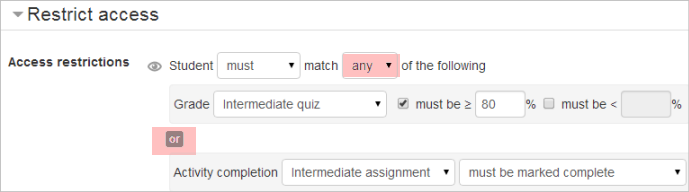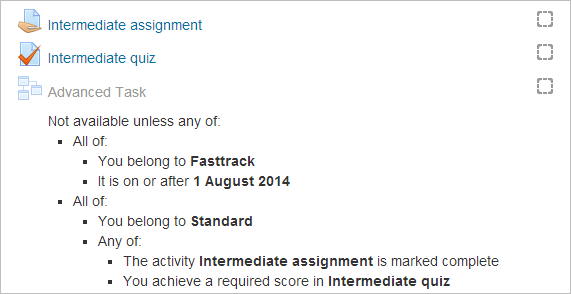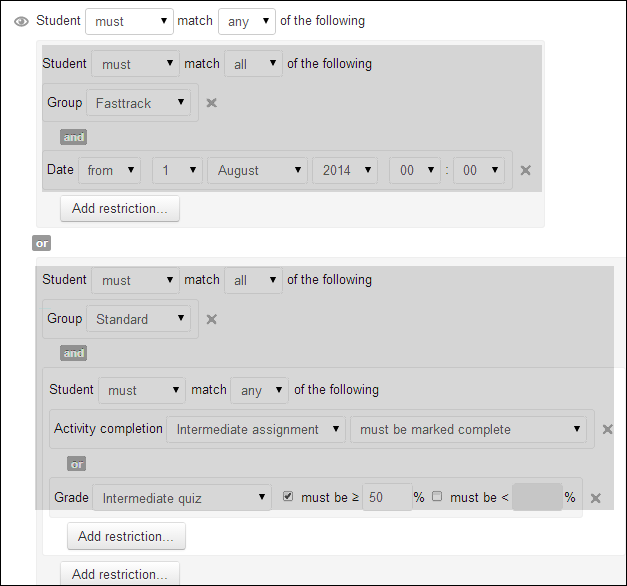Usando actividades condicionales
Nota: Pendiente de Traducir. ¡Anímese a traducir esta página!. ( y otras páginas pendientes)
Un ejemplo básico
Los estudiantes tienen que realizar 4 actividades en un orden preciso, De acuerdo a su puntaje obtenido en un examen, la cuarta actividad - una lección de Moodle, - puede ser a un nivel inferior o a un nivel más avanzado.
Los estudiantes deben de:
- ver una página que explica el curso
- publicar en un foro un mensaje de presentación (introducción)
- resolver un examen
- moverse a una Lección especialmente apropiada a su desempeño en el examen.
Aquí está el punto de vista del profesor:
Los estudiantes solamente verán la primera actividad (la página web), mientras que la segunda actividad está oculta (en gris). Las otras actividades solamente apararecerán en cuanto se cumplan las condiciones existentes. ¿Cómo se hace?
- Actividad 1, la página debe de leerse (o cuando menos, verse) antes de que los estudiantes puedan acceder al foro. Dentro de la actividad 1, la condición de finalización de actividad está configurada a requerir vista
- Actividad 2, el foro, necesita tener configuradas las restricciones de forma tal que la página de Lea ésto primero deberá de marcarse como completada. El ícono del ojo "abierto" significa que el foro está oculto (greyed out) hasta que esté disponible:
- Actividad 2, el foro, necesita exigirle a los estudiantes que hagan una publicación antes de que puedan resolver el examen. La condición de finalización de actividad está configurada a " requerir publicaciones"
- Actividad 3, el examen, necesita tener las restricciones configuradas de forma tal que el foro debe de estar marcado como completado. El ícono del "ojo cruzado con una diagonal" significa que el examen está completamente oculto hasta que un estudiante haya publicado en el foro:
- El estudiante debe de obtener una calificación en el examen para que la actividad sea completada:
- Actividad 4 son dos lecciones - ya sea a un nivel 1 básico, o a un nivel 2 avanzado. Si el estudiante obtiene un puntaje inferior al 50% en el examen harán el nivel1; pero si obtienen un mayor puntaje harán el nivel 2. En la lección del nivel 1, la restricción está configurada de forma tal que los estudiantes solamente pueden acceder a ella si obtienen menos de 50% de aciertos en el examen
La lección del nivel 2 yiene un conjunto de restricciones tal que los estudiantes solamente pueden acceder a ella so obtienen 50% o mayor puntaje:
Un ejemplo de "todo-o-nada"
- It's possible to set conditions such that a particular activity is available if one or more previous activities are marked complete, rather than all of them. In this screenshot, the Advanced task will become available either if the student gets above a certain grade in the quiz or if they receive a grade in the assignment.
- When the first restriction is set, the teacher can then click the "Add restriction" button again to add a second (and subsequent) restrictions. The teacher can then change the "all" to "any" , thus changing the "and" to "or":
Un ejemplo de un conjunto de restricción
- The Restriction set button offers the possiblity of creating several criteria using all/any to create complex conditions. In the screenshot below, students in the Fasttrack group can access the Advanced task on or after a certain date, whereas students in the Standard group must either get a grade in the assignment or get a certain score in the quiz before they can access it:
- The actual settings for this are as follows:
Sugerencias y Trucos
With a bit of lateral thinking, you can achieve some interesting results beyond the most obvious uses of the system. Here is one example:
Asignación del proyecto
Imagine that you let students choose one of two projects. Each project has its own activities (a forum for all the people doing that project, resources with information about the project, etc). You want it to hide all the activities that a student isn't doing.
This can already be achieved in Moodle using the Groupings system. However, conditional activities gives another way to set this up which might be preferable in some cases. Here's how:
- Create two forums called 'Frog project sign-up forum' and 'Zombie project sign-up forum'.
- Set both forums to be automatically marked complete once the user makes 1 post.
- Set each forum to be conditionally available only if the other forum is NOT complete.
- Create other activities for the frog and zombie projects. For each Frog activity, set it to be conditionally available only if the Frog sign-up forum is marked complete. For each Zombie activity, set it to be conditionally available only if the Zombie sign-up forum is marked complete.
When a student first visits the site, they see the frog and zombie sign-up forums and none of the project activities. As soon as they post in one of the forums, the other forum will disappear, and all the activities for their preferred project will appear. (If they want to change their mind, they can delete their forum post so that it isn't marked complete any more, and it'll be back to square one.)
'Gamificación' (Gamification)
Many Moodlers are using Conditional activities as a means to "gamify" their course. This section is for sharing examples and ideas:
- Now you see it; now you don't - forum post
- What is Gamification and what is it in Moodle?- presentation by Gavin Henrick
¿Realmente debería Usted de usar Actividades condicionales?
Conditional activities are a way for you to force your students to do things in a certain order. Is that really what you want? The answer will depend on your particular circumstances, but it is worth taking a moment to reflect upon the degree to which conditional activities are appropriate for your course.It is certainly good course design to make it clear to your students what they are expected to do next, to give good guidance. Conditional activities can be used to create alternative pathways and to introduce repetition. As course sizes grow, such mechanisms can allow teachers to offer learning experiences that cater more to individuals, providing reinforcement when it is needed. However, some may still prefer to use labels and layout rather than locks and keys to direct the learning path.
Vea también
- Using Moodle Using response in Choice activity as a condition? forum discussion
- Forum thread Conditional by number of days for using post threshold blocking to restrict access to topics by days.