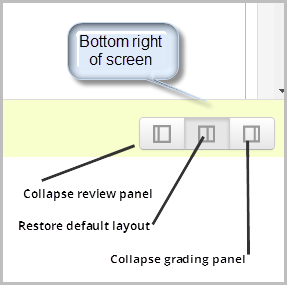Tarea FAQ
Nota: Pendiente de Traducir. ¡Anímese a traducir esta página!. ( y otras páginas pendientes)
Profesores
==Me sale una pantalla en blanco cuando intento hacer anotaciones a texto en-línea o envíos subidos de Word/LibreOffice==The most likely reason for this is that your Moodle site does not have a Convertidor de documento installed which converts submissions to PDF so the teacher can annotate them.
You can still grade these submissions, but you can't comment directly on them. Depending on your version of Moodle, you might be able to collapse the blank screen by clicking icons at the bottom right:
No puedo hacer anotaciones directamente sobre el envío del estudiante
Check with your administrator that your site has Ghostscript and one of the Convertidores de documento enabled. Ask them to look at the Administrator FAQ on this page if they need more help.
No veo el botón para enviar cuando hago pruebas de mi tarea como estudiante
This feature is intended for teachers so that they can see how their course appears for students. It isn't a reliable view however, as some features do not display correctly when viewed by a teacher who has switched their role to a student. For that reason it is always preferable where possible to have a "test" student log in to use.
¿Puedo calificar trabajo que se haya hecho fuera-de-línea por fuera de Moodle?
Yes. Just untick all submission types when setting up the assignment and just use it for grading.
¿Puedo calificar tareas en mi tableta/teléfono móvil/iPad?
Si. ¡Haga la prueba!
¿Puedo especificar cuales archivos pueden subir mis alumnos?
¡A partir de Moodle 3.3, si! Cuando Usted configure la Tarea, Usted puede hacer la selección en las configuraciones del Envío. Vea Configuraciones de tarea para más información.
¿Cual es el objetivo de la Fecha esperada?
The Allow submissions from and Due date settings are useful for keeping learners on schedule. Using the Allow submissions from setting will make it possible for learners to preview upcoming activities, while at the same time, prevent them from finishing the course in the first week and not returning for additional activities or information. Likewise, the Due dates help keep the learners from lagging too far behind and decrease the likelihood that the learner will become overwhelmed by having to complete several weeks worth of work at once.
¿Puedo tener fechas diferentes para grupos diferentes?
Usted puede usar Restringir acceso para esto, haciendo diferentes tareas visibles para grupos diferentes.
¿Cómo puedo encontrar tareas que yo todavía no haya calificado?
Click on the assignment and then click 'View all submissions'. Click the 'Grade column and it will sort the submissions, with already graded ones at the top of the list.
¿Cómopuedo otorgarles extensiones a estudiantes individuales (o a grupos en tareas grupales) ?
Vea Usando_Tarea#Conceder_extensiones (enlace directo hacia esa sección.)
How can I be notified when students submit work?
When setting up the assignment, check the 'Notify graders about submissions' box.
How can I stop being notified for some submitted assignments?
If you want ALL teachers to stop receiving notifications for a particular assignment then simply set 'Notify graders about submissions' to 'No' in the assignment settings.
By default, teachers and non-editing teachers have the capability Capabilities/mod/assign:receivegradernotifications. If you don't want either teachers or non-editing teachers to receive notifications for a particular assignment, then from the Permissions link in the Administration block of that assignment, set this capability to "prevent" for the role in question.
Can I delete a student’s assignment?
Yes, if the admin has given you the capability Capabilities/mod/assign:editothersubmission.
Can I download assignments to view them offline?
Yes. You can either download all assignment submissions by clicking 'View all submissions' and then 'Download all submissions' OR - new in 3.1 - you can tick the boxes of certain submissions you wish to download and then, from under the list of students, choose 'With selected...Download selected submissions'
I can’t edit the grades for assignment submissions
If you edit assignment calificaciones directly in the gradebook, an "overridden" flag is set, meaning that the grade can no longer be edited from the Grading summary page. If required, the flag can be removed by turning editing on in the reporte del calificador, then clicking the edit grade icon, unchecking the overridden box and saving the changes.
What’s the difference between ‘Revert submissions to draft’ and ‘Allow another attempt?’
Revert submission to draft' is basically an 'undo' for students who have incorrectly submitted an assignment - it allows them to go back and change the files before submitting again.'Allow another attempt' saves the submission and the feedback into the submission history and allows them to create a new submission (optionally based on their original submission), which will have its own feedback associated with it.
I see submissions closed even though the dates are in the future
This message will appear if you are trying an assignment as an administrator without actually being enrolled in the course, even thought the dates might look correct. Try with a student account of someone enrolled in the course.
How can a selected outcome be removed from an assignment?
- Follow the Grades link from the Course administration block.
- On the Grader report page, select the Categories and items tab.
- Locate the assignment for which the outcome is to be removed. The outcome is listed directly below it.
- Click the delete icon opposite the outcome.
How can I export the rubric levels and criteria along with students' submissions?
This is not yet possible. If you'd like this functionality, please vote for MDL-32089. (You need to create a tracker account and to log in to be able to vote.)
Administradores
¿Cómo cambio las configuraciones por defecto de Tareas?
Vaya a Administración del sitio > Plugins > Módulos de actividad > Tarea y revise los enlaces hacia las configuraciones de las Tareas, plugins para envíos y plugins para retroalimentación.
¿Cómo configuro Ghostscript?
See [1] and visit Site administration > Plugins >Activity modules> Assignment > Feedback plugins > Annotate PDF to make sure you have the correct path to Ghostscript.
¿Cómo configuro unoconv?
Vea the unoconv site y visite ' Administración del sitio > Servidor >Rutas del sistema ' para asegurarse de que Usted tiene la ruta correcta hacia unoconv.
| Nota: Usted debe de usar unovonv v 07 |
¿Más preguntas?
Please post in the Assignment forum on moodle.org. [[en:Assignment_FAQ]