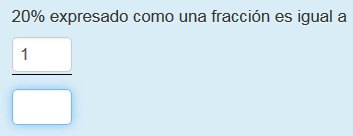Diferencia entre revisiones de «Sugerencias y trucos para crear preguntas en Moodle»
(Added page) |
(added image for displaying a fraction) |
||
| (No se muestran 9 ediciones intermedias del mismo usuario) | |||
| Línea 1: | Línea 1: | ||
{{ | {{Pendiente de traducir}} | ||
===Unas palabras acerca del editor de Moodle=== | ===Unas palabras acerca del editor de Moodle=== | ||
* In general the editor is intended to allow you to enter simple pieces of text such as forum posts, blog entries, news messages, and longer pieces of structured text such as wiki entries, but it is not intended to allow you to style content in any way. | |||
* Using the GUI editor controls should mostly work. The exception is GUI controls inside various of the dialogue boxes, detailed table options and detailed image options. | |||
* Editing HTML source directly is unlikely to give you exactly what you wanted as the editor tries to tidy up your HTML. However users can turn off the editor in their own Moodle profile. | |||
===[http://www.open.edu/openlearnworks/mod/oucontent/view.php?id=52747§ion=4.2 Mostrar fragmentos de código computacional]=== | ===[http://www.open.edu/openlearnworks/mod/oucontent/view.php?id=52747§ion=4.2 Mostrar fragmentos de código computacional]=== | ||
| Línea 42: | Línea 42: | ||
===[http://www.open.edu/openlearnworks/mod/oucontent/view.php?id=52747§ion=4.4 Escribir fracciones con el tipo de pregunta combinada]=== | ===[http://www.open.edu/openlearnworks/mod/oucontent/view.php?id=52747§ion=4.4 Escribir fracciones con el tipo de pregunta combinada]=== | ||
En una [[Tipo de pregunta combinada|pregunta combinada]], es posible arreglar que haya dos cajas para respuesta de forma tal que se asemejen al numerador y al denominador de una fracción (quebrado) al usar el siguiente código [[HTML]]: | |||
< | <code php><div><span style="border-bottom: 1px solid black; padding-bottom: 4px;">[[2:numeric:__2__]]</span></div></code> | ||
<code php><div style="padding-top: 4px;">[[2a:numeric:__2__]]</div></code> | |||
lo que producirá el siguiente aspecto: | |||
[[Archivo:Pregunta combinada fraccionada.png]] | |||
==Vea también== | |||
Vea la página original en [http://www.open.edu/openlearnworks/mod/oucontent/view.php?id=52747§ion=4.1 http://www.open.edu/openlearnworks/mod/oucontent/view.php?id=52747§ion=4.1] | Vea la página original en [http://www.open.edu/openlearnworks/mod/oucontent/view.php?id=52747§ion=4.1 http://www.open.edu/openlearnworks/mod/oucontent/view.php?id=52747§ion=4.1] | ||
[[Categoría:Preguntas]] | |||
[[en:Questions]] | |||
Revisión actual - 15:20 27 mar 2016
Nota: Pendiente de Traducir. ¡Anímese a traducir esta página!. ( y otras páginas pendientes)
Unas palabras acerca del editor de Moodle
- In general the editor is intended to allow you to enter simple pieces of text such as forum posts, blog entries, news messages, and longer pieces of structured text such as wiki entries, but it is not intended to allow you to style content in any way.
- Using the GUI editor controls should mostly work. The exception is GUI controls inside various of the dialogue boxes, detailed table options and detailed image options.
- Editing HTML source directly is unlikely to give you exactly what you wanted as the editor tries to tidy up your HTML. However users can turn off the editor in their own Moodle profile.
Mostrar fragmentos de código computacional
La marca (tag) para HTML <code> es una marca en-línea que puede usarse para indicar fragmentos pequeños de código de computadora dentro de oraciones. Sin embargo, para empelar esta marca los autores deben de cambiar primeramente aal modo de edición HTML para poder escribirlo.
The ‘preformatted’ option in the format menu of the editor is an alternative for showing blocks of code in a different font.
However the font for <pre> and <code> is different. If you wish to mix inline and block code snippets and keep the font consistent you will probably have to amend preformatted blocks with <pre><code>…</code></pre> again by putting the editor into HTML mode.
Más controles para la tabla
Las celdas de la tabla pueden controlarse individualmente.
<table style="height: 166px; width: 300px; border: 1px solid #aaa;" border="1" cellspacing="0" cellpadding="0" align="center">
<tbody>
<tr>
<td style=" border: 1px solid #aaa;text-align: center; vertical-align: middle;" width="60" height="60">[[4]]</td>
<td style=" border: 1px solid #aaa;text-align: center; vertical-align: middle;" width="60" height="60">2</td>
<td style=" border: 1px solid #aaa;text-align: center; vertical-align: middle;" width="60" height="60">3</td>
<td style=" border: 1px solid #aaa;text-align: center; vertical-align: middle;" width="60" height="60"> </td>
</tr>
</tbody>
</table>
Escribir fracciones con el tipo de pregunta combinada
En una pregunta combinada, es posible arreglar que haya dos cajas para respuesta de forma tal que se asemejen al numerador y al denominador de una fracción (quebrado) al usar el siguiente código HTML:
lo que producirá el siguiente aspecto:
Vea también
Vea la página original en http://www.open.edu/openlearnworks/mod/oucontent/view.php?id=52747§ion=4.1