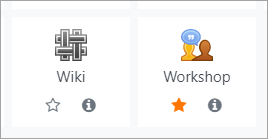311/Selector de actividad
De MoodleDocs
¡Nueva característica
en Moodle 3.9!
¿Qué es el selector de actividad?
- The activity chooser appears when the editing is turned on in a course and you click the link 'Add an activity or resource'.
- Each item has a star icon, for favouriting, and an information icon leading to more information and documentation.
- Which tabs you see depend on the administrator's settings (see Admin settings below) and can include:
- Destacado - this displays any activity or resource you (the teacher) star as a favourite or frequently used activity.
- Todo - this displays all Actividades and Recursos together
- Actividades - this displays only Actividades
- Recursos - this displays only Recursos
- Recomendado - this displays items the administrator has chosen in Site administration > Courses >Activity chooser >Recommended activities"
| Nota: If the administrator has enabled integration with MoodleNet then the option to browse content from MoodleNet is visible at the foot of the activity chooser. |
Configuraciones administrativas
- From Site administration > Courses >Activity chooser >Activity chooser settings, the administrator can define the default tabs for the activity chooser in courses.
- From Site administration > Courses > Activity chooser >Recommended activities, the administrator can select items which will then appear in a Recommended tab in the activity chooser.