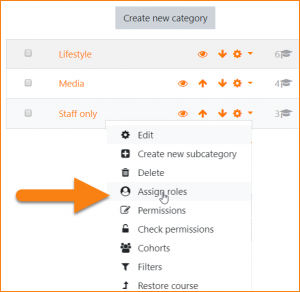Diferencia entre revisiones de «Rol de visor de lista de curso»
De MoodleDocs
(tidy up) |
(tidy up) |
||
| Línea 6: | Línea 6: | ||
If the capability is removed globally from the authenticated user, then the Course list viewer role may be assigned to users allowed to view courses in a certain category/certain categories. | If the capability is removed globally from the authenticated user, then the Course list viewer role may be assigned to users allowed to view courses in a certain category/certain categories. | ||
== | ==Crear un nuevo rol== | ||
#From 'Site administration / Users / Permissions / Define roles', edit the Authenticated user role to prevent the capability [[Capabilities/moodle/category:viewcourselist|moodle/category:viewcourselist]] | #From 'Site administration / Users / Permissions / Define roles', edit the Authenticated user role to prevent the capability [[Capabilities/moodle/category:viewcourselist|moodle/category:viewcourselist]] | ||
#From 'Site administration / Users / Permissions / Define roles' and click the "Add a new role" button. | #From 'Site administration / Users / Permissions / Define roles' and click the "Add a new role" button. | ||
| Línea 15: | Línea 15: | ||
#To allow users to view courses in specific categories, check the "Category" context | #To allow users to view courses in specific categories, check the "Category" context | ||
== | ==Asignarle el rol a usuarios== | ||
#For the system context role (allowing users to see all course categories) go to 'Site administration / Users / Permissions /Assign system roles | #For the system context role (allowing users to see all course categories) go to 'Site administration / Users / Permissions /Assign system roles | ||
#Click the link Course list viewer and move your selected users from the right box to the left box. Or... | #Click the link Course list viewer and move your selected users from the right box to the left box. Or... | ||
Revisión del 15:05 20 may 2019
El rol de visor de lista de curso puede ser usado para restringir o permitir que las listas de cursos sean vistas por usuarios seleccionados.
Por defcto, el Rol de usuario autenticado puede ver la lista de todos los cursos porque la capacidad moodle/category:viewcourselist le está permitida.
If the capability is removed globally from the authenticated user, then the Course list viewer role may be assigned to users allowed to view courses in a certain category/certain categories.
Crear un nuevo rol
- From 'Site administration / Users / Permissions / Define roles', edit the Authenticated user role to prevent the capability moodle/category:viewcourselist
- From 'Site administration / Users / Permissions / Define roles' and click the "Add a new role" button.
- For archetype role choose "No role."
- Give the role a short name (such as "Course list viewer", but it can be anything appropriate.
- Give the role a custom full name (such as "Course list viewer", but it can be anything appropriate.
- To allow users to view courses in all categories, check the "System" context. Or...
- To allow users to view courses in specific categories, check the "Category" context
Asignarle el rol a usuarios
- For the system context role (allowing users to see all course categories) go to 'Site administration / Users / Permissions /Assign system roles
- Click the link Course list viewer and move your selected users from the right box to the left box. Or...
- For the category context role (allowing users to see courses in a particular category) go to 'Site administration / Courses / Manage course and categories'
- In the course categories list, click the arrow next to the cog icon to access the Assign roles link.
- Click the link Course list viewer and move your selected users from the right box to the left box.