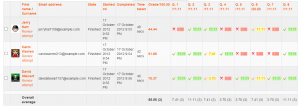Reportes de examen
Administración > Administración del examen > Resultados Esto abrirá un submenú que ofrece repotes de:
- Reporte de calificaciones de examen
- Reporte de respuestas de examen
- Reporte de estadísticas de examen
- Reporte de calificación manual de examen
You can also get to the quiz reports where you see a summary of the number of attempts that have been made like "Attempts: 123". That link also goes to the reports.
Reporte de calificaciones
El Reporte de calificaciones de examen muestra todos los intentos de resolver un examen de los estudiantes, con la calificación general y la calificación para cada pregunta. Hay enlaces para revisar todos los detalles del intento del estudiante, tal y como el estudiante lo vería.
The results can be downloaded in a variety of formats.
There is a setting form at the top of the page that can be used to control what is displayed.
At the bottom of the page is a graph showing the distribution of scores.
There are check boxes to allow you to individually regrade or delete the selected attempts.
By clicking on the score link, you to look at an individual student exam.
Reporte de respuestas
This is very similar to the Grades report, except that it shows the responses the students gave, rather than the marks they earned.
It is also possible to show the question text or the right answer, to compare with the student's response. This is helpful when the question is randomised.
Reporte de estadísticas
This report gives a statistical (psychometric) analysis of the quiz, and the questions within it. The front page of this report gives a summary of the whole test. There are then links to drill down into a detailed analysis of a particular question.
The full report (overview, and detailed analysis of all questions) can be downloaded in a variety of formats, as can the quiz structure analysis table.
Please refer to Quiz statistics report for more detailed information about the different types of statistics that can be gathered via this link.
Reporte de calificación manual
El Reporte de calificación manual hace fácil el calificar manualmente preguntas del examen.
The first screen of the report lists all the questions in the quiz that need to be, or have been, manually graded (for example essay questions) with the number of attempts. There is an option to also show the questions that have been automatically graded, which if useful if you ever need to edit the grades by hand.
Vea también
- Details of the Quiz statistics calculations
- presentation about test psychometrics (statistics)
- Contributed Quiz report plugins available