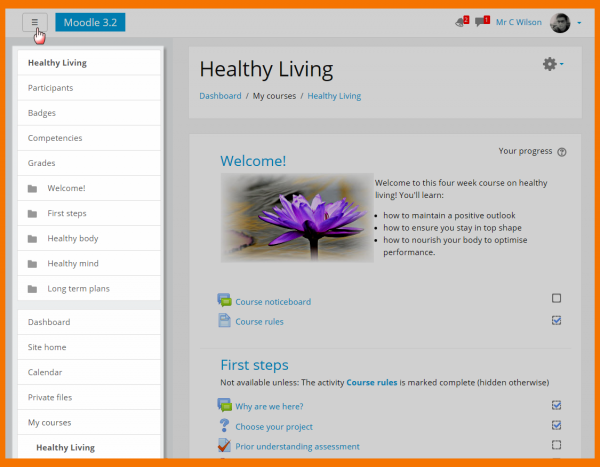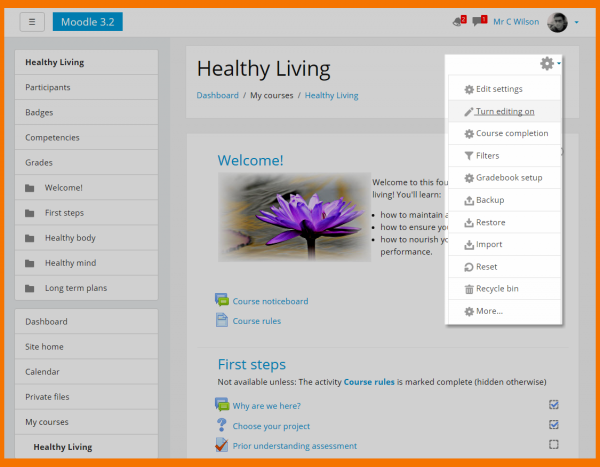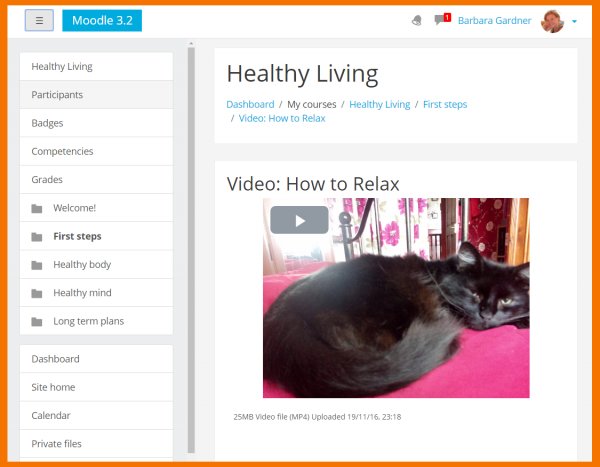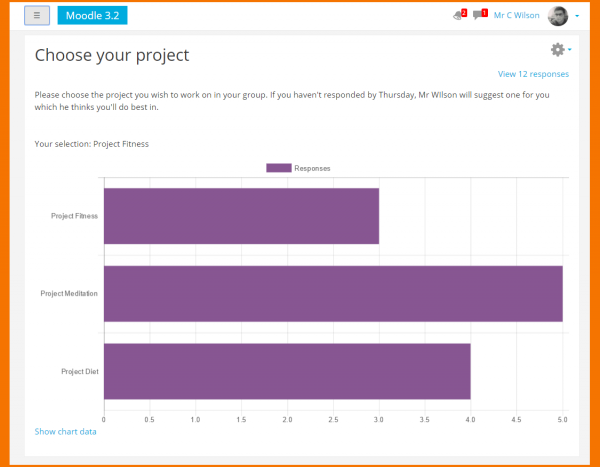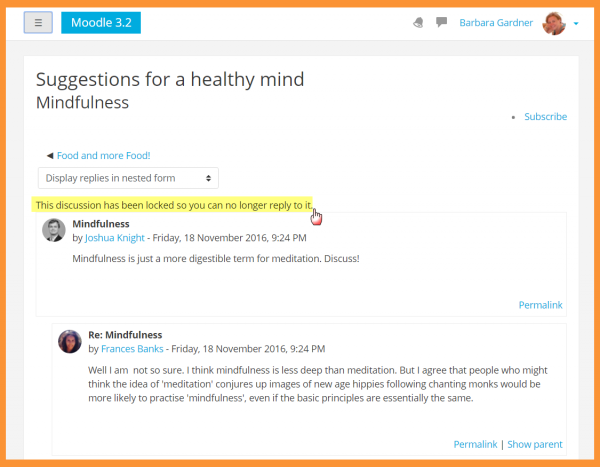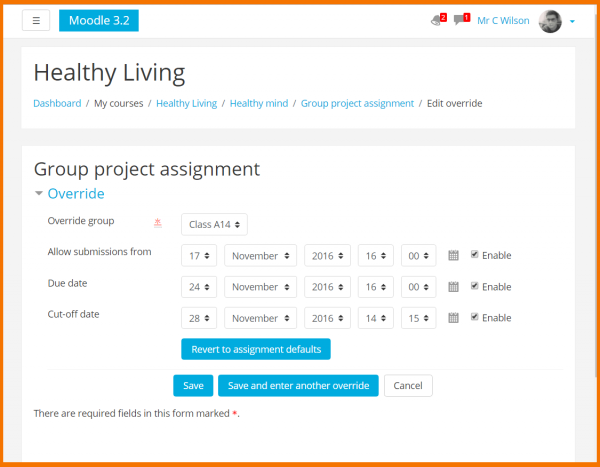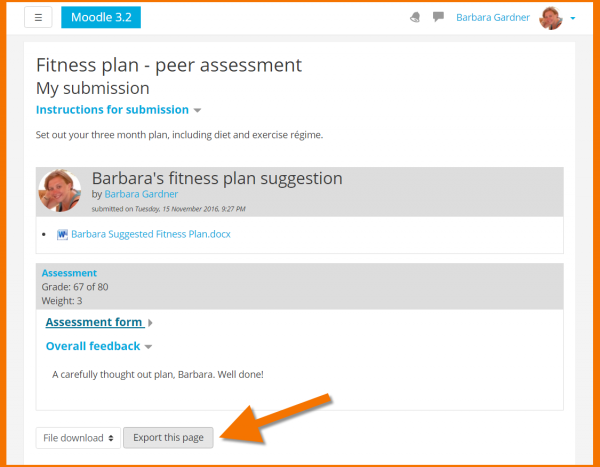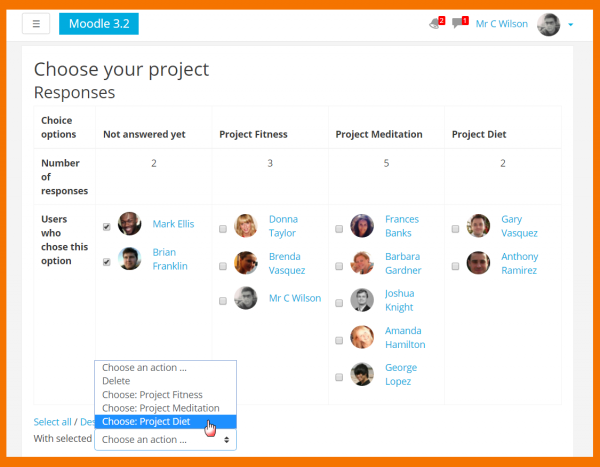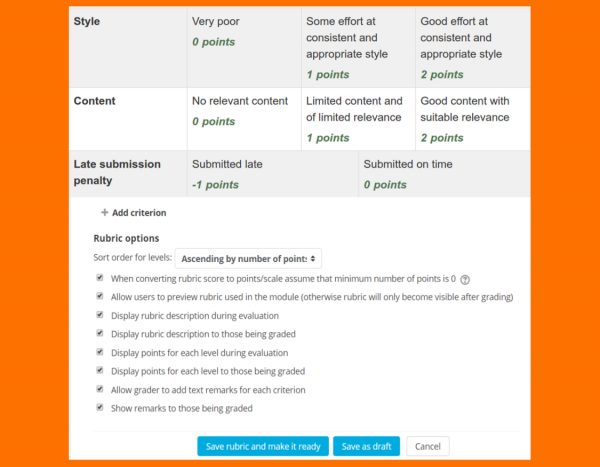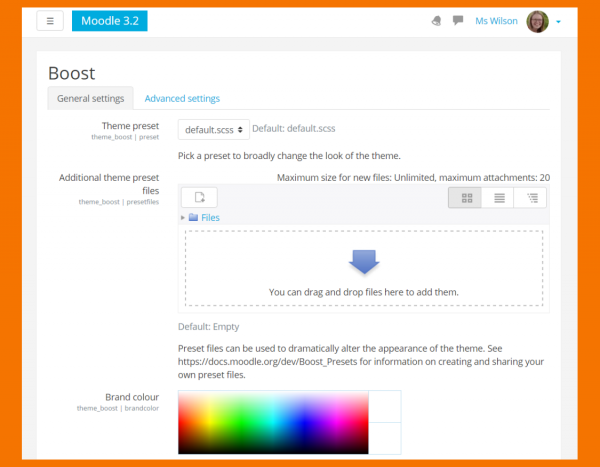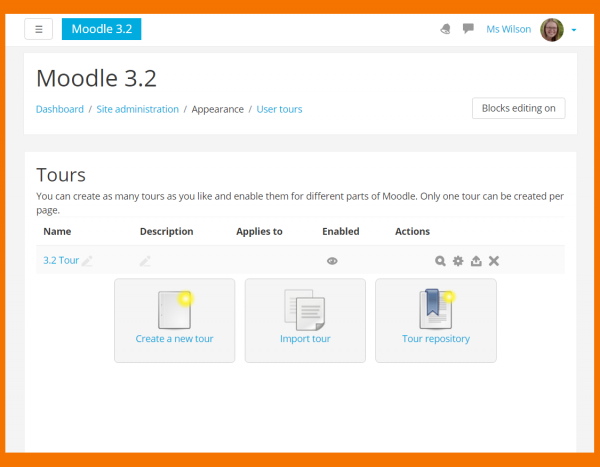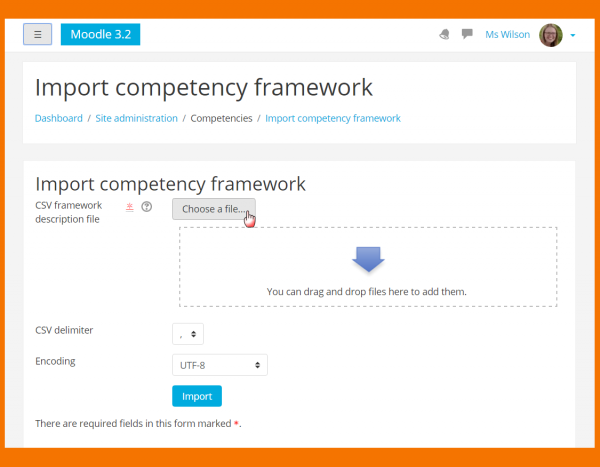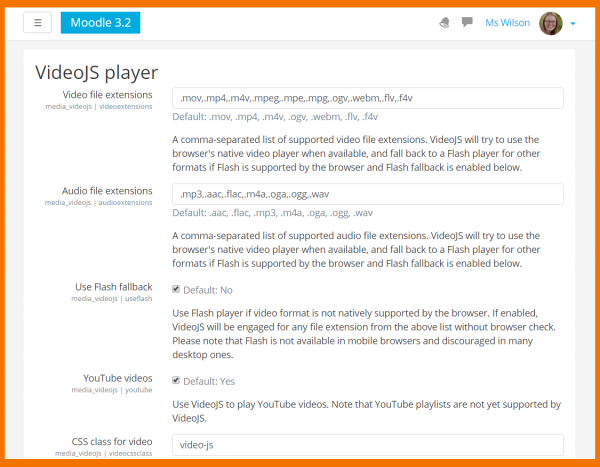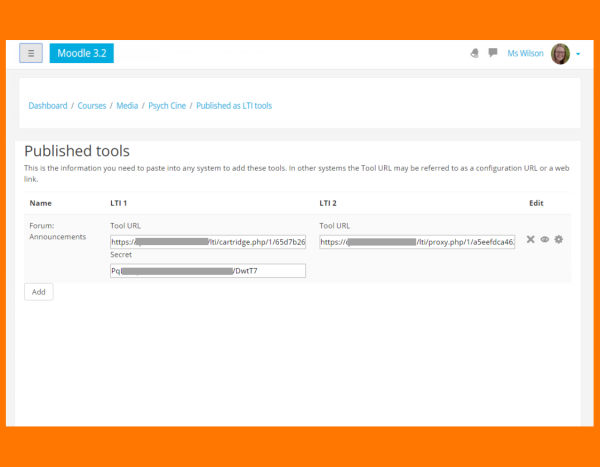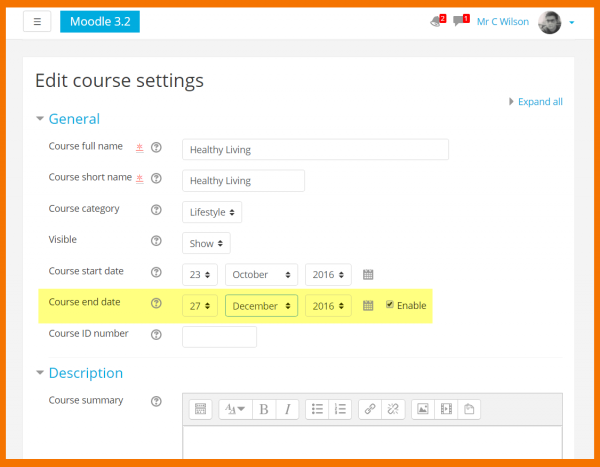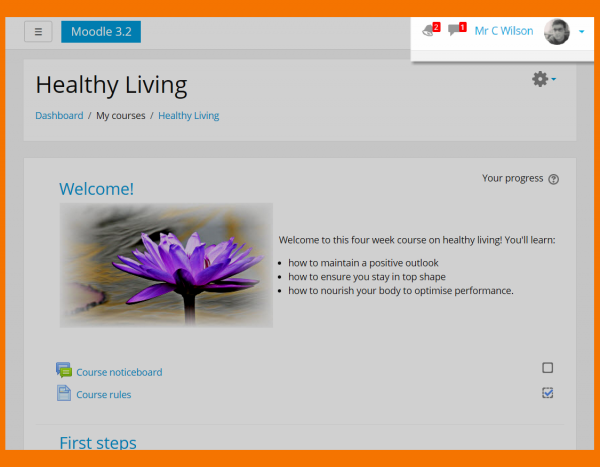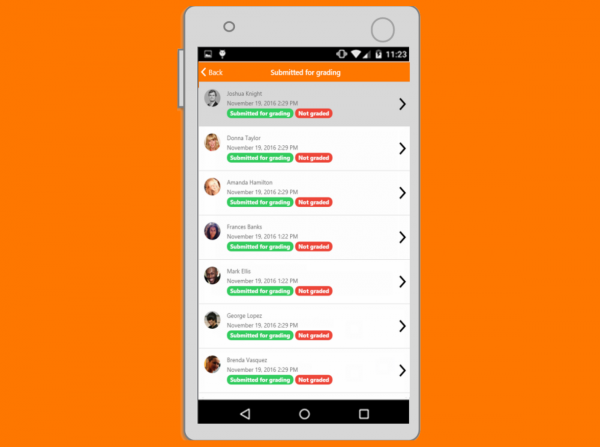Nuevas características de Moodle 3.2
| Existe documentación diferente para varias versiones de Moodle: Esta documentación es para Moodle 3.2 solamente. Puede ver la documentación anterior para 3.1, 3.0, 2.9, 2.8, 2.7 y 2.6 |
Moodle 3.2
Moodle 3.2 se enfoca en mejorar la experiencia del usuario y en la accesibilidad. Un nuevo tema gráfico con mejor navegación, mensajería mejorada, tours para usuario paso-a-paso y la habilidad para importar armazones de competencia complementan mejoras significartivas de actividades tales como el bloqueo de discusiones, opciones adicionales de reproductor de medios y cumplimiento de estándares de LTI 2
Siga leyendo sobre las principales características de Moodle 3.2 o vea los screencasts de Moodle 3.2 en nuestra página en YouTube .
Los detalles completos de ña versión y la información técnica pueden encontrase em l Notas de Moodle 3.2.
Para profesores
-
A new responsive themeBoost improves navigation within and between courses.
-
Assignment overrides
Easily change assignment deadlines for individuals or groups. Lea más...
-
Workshop portfolio export
Workshop submissions and assessments may be exported to an external portfolio by students and teachers. See Configuraciones de taller.
-
Negative scores for rubrics
The Rúbricas grade calculation has been improved and now allows for negative scores.
Para administradores
-
User tours
This new feature lets you take your users, step-by-step, around Moodle. Lea más....
-
Competency frameworks import and export
Estructuras de competencia may now be imported, exported and easily shared between sites.
-
New media player plugins
Video and audio are more accessible, usable and customisable with a new default player, VideoJS player, and increased pluggable support.
Para todos los usuarios
-
User-friendly messaging and alerts
Quickly access mensajes and notificaciones wherever you are on the site .
-
Mobile app out of the box
More features than ever now work directly from the Moodle Mobile app.