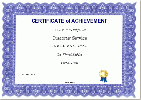Módulo certificado
Moodle 2.x
| Módulo certificado | |
|---|---|
| Tipo | Activity |
| Conjunto | N/A |
| Descargas | https://moodle.org/plugins/view.php?plugin=mod_certificate |
| Problemas | http://tracker.moodle.org/browse/CONTRIB-2006 |
| Discusión | https://moodle.org/mod/forum/view.php?id=7163 |
| Mantenedor(es) | Mark Nelson |
El módulo de Certificado crea PDFs con certificados/diplomas parta estudiantes del curso y es completamente personalizable. Usted puede añadir orillas, marcas de sello de agua, sellos estampados, e incluso información sobre calificaciones.
Certificado 2.x debería de probarse en su sitio o en un lugar similar a su sitio de producción. La versión de PukunuiAustralia es la mejor para descargar para servidores de producción 2.x. Vea los problemas descritos abajo.
Ejemplos de certificados
Aquí hay 3 ejemplos. Un certificado que usa las características estándar encontradas en el paquete de instalación. También hay otros 2 certificados con un poco de personalización.
- Certificate examples - click on any to enlarge
Instalación
- Descargue y decomprima el archivo ZIP del Certificado en una carpeta temporal,
- Copie la carpeta "certificate" a la carpeta "mod" de su Moodle que se encuentra (por ejemplo) en susitio\moodle\mod . Esto incluirá las sub-carpetas backup, db, lang, pix (incluyendo subcarpetas para bordes, sellos, firmas y sellos de agua), y tipo (type) (con subcarpetas para cada uno de los 4 tipos por defecto).
- Vaya a su sitio Moodle y elija el enlace para Notificaciones en la Administración del sitio. Moodle sabrá que algo ha sido añadido y procederá a instalar el módulo de Certificado.
- Nota: No es necesario mover el archivo de idioma (lang) a la carpeta de idiomas (lang) de Moodle; lel archivo de idioma del certificado puede permanecer en la carpeta de mod/certificate folder.
- Nota: Si su archivo descargado zip/tar no creó una carpeta llamada certificate, deberá renombrar la carpeta superior a certificate. Debe de existir una carpeta en el directorio /mod que tenga por nombre certificate.
Vea también: Installing_contributed_modules_or_plugins en MoodleDocs.
Configuraciones
This is a short list of settings listed by their group. Please see Add/edit_certificate_module for more detailed information.
- General - Certificate name and introduction. The certificate will use the course name, this is the link name.
- Issue options -Here you can set email options, determine if you want to save and or reissue certificates.
- Print text options - determine date, security code, grade outcomes, credit hours, teachers names, custom text.
- Design (and image) options - select Type, then determine orientation, and select images for border, lines, watermark, signature, seal or say no to any or all of them.
- Common module settings -These are standard Moodle module settings. See Common module settings
- Locking options - if conditional dependencies has been turned on by the site administrator, teacher can set standards that must be met before certificate can be issued.
Personalización del certificado
There are several ways to create a custom certificate. Please see Certificate customizing for many examples and code hints. A few quick examples from easiest to more skilled required:
- Add your images to the appropriate /mod/certificate/pix folder. This will make them available under settings.
- Add your logo to the "seals" folder, or a new background image, or different signature to the appropriate folder.
- Edit the text strings in the /mod/certificate/lang folder files, or though the customize language tool available to site administrators.
- Create a copy of a folder under type, then reposition and format text and images in that folder's code.
- You may create as many "types" of certificates as you wish. This is more complicated and requires some knowledge of PHP and TCPDF (which is the open source software used by Moodle to generate the Certificate files.
Anexos al certificado
Nota: Esta página necesita actualizarse.
Fue escrita para una versión anterior de Moodle o no aplica parcial o completamente para la versión más actual.
Not all these may work with Moodle 2.x.
Reporte de Certificado para todo el sitio
As of February 2008, there is a Certificate Site-wide Report which can be added in Moodle 1.9, as a supplement. This is an add-on to the certificate module--if installed, you will have an option when creating a certificate to send that certificate's info to the report. An optional block is included that provides a link to the report. Students will see a list of all received certificates. Administrators (or those who have the capability of viewing site reports) will see a link on the Certificate Report page to view/download a report of all students' received certificates. To install: Place the certificates folder in your root (main) moodle folder and upload to your server. Place the my_certificates block folder under your moodle/blocks folder, upload to your server and click on the Administration>>Notifications link to install.
Bloque de Verificación de Certificado
A companion to the Certificate module for Moodle 1.9. This is a block with a form for entering a given certificate code for verification. The verification page shows the student name, course name, date received and grade (if a grade is printed on the certificate). The certificate code can be printed on a certificate.
This feature is useful when a Registrar, supervisor or administrator wishes to verify that the printed certificate is valid for that student. To install: Place the verify_certificate block folder under your moodle/blocks folder, upload to your server and click on the Administration>>Notifications link to install.
In Certificate for 2.x, the view certificates will show the student name, date received, grade and code. These are downloadable via several file types.
Vea también
- Add/edit certificate module
- Viewing a Certificate
- Certificate customizing - many tips and how tos
The links below will lead to the current download areas
Nota: Esta página necesita actualizarse.
Fue escrita para una versión anterior de Moodle o no aplica parcial o completamente para la versión más actual.
- PukunuiAustralia / moodle-mod_certificate Version 2.0 but will work with 2.1 as well.
- Moodle.org link? Certificate Sitewide Reports plugin
- Moodle.org link? Certificate Validation Block plugin
- Using Moodle Certificate module forum
- Activity_Locking - a conditional dependency add-in
- Development of the certificate module
- Patch to enable linking to Face-to-Face contributed module.