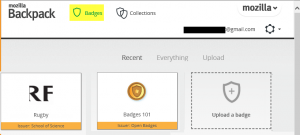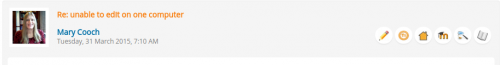Insignias FAQ
Moodle 2.5
Nota: Urgente de Traducir. ¡ Anímese a traducir esta muy importante página !. ( y otras páginas muy importantes que urge traducir)
¿Cómo pueden los maestros otorgar insignias del sitio?
Por defecto, los maestros pueden otorgar solamente insignias del curso. Sólamente los usuarios con las capacidades para gestionar insignias en el sistema pueden hacer ésto, por lo que, si Usted desea que los maestros otorguen insignias del sitio, usted necesita crear un nuevo rol global.
- Vaya a Administración > Administración del sitio > Usuarios > Permisos > Definir roles y añada un nuevo rol llamado por ejemplo "Otorgante de insignias del sitio"
- Añádalo al contexto del "Sistema"
- Configure las siguientes capacidades a "permitir" (allow): moodle/badges:awardbadge, moodle/badges:viewbadges, moodle/badges:configurecriteria
- Asigne éste rol a los maestros a quienes Usted desea que puedan otorgar insignias del sitio.
El maestro con el rol "Otorgante de insignias del sitio" verá un enlace hacia Insignias en el bloque de Administración.
Es posible que más de un profesor en un curso puedan otorgar la misma insignia?
(copied from MDL-39189) It's not the user who issues the badge, but a role. Users with multiple roles will have an option to use both of them to issue badges. If the badge is awarded twice by different roles, both roles are displayed and criteria (ALL/ANY) is given. In some cases it will be required for a badge to be awarded by several different roles. When there are, let's say, three teachers in the course and they go to award a badge as a teacher, each of them will see the list of users who already got the badge from a teacher, so they won't need to award the badge again.
¿Cual es la diferencia entre una mochila ( backpack ) y una colección?
When you upload a badge to the Openbadges site you are adding it to your backpack, which is the general area you put your badges in (like a backpack!. You then organise them into collections (like separate little bags in your backpack) and you choose which to display on your Moodle profile. So a badge may be in your backpack and not in a collection, but it must be in your backpack before it can be in a collection (note the 'public' box must be ticked too). Collections allow you to control which badges you share with people.
¿De qué tamaño es una insignia?
A badge is displayed with dimensions 100 X 100 pixels. However, a larger image may be uploaded, which will then be cropped to be a square, and then resized.
See also Badge image size discussion.
¿Puedo yo otorgar una insgnia basada ebn un acalificación específica?
There are two ways of awarding a badge based on a specific grade.
Method 1:
Set a passing grade for the quiz in the gradebook, as explained in section 1.3 of Configuraciones de finalización de actividad.
Method 2:
- Create a page resource and set the restrict access conditions so that it only appears if the user obtains a certain activity grade or course total
- Set the activity completion for the page as "view"
- Set the badge criteria such that the page has to be completed (i.e. viewed)
¿Tengo que usar mi Email de Moodle para mis mochilas?
No, but you have to log in via your Persona account to authenticate via your backpack, in order to ensure you are only displaying badges belonging to you.
¿Cuales roles pueden ver cuales insignias?
See this forum post on viewing badges
¿Puedo cambiar la imagen de una insignia una vez otorgada?
The short answer is 'no', but see this forum post on changing badge images for more information.
¿Puedo revocar una insignia una vez que ha sido otorgada??
See the section on deleting badges in Gestionando insignias
¿Cómo puedo obtener insignias con los perfiles de los participantes como las de Moodle.org?
Esas no son insignias. Esos son avatares/imágenes de grupos. Cuando Usted crea un grupo en su curso - vea la documentación en Grupos - Usted puede añadir una imagen para representar a ese grupo. En lugares como los Foros esta imagen es mostrada para cada participante. Si ellos son miembros de varios grupos, entonces se mostrarán varias imágenes.
Vea también
- Open Badges and Moodle blog post from Gavin Henrick
- badg.us - a service for creating and issuing badges
- P2PU Badge Maker - a step by step guide on how to make a badge
- OpenBadges.me - An open-access image creator from MyKnowledgeMap to support all of your Open Badge building needs.
- Badges For Your Moodle - CC-licensed badges available for free download
Moodle forum discussions:
- Moodle in English Badges forum
- Badges Backup Requires "Include Enrolled Users"?