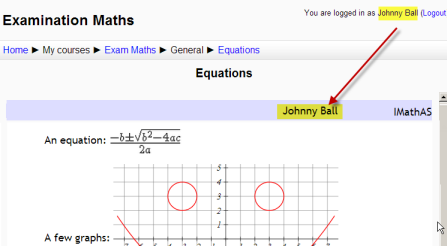Herramienta externa LTI
Nota: Pendiente de Traducir. ¡Anímese a traducir esta página!. ( y otras páginas pendientes)
Acerca de la herramienta externa
La herramienta externa le permite a los participantes interactuar con actividades y recursos de aprendizaje compatibles con LTI en otros sitios web. (LTI es un estándar IMS (Information Management System = Sistema de Gestión de la Información) para Learning Tool Interoperability (Interoperabilidad de Herramienta de Aprendizaje).
Por ejemplo, una herramienta externa podría proporcionar acceso a un nuevo tipo de actividad, o material de aprendizaje de algún editor.
To create an external tool activity, a tool provider which supports LTI is required. A teacher can create an external tool activity or make use of a tool configured by the site administrator.
To configure an external tool, the following details are required:
- Launch URL
- Consumer key - provided by the tool provider and used to uniquely identify the Moodle site from which users launch into the tool
- Shared secret - password provided by the tool provider
An external tool activity can pass the participants name or email address to the external tool and can receive grades from the tool which are then entered into the course gradebook.
¡Nueva característica
en Moodle 2.8!
En Moodle 2.8 en adelante, la herramienta externa soporta LTI 2.0.
Why use an external tool?
Many websites provide materials and interactive learning exercises different from and complementary to Moodle's own resources and activities. The external tool offers a way for teachers to link to these activities from within their Moodle course page and where available to have grades sent back into Moodle. Students only need to log in to Moodle; they do not have to log in a second time to the connecting site.
Sites which allow connection to Moodle in this way are known as LTI compliant and are called Tool providers. The "tools" are the exercises or materials which Moodle can connect to.
Vea también
- Wordpress and LTI tutorial by Chris Kenniburg
- IMS LTI demoby Gavin Henrick
- Moodle 2.2 will support connecting to IMS LTI tools blog post by Gavin Henrick
- Video explaining LTI (Learning Tools Interoperability)
- A contributed module - local plugin to make Moodle an LTI provider tool
- Using Moodle New contrib: LTI Provider forum discussion
- Review of the LTI provider plugin by Gavin Henrick
- Adding LTI 2.0 support forum discussion