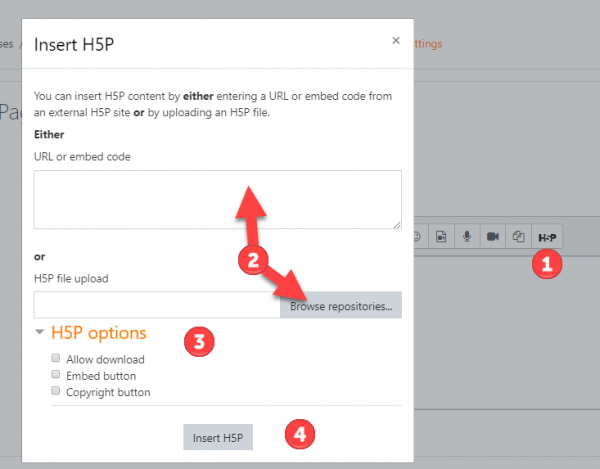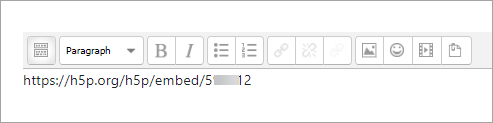38/H5P
De MoodleDocs
¡Nueva característica
en Moodle 3.8!
- H5P es un proyecto de código abierto que le permite a los educadores crear contenido como por ejemplo videos intectivos, exámenes y presentaciones.
- Existing H5P activities (created for example on h5p.org or h5p.com) may be embedded into Moodle either by linking the URL or by uploading the file.
- Further integration (such as supporting grading) is planned for Moodle 3.9.
==VIDEO TO COME==
Adding H5P content
Method 1
- As a course teacher, click the H5P button in the Atto editor (1)
- Either embed the link from the site where your H5P content was created, or upload the file (2)
- Click 'H5P options' to decide what to display to students. (3)
- Click Insert 'H5P' (4)
Method 2
If the Filtro para mostrar H5P is enabled by the admin, then simply paste the URL into a text editor and save:
Admin settings
- A Filtro para mostrar H5P is available and will convert URLs into H5P interactive content.
- A Manage H5P content page allows admins to upload H5P content and libraries from h5p.org instead of using the scheduled task 'Download available H5P content types from h5p.org'