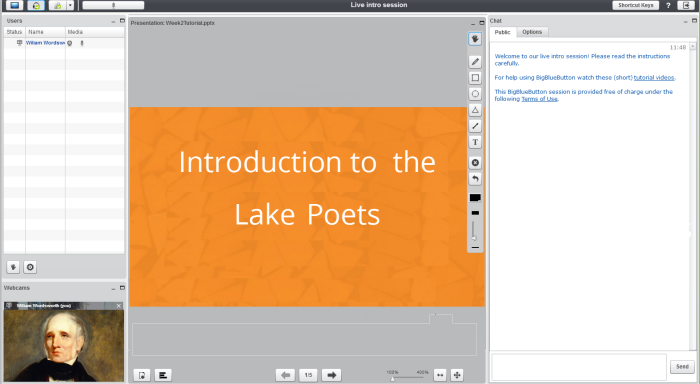Guía rápida de BigBlueButton
De MoodleDocs
¿Qué es la actividad de BigBlueButton?
- BigBlueButtonBN le permite a Usted crear enlaces dentro de Moodle hacia salones de clases en tiempo-real o en-línea usando BigBlueButton, un sistema de videoconferencia web de código abierto para la educación a distancia.
Nota: Pendiente de Traducir. ¡Anímese a traducir esta página!. ( y otras páginas pendientes)
- You can specify conference times, which are then added to the calendar, and, if allowed in your installation, the sessions may be recorded for viewing later. (Recordings are not possible with MoodleCloud sites, for example.)
- Para información más detallada, vea BigBlueButtonBN documentation]
¿Cómo se configura?
- In a course, with the editing turned, on add BigBlueButtonBN from the activity chooser.
- Choose a name and description, and, if desired, a welcome message which will appear in the Chat box when participants join the session.
- If you tick "wait for moderator", students can only join once someone with the moderator role has entered the room.
- From the Participants list you can, if needed, give specific roles to specific people, such as a moderator role.
- In the Schedule section you can set a start time and also a time after which student will not be able to enter the room.
¿Cómo funciona?
- Once set up, the activity appears with a link to join when the time is correct. (Before then, or if a moderator is required first. a message appears saying the conference has not yet started.)
- On entering the room, a message will appear asking if you want to use your microphone or just listen. If you choose microphone you will need to check your settings.
- The moderator can choose whether to allow participants to use webcams and microphones or not.
- The central area can display presentations, polls, screensharing or an interactive whiteboard.
- There is also a chat option with public and private chat.
¿Cómo puedo obtenerla?
BigBlueButtonBN is part of a set of contributed plugins which must be installed by the administrator from the plugins directory here.