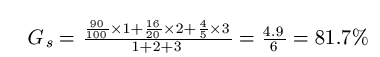Estrategias de calificación de taller
Dicho simplemente, la estrategia de calificación seleccionada determina cómo se vería el formato (formulario) de evaluación y cómo es calculada la calificación para un envío dada por una cierta evaluación basándose en el formato (formulario) de evaluación. El Taller tiene cuatro métodos estándar de estrategias de calificación y se pueden desarrollar más estrategias como extensiones conectables por plugins.
Nota: Pendiente de Traducir. ¡Anímese a traducir esta página!. ( y otras páginas pendientes)
Estrategia de calificación acumulativa
En este caso, el formato (formulario) de evaluación consiste en un conjunto de criterios. Cada criterio es calificado separadamente usando, ya sea una calificación numérica (por ejemplo, del 0 al 100) o una escala (usando, ya sea una escala de todo el sitio o una escala definida adentro de un curso). Cada criterio puede tener su propia ponderación configurada. Los revisores pueden poner comentarios a todos los criterios evaluados.
Cuando se calcula la calificación total para el envío,las calificaciones para criterios particulares son primeramente normalizadas a un rango de 0% a 100%. Entonces la calificación total por una evaluación dada es calculada como la media ponderada de las calificaciones normalizadas. Las escalas se consideran como calificaciones de 0 a M-1, en donde M es el número de ítems en la escala.
- where is the grade given to the i-th criterion, is the maximal possible grade of the i-th criterion, is the weight of the i-th criterion and is the number of criteria in the assessment form.
It is important to realize that the influence of a particular criterion is determined by its weight only, not the grade type or range used. Let us have three criteria in the form, first using 0-100 grade, the second 0-20 grade and the third using a three items scale. If they all have the same weight, then giving grade 50 in the first criteria has the same impact as giving grade 10 for the second criteria.
Take the case above as an example. Suppose that the third criterion uses scale: 6 levels. An assessor gives grade 90 for the first criterion (or aspect 1), grade 16 for the second criterion and grade 9 very good for the last criterion. And the weights of the three criteria are 1, 2, and 3, respectively. Because for the third criterion, the scale has 6 items and grade 9 very good is the second one of the grade sequence ordered from highest to lowest, grade 9 will be mapped to 4. That is, in the formula above, g3 = 4 and max3 = 5.Then the final grade given by this assessment will be:
Comentarios
El formato de evaluación es similar al usado en la estrategia de calificación acumulativa, pero no pueden darse calificaciones, solamente comentarios. La calificación total para el envío evaluado siempre está configurada a 100%. Esta estrategia puede ser efectiva en flujogramas repetitivos en donde los envíos son primeramente comentados por revisores para proporcionar retroalimentación inicial a los autores. Después el taller es cambiado de vuelta a la fase de envío y los autores pueden mejorarlos de acuerdo alos comentarios. Después la estrategia de calificación puede ser cambiada a otra diferente que usa una calificación auténtica y los envíos son evaluados usando un formato de evaluación diferente.
Número de errores
In Moodle 1.x, this was called Error banded strategy. The assessment form consists of several assertions, each of them can be marked as passed or failed by the reviewer. Various words can be set to express the pass or failure state - eg Yes/No, Present/Missing, Good/Poor, etc.
The grade given by a particular assessment is calculated from the weighted count of negative assessment responses (failed assertions). Here, the weighted count means that a response with weight is counted -times. Course facilitators define a mapping table that converts the number of failed assertions to a percent grade for the given submission. Zero failed assertion is always mapped to 100% grade.
This strategy may be used to make sure that certain criteria were addressed in the submission. Examples of such assessment assertions are: Has less than 3 spelling errors, Has no formatting issues, Has creative ideas, Meets length requirements etc. This assessment method is considered as easier for reviewers to understand and deal with. Therefore it is suitable even for younger participants or those just starting with peer assessment, while still producing quite objective results.
You can edit the original assessment form by following the steps below:
- Write down the corresponding description for each assertion in the blank. Then fill in the blanks of word for the error and word for the success. Set the weight for each assertion. As you can see, the grade mapping table is still blank now.
- Click the ‘save and close’ button at the end of this page.
- Click the ‘Edit assessment form’ link at the shade area titled setup phase in the upper part of this page and view the assessment form again. At this time, you can see that the grade mapping table has already been set. (Note: Initially all the field are blank. You need to choose the right value from each list to make this grading strategy work properly.)
For example, if an assessment form contains three assertions:
| Assertion No. | Content | Pass or failure state | Weight |
|---|---|---|---|
| 1 | Has the suitable title | Yes/No | 1 |
| 2 | Has creative ideas | Present/Miss | 2 |
| 3 | The abstract is well-written | Yes/No | 3 |
In the example above, suppose that a reviewer gives one certain work Yes/Miss/Yes as the assessment. Since the submission only fails to meet the second criterion and the weight of the second criterion is 2, the total number of errors will be 2. Thus the grade for submission given by this assessment is 66%. Suppose that the maximum grade for submission set in grade settings is 100, therefore the final grade for this submission given by this assessment is grade 66.
Rúbrica
Vea la descripción en idioma inglés de esta herramienta de puntuación en la Wikipedia. La evaluación por rúbrica consiste en un conjuto de criterios. Par cada criterio, son proporcionados varios niveles descriptivos ordenados. Una calificación numérica es asignada a cada uno de estos niveles. el revisor elige cual nivel contesta/describe mejor el criterio dado.
La calificación final es agregada como
- where is the grade given to the i-th criterion, is the minimal possible grade of the i-th criterion, is the maximal possible grade of the i-th criterion and is the number of criteria in the rubric.
Example of a single criterion can be: Overall quality of the paper with the levels 5 - An excellent paper, 3 - A mediocre paper, 0 - A weak paper (the number represent the grade).
There are two modes how the assessment form can be rendered - either in common grid form or in a list form. It is safe to switch the representation of the rubric any time.
Example of calculation: let us have a rubric with two criteria, which both have four levels 1, 2, 3, 4. The reviewer chooses level with the grade 2 for the first criterion and the grade 3 for the second criterion. Then the final grade is:
Note that this calculation may be different from how you intuitively use rubric. For example, when the reviewer in the previous example chose both levels with the grade 1, the plain sum would be 2 points. But that is actually the lowest possible score so it maps to the grade 0. To avoid confusion, it is recommended to always include a level with the grade 0 in the rubric definition.
Note on backwards compatibility: This strategy merges the legacy Rubric and Criterion strategies from Moodle 1.x into a single one. Conceptually, legacy Criterion was just one dimension of Rubric. In Workshop 1.x, Rubric could have several criteria (categories) but were limited to a fixed scale with 0-4 points. On the other hand, Criterion strategy in Workshop 1.9 could use custom scale, but was limited to a single aspect of assessment. The new Rubric strategy combines the old two. To mimic the legacy behaviour, the old Workshop are automatically upgraded so that:
- Criterion strategy from 1.9 are replaced with Rubric 2.0 using just one dimension
- Rubric from 1.9 are by Rubric 2.0 by using point scale 0-4 for every criterion.
In Moodle 1.9, reviewer could suggest an optional adjustment to a final grade. This is not supported any more. Eventually this may be supported in the future versions again as a standard feature for all grading strategies, not only rubric.
Experimentando el Auténtico Taller
Please visit demo website to know more about how to set assessment form [1]
Note: You need to login to view the assessment form.
Nombre del usuario: teacher
Contraseña: demo
This web page is an original assessment form using rubric grading strategy. You can view assessment forms using other grading strategies by following the steps below:
- Visit [2](You also need to login to view these settings.)
- Choose the specific grading strategy in the drop down menu of grading strategy in grading settings.
- Click ‘save and display’ button at the end of this page.
- Click ‘Edit assessment form’ link at the shaded area titled ‘setup phase’ in the upper part of this page.
You will be able to see an original assessment form using the grading strategy you just chose.