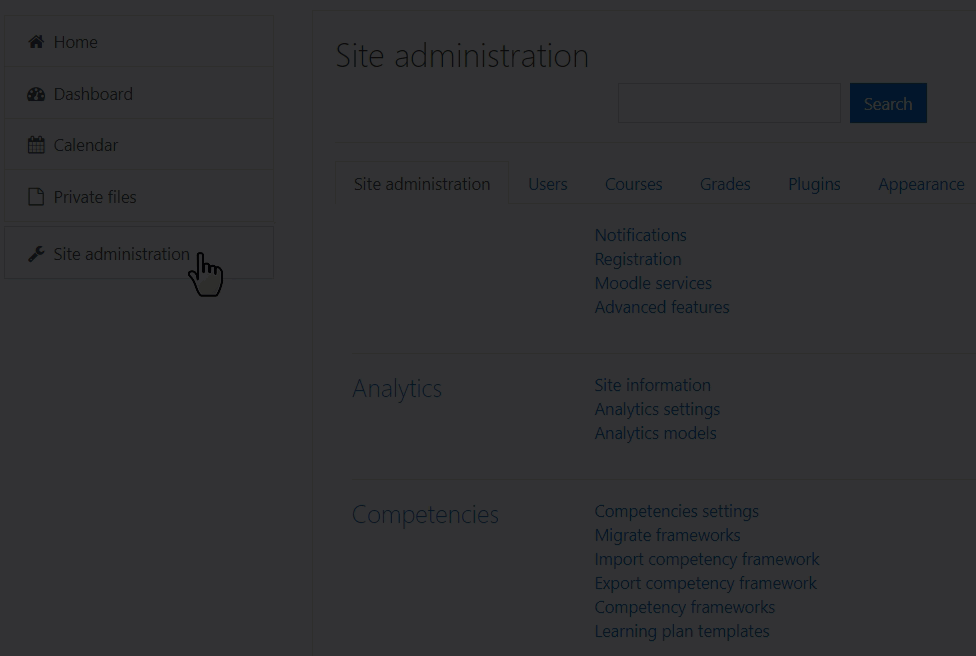Diferencia entre revisiones de «Crear un curso»
De MoodleDocs
(added page) |
(tidy up) |
||
| Línea 3: | Línea 3: | ||
==Como crear un curso== | ==Como crear un curso== | ||
# | #Ingrese con su cuenta de administrador | ||
#From the left panel (the Navigation drawer) click '''Site administration''' | #From the left panel (the Navigation drawer) click '''Site administration''' | ||
#Click the '''Courses''' tab | #Click the '''Courses''' tab | ||
Revisión del 14:50 30 sep 2019
Nota: Urgente de Traducir. ¡ Anímese a traducir esta muy importante página !. ( y otras páginas muy importantes que urge traducir)
Como crear un curso
- Ingrese con su cuenta de administrador
- From the left panel (the Navigation drawer) click Site administration
- Click the Courses tab
- Click Add a new course
- Add your course details, using the icon
 for extra help
for extra help - Click Save and display
- Click Proceed to course content to add your teaching materials.
Screencast
(embedded screencast How can I create a course?)
Aprenda más
Learn more in the page Cursos