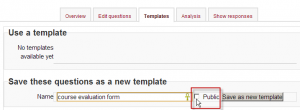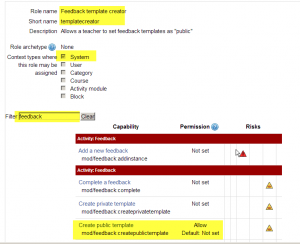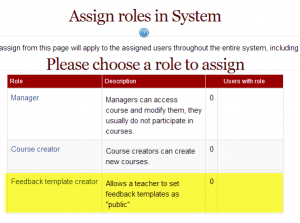Diferencia entre revisiones de «Creador de plantilla de retroalimentación»
(added page) |
m (tidy up) |
||
| Línea 1: | Línea 1: | ||
{{Pendiente de traducir}} | {{Pendiente de traducir}} | ||
{{Roles}} | {{Roles}} | ||
El rol de creador de plantilla puede usarse para permitirle a los profesores editores que tengan plantillas para [[Retroalimentación]] como "públicas", para usarlas en otros cursos a lo ancho del sitio Moodle. | |||
Al guardar preguntas de Retroalimentación, un administrador ve una caja "Pública", la cual, al seleccionarla/activarla, hará que ls plantilla esté disponible para otros usuarios. Los profesores dentro de cursos no ven esta caja; las instrucciones siguientes explican el c+ómo habilitarla para ellos. | |||
{| | {| | ||
| [[File:publicfeedbacktemplate.png|thumb| | | [[File:publicfeedbacktemplate.png|thumb|Guardando preguntas de retroalimentación como "públicas"]] | ||
| | | | ||
|} | |} | ||
== | ==Crear un nuevo rol== | ||
#As an administrator, go to ''Settings > Site administration > Users > Permissions > Define roles'' and click the "Add a new role" button. | #As an administrator, go to ''Settings > Site administration > Users > Permissions > Define roles'' and click the "Add a new role" button. | ||
| Línea 22: | Línea 22: | ||
|} | |} | ||
== | ==Asignar el rol a un profesor== | ||
1. As an administrator, go to ''Settings > Users > Permissions > Assign system roles''. | 1. As an administrator, go to ''Settings > Users > Permissions > Assign system roles''. | ||
Revisión del 23:33 22 mar 2014
Nota: Pendiente de Traducir. ¡Anímese a traducir esta página!. ( y otras páginas pendientes)
El rol de creador de plantilla puede usarse para permitirle a los profesores editores que tengan plantillas para Retroalimentación como "públicas", para usarlas en otros cursos a lo ancho del sitio Moodle.
Al guardar preguntas de Retroalimentación, un administrador ve una caja "Pública", la cual, al seleccionarla/activarla, hará que ls plantilla esté disponible para otros usuarios. Los profesores dentro de cursos no ven esta caja; las instrucciones siguientes explican el c+ómo habilitarla para ellos.
Crear un nuevo rol
- As an administrator, go to Settings > Site administration > Users > Permissions > Define roles and click the "Add a new role" button.
- Give the role a name (such as "Template creator", but it can be anything meaningful to you) and assign it to the site context.
- Filter to see entries connected with "Feedback" and tick to "allow"
- Click the "Create this role" button.
Asignar el rol a un profesor
1. As an administrator, go to Settings > Users > Permissions > Assign system roles.
2. You should now see your newly created role here.
3. Assign the role to the required course teacher(s)
4. When the teacher returns to their course, they will see the "Public" box in the Feedback templates screen.