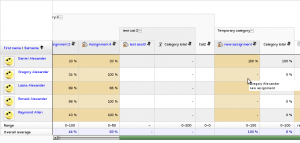Diferencia entre revisiones de «Configuraciones del reporte del calificador»
m (tidy up) |
(tidy up) |
||
| (No se muestran 3 ediciones intermedias del mismo usuario) | |||
| Línea 1: | Línea 1: | ||
{{Pendiente de traducir}} | {{Pendiente de traducir}} | ||
{{Calificaciones}} | {{Calificaciones}} | ||
Las configuraciones del reporte del [[Libro de calificaciones]] determinan la apariencia de los reportes del Libro de calificaciones en todos los cursos del sitio. El administrador del sitio encontrará las configuraciones por defecto y las habilitadas y deshabilitadas en el área de administración. Allí: | |||
Los profesores pueden usar el enlace hacia las "Preferencias de Mi reporte" en cualquier curso para cambiar esencialmente sus valores por defecto y la manera de mostrar el reporte . Estas preferencias se vuelven los nuevos valores por defecto para ese profesor hasta que sean cambiadas por el profesor. | |||
== | ==Configuraciones del Reporte del Calificador== | ||
[[Image:Grader report settings.png|thumb|Grader report settings]]Location: ''Administration > Grades > Report settings > Grader report'' | [[Image:Grader report settings.png|thumb|Grader report settings]]Location: ''Administration > Grades > Report settings > Grader report'' | ||
Grader report settings include whether to show calculations, show/hide icons, column averages etc. Individual teachers may override certain settings for their own grader report view via their [[ | Grader report settings include whether to show calculations, show/hide icons, column averages etc. Individual teachers may override certain settings for their own grader report view via their [[Configuraciones_de_calificación|"Preferencias de mi reporte"]] tab. | ||
=== | ===Calificación rápida y retroalimentación rápida=== | ||
*Quick grading adds a text input element in each grade cell on the grader report, allowing you to edit the feedback for many grades at once. You can then click the Update button to perform all these changes at once, instead of one at a time. | *Quick grading adds a text input element in each grade cell on the grader report, allowing you to edit the feedback for many grades at once. You can then click the Update button to perform all these changes at once, instead of one at a time. | ||
| Línea 16: | Línea 16: | ||
*By default, both quick grading and quick feedback are enabled. They can be disabled by de-selecting the appropriate checkbox. | *By default, both quick grading and quick feedback are enabled. They can be disabled by de-selecting the appropriate checkbox. | ||
[[Image:Gradebook horizontal scrollbar.png|thumb|Grader report with horizontal scrollbar]] | [[Image:Gradebook horizontal scrollbar.png|thumb|Grader report with horizontal scrollbar]] | ||
===Columna estática de estudiantes (Moodle 2.7 y anteriores)=== | |||
== | Puede habilitarse una columna estática, para que los profesores puedan desplazarse por las calificaciones en el [[Reporte del calificador]] usando una barra de desplazamiento horizontal. (Tome nota de que esta característica no está disponible para los usuarios que tengan configurado en 'Sí' un lector de pantalla (para invidentes) en su perfil). | ||
==Configuraciones de la Vista General del Reporte== | |||
Location: ''Administration > Grades > Report settings > Overview report'' | Location: ''Administration > Grades > Report settings > Overview report'' | ||
The overview report setting may be overridden for all overview reports in a course by a teacher in the [[Configuraciones de curso del Libro de calificaciones]]. | The overview report setting may be overridden for all overview reports in a course by a teacher in the [[Configuraciones de curso del Libro de calificaciones]]. | ||
=== | ===Mostrar ''ranking''=== | ||
If the show rank checkbox is ticked, the position of a grade item in relation to the rest of the class will be shown. | If the show rank checkbox is ticked, the position of a grade item in relation to the rest of the class will be shown. | ||
== | ==Configuraciones del reporte de usuarios== | ||
Location: ''Administration > Grades > Report settings > User report'' | Location: ''Administration > Grades > Report settings > User report'' | ||
The user report settings may be overridden for all user reports in a course by a teacher in the [[Configuraciones de curso del Libro de calificaciones]]. | The user report settings may be overridden for all user reports in a course by a teacher in the [[Configuraciones de curso del Libro de calificaciones]]. | ||
=== | ===Mostrar ''ranking''=== | ||
If the show rank checkbox is ticked, the position of a grade item in relation to the rest of the class will be shown. | If the show rank checkbox is ticked, the position of a grade item in relation to the rest of the class will be shown. | ||
=== | ===Mostrar porcentaje=== | ||
If the show percentage checkbox is ticked, the percentage value of each grade item will be shown. | If the show percentage checkbox is ticked, the percentage value of each grade item will be shown. | ||
== | ==Vea también== | ||
*[[Configuraciones de calificación]] | *[[Configuraciones de calificación]] | ||
Revisión actual - 18:49 9 nov 2014
Nota: Pendiente de Traducir. ¡Anímese a traducir esta página!. ( y otras páginas pendientes)
Las configuraciones del reporte del Libro de calificaciones determinan la apariencia de los reportes del Libro de calificaciones en todos los cursos del sitio. El administrador del sitio encontrará las configuraciones por defecto y las habilitadas y deshabilitadas en el área de administración. Allí:
Los profesores pueden usar el enlace hacia las "Preferencias de Mi reporte" en cualquier curso para cambiar esencialmente sus valores por defecto y la manera de mostrar el reporte . Estas preferencias se vuelven los nuevos valores por defecto para ese profesor hasta que sean cambiadas por el profesor.
Configuraciones del Reporte del Calificador
Location: Administration > Grades > Report settings > Grader report
Grader report settings include whether to show calculations, show/hide icons, column averages etc. Individual teachers may override certain settings for their own grader report view via their "Preferencias de mi reporte" tab.
Calificación rápida y retroalimentación rápida
- Quick grading adds a text input element in each grade cell on the grader report, allowing you to edit the feedback for many grades at once. You can then click the Update button to perform all these changes at once, instead of one at a time.
- Quick feedback adds a text input element in each grade cell on the grader report, allowing you to edit many grades at once. You can then click the Update button to perform all these changes at once, instead of one at a time.
- By default, both quick grading and quick feedback are enabled. They can be disabled by de-selecting the appropriate checkbox.
Columna estática de estudiantes (Moodle 2.7 y anteriores)
Puede habilitarse una columna estática, para que los profesores puedan desplazarse por las calificaciones en el Reporte del calificador usando una barra de desplazamiento horizontal. (Tome nota de que esta característica no está disponible para los usuarios que tengan configurado en 'Sí' un lector de pantalla (para invidentes) en su perfil).
Configuraciones de la Vista General del Reporte
Location: Administration > Grades > Report settings > Overview report
The overview report setting may be overridden for all overview reports in a course by a teacher in the Configuraciones de curso del Libro de calificaciones.
Mostrar ranking
If the show rank checkbox is ticked, the position of a grade item in relation to the rest of the class will be shown.
Configuraciones del reporte de usuarios
Location: Administration > Grades > Report settings > User report
The user report settings may be overridden for all user reports in a course by a teacher in the Configuraciones de curso del Libro de calificaciones.
Mostrar ranking
If the show rank checkbox is ticked, the position of a grade item in relation to the rest of the class will be shown.
Mostrar porcentaje
If the show percentage checkbox is ticked, the percentage value of each grade item will be shown.