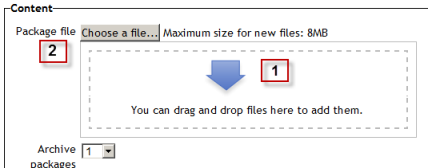Configuraciones del paquete de contenidos IMS
De MoodleDocs
Nota: Pendiente de ACTUALIZAR esta traducción respecto a la página original en inglés (ver enlace hacia English en el cuadro abajo a la derecha). (otras páginas pendientes)
Añadiendo un paquete de contenido IMS a su curso
- You can add an IMS Content package to a course by choosing it from the "Add an activity or resource" link (or, if not present, the "Add a resource" drop down menu.)
- Give it a name and a description (which may or may not be required, according to admin settings)
- In the Content section, drag and drop your IMS Content package into the box with the arrow (1 below) or else click the button "Choose a file" to locate and add your IMS Content package via the Selector de archivos (2 below)
There is also an option to display the IMS content package description on the course page below the link to the IMS file.
Configuraciones de administración del curso
There are the usual Configuraciones comunes del módulo and -if admin has enabled them - the Restrict access settings Actividades condicionales.
Capacidades del paquete de contenido IMS
Configuraciones de administración del sitio
The IMS content package module has additional settings which may be changed by an administrator in Settings > Site administration > Plugins > Activity modules > IMS content package.
Descripción de la actividad requerida
This setting allows you to turn off the requirement for users to type something into the description box.