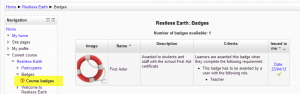Configuraciones de insignias
Nota: Urgente de Traducir. ¡ Anímese a traducir esta muy importante página !. ( y otras páginas muy importantes que urge traducir)
| Existe documentación diferente para varias versiones de Moodle: Esta página es para Moodle 3.7 y más recientes. Hay una versión muy antigua en 29/Configuraciones de insignias |
Individual user settings
- Un usuario puede gestionar insignias desde Navegación > Mi perfil > Mis insignias.
- Un usuario puede ver las insignias disponibles del curso desde Navegación > Curso actual > Insignias.
Viewing the badges of other users
A student can view other students' course badges by going to Navigation>Participants and clicking on the course profile of a chosen user. Badges are visible in the short (course) profile.
Course administration settings
- A teacher can add and manage badges in their course if the administrator has enabled course badges in Site administration>Badges settings.
- They will see a link to badges in Course administration>Badges. where badges may be managed and added.
Site administration settings
- Badges are enabled by default and can be disabled in 'Advanced features' in the Site administration. (Note that disabling the feature once badges have been awarded does not prevent those badges being verified by external backpacks.)
- The site settings for badges are located in 'Badges; in the Site administration.
- From 'Backpack settings' you can select the active external backpack, for example Badgr
- From 'Manage Backpacks' you can view and edit the list of backpacks
Default badge issuer
Here you set the name and email address of the issuer. The name will appear where the badges are displayed and might typically be the name of the organization.
Salt for hashing recipient's email address
If a hash is used (numbers and letters only) then backpack services can confirm a badge earner without exposing their email address.
Enable connection to external backpacks
This should be enabled in order to connect to an external backpack provider such as the Badgr backpack.
Enable course badges
Ticking this box will allow teachers to add and manage badges in their courses.
Badges capabilities
There are a number of capabilities associated with badges:
- Add a new My latest badges block
- Add a new My latest badges block to the dashboard
- Award a badge
- Set up criteria for awarding a badge
- Set up and edit badge details
- Configure badges messages
- Create or duplicate badges
- Delete badges
- Earn badges
- Manage badges site administration settings
- View and manage your own earned badges
- View users who earned a specific badge without being able to award a badge
- View badges without earning them
- View public badges in other users' profiles