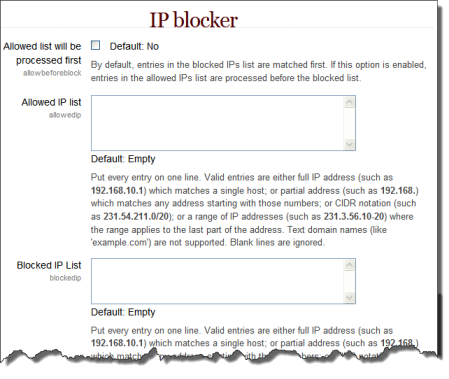Diferencia entre revisiones de «Bloqueador IP»
(tidy up) |
m (tidy up) |
||
| Línea 1: | Línea 1: | ||
{{Pendiente de traducir}} | {{Pendiente de traducir}} | ||
{{Seguridad}} | {{Seguridad}} | ||
Un administrador puede configurar una lista de direcciones IP permitidas o bloqueadas en '' Configuraciones > Administración del sitio > Seguridad > Bloqueador IP''. | |||
[[File:IPblocker.png]] | [[File:IPblocker.png]] | ||
* | *Por defecto, las entradas en la lista de bloqueadas son procesadas primero, pero el elegir la casilla de ''Lista permitida será procesada primero'' invierte este orden. | ||
*Each entry in the allowed or blocked list goes on one line, with either the full IP address, partial address or range. Blank lines or domain names written as text (like moodle.org) are ignored. | *Each entry in the allowed or blocked list goes on one line, with either the full IP address, partial address or range. Blank lines or domain names written as text (like moodle.org) are ignored. | ||
Tenga en cuenta de que con cualquier entrada en la lista de IPs Permitidas, el efecto es permitir SOLAMENTE esas direcciones IP y bloquear todas las demás direcciones. Tenga muchísimo cuidado con esta configuración, dado que es posible expulsarse a Usted mismo de Moodle. | |||
If there are entries present in the Blocked IP List, any hosts for which Moodle cannot determine the IP address will be blocked by default. For example, hosts that are behind a web proxy server which does not pass the HTTP headers containing the remote IP address information. In this case Moodle cannot determine the host's IP address with which to compare against the Blocked IP List, so the host is blocked by default. A suggested workaround may be to change the Logged IP address source (getremoteaddrconf setting within Site administration > Server > HTTP > Reverse Proxy) from the default to "REMOTE_ADDR" which will log the IP address of the proxy server instead of the host behind it. | If there are entries present in the Blocked IP List, any hosts for which Moodle cannot determine the IP address will be blocked by default. For example, hosts that are behind a web proxy server which does not pass the HTTP headers containing the remote IP address information. In this case Moodle cannot determine the host's IP address with which to compare against the Blocked IP List, so the host is blocked by default. A suggested workaround may be to change the Logged IP address source (getremoteaddrconf setting within Site administration > Server > HTTP > Reverse Proxy) from the default to "REMOTE_ADDR" which will log the IP address of the proxy server instead of the host behind it. | ||
Revisión del 14:18 8 abr 2014
Nota: Pendiente de Traducir. ¡Anímese a traducir esta página!. ( y otras páginas pendientes)
Un administrador puede configurar una lista de direcciones IP permitidas o bloqueadas en Configuraciones > Administración del sitio > Seguridad > Bloqueador IP.
- Por defecto, las entradas en la lista de bloqueadas son procesadas primero, pero el elegir la casilla de Lista permitida será procesada primero invierte este orden.
- Each entry in the allowed or blocked list goes on one line, with either the full IP address, partial address or range. Blank lines or domain names written as text (like moodle.org) are ignored.
Tenga en cuenta de que con cualquier entrada en la lista de IPs Permitidas, el efecto es permitir SOLAMENTE esas direcciones IP y bloquear todas las demás direcciones. Tenga muchísimo cuidado con esta configuración, dado que es posible expulsarse a Usted mismo de Moodle.
If there are entries present in the Blocked IP List, any hosts for which Moodle cannot determine the IP address will be blocked by default. For example, hosts that are behind a web proxy server which does not pass the HTTP headers containing the remote IP address information. In this case Moodle cannot determine the host's IP address with which to compare against the Blocked IP List, so the host is blocked by default. A suggested workaround may be to change the Logged IP address source (getremoteaddrconf setting within Site administration > Server > HTTP > Reverse Proxy) from the default to "REMOTE_ADDR" which will log the IP address of the proxy server instead of the host behind it.