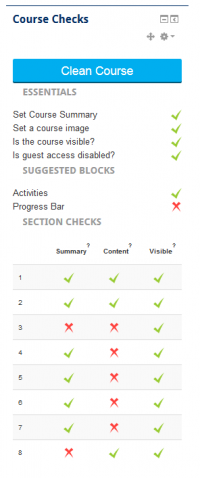Diferencia entre revisiones de «Bloque de revisiones del curso»
| Bloque de revisiones del curso | |
|---|---|
| Tipo | Bloque |
| Conjunto | N/A |
| Descargas | https://moodle.org/plugins/view.php?plugin=block_bcu_course_checks |
| Problemas | https://bitbucket.org/mikegrant/bcu-course-checks-block/issues |
| Discusión | |
| Mantenedor(es) | Mike Grant |
(added page) |
(tidy up) |
||
| Línea 9: | Línea 9: | ||
}} | }} | ||
= | [https://moodle.org/plugins/view.php?plugin=block_bcu_course_checks El Bloque de Revisiones del Curso] realiza varias revisiones automáticas en un curso. Las revisiones pueden configurarse por los administradores del sitio y pueden anularse dentro de un curso específico. | ||
Las revisiones fueron diseñadas para propiciar un estándar mínimo de calidad del curso al alertar a los editores acerca de errores comunes y estimular el uso de bloques o actividades específicas. | |||
El bloque tiene también la opción para permitirles a los usuarios que "limpien" secciones vacías dentro de un curso con un solo click, pues las secciones vacías son una consecuencia común del comportamiento por defecto de Moodle al crear cursos nuevos con diez secciones. | |||
'''** Nota:''' Si Usted tiene problemas con secciones vacías, Moodle ahora les permite a los administradores del sitio que configuren el valor por defecto a Una sección para los cursos nuevos, y después de esto se podrá usar el botón que está al final de la página del curso para añadir cuantas más secciones se requieran. | |||
Las revisiones / funciones que puede hacer este bloque son: | |||
* Limpieza con un solo click de las secciones vacías del curso (sin contenido ni resumen) | |||
* Revisa que el curso tenga un resumen | |||
* Revisa que el curso tenga configurada una imagen (Moodle 2.6+ tiene esta característica) | |||
* Revisa que el curso sea visible para los estudiantes | |||
* Revisa que se haya deshabilitado el acceso al curso a invitados (evitando que los estudiantes accidentalmente ingresen como invitados cuando deberían de estar inscritos) | |||
* Revisa que los encabezados de las secciones hayan sido re-nombrados de sus nombres por defecto | |||
* Revisa que todas las secciones tengan un resumen | |||
* Revisa que no haya secciones vacías y que todas tengan contenidos | |||
* Les permite a los administradores del sitio recomendar bloques específicos para usarse en todos los cursos | |||
* Les permite a los administradores del sitio recomendar actividades específicas para usarse en todos los cursos | |||
==Configuraciones de Administración del Sitio== | |||
Navegue a: Administración del sitio > Plugins > Bloques > Bloque de Revisiones del Curso | |||
[[{{ns:file}}:course-check-admin-settings.png|200px|thumb|right|Course Check Admin Settings]] | [[{{ns:file}}:course-check-admin-settings.png|200px|thumb|right|Course Check Admin Settings]] | ||
Revisión del 16:58 26 nov 2014
El Bloque de Revisiones del Curso realiza varias revisiones automáticas en un curso. Las revisiones pueden configurarse por los administradores del sitio y pueden anularse dentro de un curso específico. Las revisiones fueron diseñadas para propiciar un estándar mínimo de calidad del curso al alertar a los editores acerca de errores comunes y estimular el uso de bloques o actividades específicas. El bloque tiene también la opción para permitirles a los usuarios que "limpien" secciones vacías dentro de un curso con un solo click, pues las secciones vacías son una consecuencia común del comportamiento por defecto de Moodle al crear cursos nuevos con diez secciones.
** Nota: Si Usted tiene problemas con secciones vacías, Moodle ahora les permite a los administradores del sitio que configuren el valor por defecto a Una sección para los cursos nuevos, y después de esto se podrá usar el botón que está al final de la página del curso para añadir cuantas más secciones se requieran.
Las revisiones / funciones que puede hacer este bloque son:
- Limpieza con un solo click de las secciones vacías del curso (sin contenido ni resumen)
- Revisa que el curso tenga un resumen
- Revisa que el curso tenga configurada una imagen (Moodle 2.6+ tiene esta característica)
- Revisa que el curso sea visible para los estudiantes
- Revisa que se haya deshabilitado el acceso al curso a invitados (evitando que los estudiantes accidentalmente ingresen como invitados cuando deberían de estar inscritos)
- Revisa que los encabezados de las secciones hayan sido re-nombrados de sus nombres por defecto
- Revisa que todas las secciones tengan un resumen
- Revisa que no haya secciones vacías y que todas tengan contenidos
- Les permite a los administradores del sitio recomendar bloques específicos para usarse en todos los cursos
- Les permite a los administradores del sitio recomendar actividades específicas para usarse en todos los cursos
Configuraciones de Administración del Sitio
Navegue a: Administración del sitio > Plugins > Bloques > Bloque de Revisiones del Curso
- Allow users to clean course? - when enabled a "Clean Course" button will be enabled in the block allowing one click cleanup of all empty sections
- Allow the user to set their own course checks? - When enabled will allow course editors to override the default settings / checks where they are not appropriate
- Check that course summary isn't empty? - Will indicate whether the course summary (edit course settings) has been set, this is the summary appearing on category pages
- Check that course image is set? - Will indicate whether the course image has been set (edit course settings) which appears on category pages
- Check if the course is visible to students? - Will indicate whether the course is visible to students / hidden
- Check that guest access is disabled for the course - Will indicate whether guest access is disabled "warning" editors if it is. Enabling guest access can be problematic as it allows students to access a course but not participate in activities. This can be confusing to students who (within our organization) subsequently complain that they cannot post to forums or submit assignments
- Should all sections be renamed? - When enabled encourages editors to name sections appropriately as opposed to leaving the default "Topic 1, Topic 2" names in place
- Should all sections have a summary? - When enabled encourages editors to add a summary to each section
- Should all sections have content? - When enabled will flag any sections which are empty encouraging editors to either add content or perhaps use the "clean course" option if additional empty sections are not required
- Should all sections be visible? - When enabled it will indicate any sections which are not hidden. Although Moodle does this already by showing hidden items in a lighter grey color sometimes find editors miss this, one real word example being:
Q: why aren't my students receiving forum subscription emails? A: because the section in which you have the news forum is hidden!
- What blocks would you encourage on courses? - It is possible to select multiple blocks which will be "suggested" to course editors. For example you could recommend all courses use Moodle's Activity Block or third party block plugins like Progress Bar.
- Which formats do you want to prompt the sections to be renamed on? - this relates to a previous setting Should all sections be renamed? Renaming is only relevant to "Topics" based formats, it will not work for "Weekly" formats where section headings are populated automatically based on the start date of the course. As there are a growing number of course formats administrators can manually select those they know to be "topics based" and exclude any they know to be automatically populated based on date.
Uso
Once enabled within a course (or enabled site wide) the block will appear to course editors only.
Looking at the image to the right we can see:
- course summary
- a course image has been uploaded
- the course is visible to students
- guest access has been disabled
We can also see that whilst the recommended "Activities" block has been enabled "Progress Bar" has not.
Within course sections we can see that whilst all are visible some are missing either summaries or content (resources or activities).
The "Clean Course" button will only remove sections with neither a summary or content (activities or resources) so in this instance "Clean Course" would only remove section 3 which has neither a summary or any content.