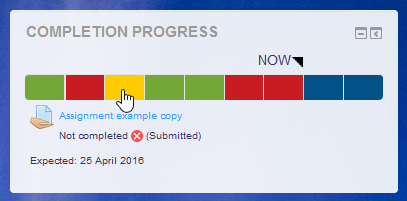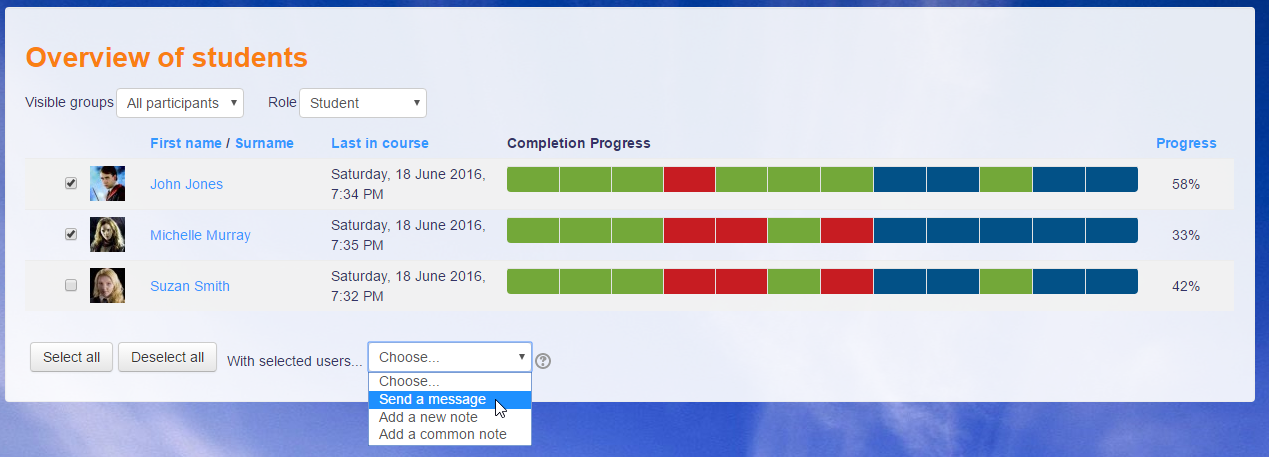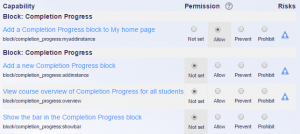Diferencia entre revisiones de «Bloque de Progreso de Finalización»
De MoodleDocs
| Bloque de Progreso de Finalización | |
|---|---|
| Tipo | Block, Completion Progress |
| Conjunto | N/A |
| Descargas | https://moodle.org/plugins/view.php?plugin=block_completion_progress |
| Problemas | https://tracker.moodle.org/browse/CONTRIB/component/XXX/?selectedTab=com.atlassian.jira.jira-projects-plugin:component-summary-panel |
| Discusión | https://moodle.org/plugins/view.php?plugin=block_completion_progress |
| Mantenedor(es) | Michael de Raadt |
(added page) |
(tidy up) |
||
| Línea 10: | Línea 10: | ||
== Características== | == Características== | ||
{{Urgente de traducir}} | |||
[[Image:Completion_Progress_bar_in_block_-_with_details.png|right|Una barra de progreso para el estudiante]] | [[Image:Completion_Progress_bar_in_block_-_with_details.png|right|Una barra de progreso para el estudiante]] | ||
* | * El Progreso de la Finalización es una herramienta para el manejo del tiempo para los estudiantes. | ||
* | * Muestra visualmente con cuales [[Actividades|actividades]]/[[Recursos|recursos]] se supone que un estudiante debe interactuar en un curso. | ||
* | * Está codificada por colores, por lo que los estudiantes pueden ver rápidamente lo que tienen y lo que todavía no han completado/visto. | ||
* | * El bloque depende de las configuraciones de finalización de [[Actividades|actividades]]/[[Recursos|recursos]] en el curso y para cuando deberían de estar finalizadas. | ||
* | * El orden puede estar basado en las fechas esperadas de finalización o en el orden de las [[Actividades|actividades]] en el curso. | ||
* | * Existe una página de Vista General, que les permite a los profesores ver el progreso de todos los estudiantes en una clase, lo que es útil para encontrar a estudiantes en riesgo de fallar el curso. | ||
* | * Al añadirle el bloque de Finalización del Progreso al [[Tablero]] se les muestra a los usuarios una vista combinada de sus progresos en todos los cursos en los cuales están inscrito (en los que este bloque está configurado). | ||
[[Image:Completion_Progress_Overview_of_students_with_messaging.png| | [[Image:Completion_Progress_Overview_of_students_with_messaging.png|La página de vista general]] | ||
== Instalación == | == Instalación == | ||
Revisión del 16:15 20 jun 2016
Características
Nota: Urgente de Traducir. ¡ Anímese a traducir esta muy importante página !. ( y otras páginas muy importantes que urge traducir)
- El Progreso de la Finalización es una herramienta para el manejo del tiempo para los estudiantes.
- Muestra visualmente con cuales actividades/recursos se supone que un estudiante debe interactuar en un curso.
- Está codificada por colores, por lo que los estudiantes pueden ver rápidamente lo que tienen y lo que todavía no han completado/visto.
- El bloque depende de las configuraciones de finalización de actividades/recursos en el curso y para cuando deberían de estar finalizadas.
- El orden puede estar basado en las fechas esperadas de finalización o en el orden de las actividades en el curso.
- Existe una página de Vista General, que les permite a los profesores ver el progreso de todos los estudiantes en una clase, lo que es útil para encontrar a estudiantes en riesgo de fallar el curso.
- Al añadirle el bloque de Finalización del Progreso al Tablero se les muestra a los usuarios una vista combinada de sus progresos en todos los cursos en los cuales están inscrito (en los que este bloque está configurado).
Instalación
The Completion Progress block is added like other blocks (How to install a block).
Configuraciones globales
The Completion Progress block has a number of global settings that will be seen on installation and can be accessed later at Site administration > Plugins > Blocks > Completion Progress.
- When wrapping, limit rows to...
The progress bar shown in the block can be wrapped. This setting allows some control of how long the bar should be before wrapping. The default is 16. - Default presentation for long bars
The bar can be displayed by squeezing all segments, wrapping segments over multiple lines or allowing the bar to scroll. The default is to Squeeze. - Course name to show on Dashboard
The block can be added to the dashboard and combines visible Completion Progress block content from the courses a user is enrolled in. By default, the course name shown for each relevant course, is the short course name, but some institutions/organisations may not think this is appropriate in relation to their course naming scheme, so a long course name can be selected. - Colours
By default, the colours used in the block are red, blue and green. In certain cultures these colours may not have the same meaning. Also, institutions/organisations may wish to use colours that match their theme. - Show inactive students in Overview
In most cases, inactive students are not wanted in course lists, such as the Overview page associated with the block. However, in some cases, such as ongoing courses, inactive students might need to be visible on the Overview page.
Capacidades (Controlando quienes ven cuales partes del bloque)
The block uses a number of capabilities that are added when the block is installed.
- Add a Completion Progress block to My home (block/completion_progress:myaddinstance)
Controls whether the Completion Progress block can be added by a user to the Dashboard (formerly My home) page. By default, this is allowed for all authenticated users. - Add a new Completion Progress block (block/completion_progress:addinstance)
Controls whether the Completion Progress block can be added to a course page. By default, this is allowed for the following archetypal roles.- Teacher (editingteacher)
- Manager (manager)
- Course creator (coursecreator)
- (and Admins)
- View course overview of Completion Progress for all students (block/completion_progress:overview)
Controls whether the Overview page and the button on the Completion Progress block used to access the Overview page can be viewed by a user. By default, this is allowed for the following archetypal roles.- Non-editing teacher (teacher)
- Teacher (editingteacher)
- Manager (manager)
- Course creator (coursecreator)
- (and Admins)
- Show the bar in the Completion Progress block (block/completion_progress:showbar)
Controls whether the bar in the Completion Progress block is shown to a user. The reason for not showing this to certain users is that this might not be relevant and possibly annoying. By default, this is shown to the following archetypal roles.- Non-editing teacher (teacher)
- Teacher (editingteacher)
- Student (student)
- (and Admins)
Configurando un bloque de Progreso de Finalización en un curso
Once the block is installed on your site, you can use it in a course as follows.
- Turn editing on
- Create your activities/resources as normal
- Set completion settings for each activity you want to appear in the bar, including an expected by date
- Add the Completion Progress block to your page (How to add a block)
- Move your block into a prominent position (click and drag the block title)
- Choose to:
- (Optional) Configure how the block should appear
Hidden items will not appear in the Completion Progress block until they are unhidden. This is useful for a scheduled release of activities.
Enlaces
- Block in Plugins repository
- Bug Tracker Page (Please report bugs here.)
- Git repository