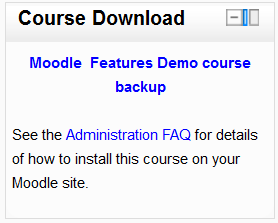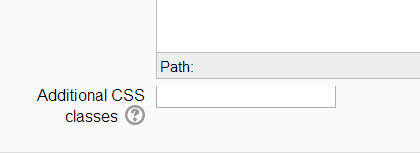Diferencia entre revisiones de «Bloque HTML»
- Gestionando bloques
- Configuraciones de bloque
- Actividad reciente
- Actividades
- Actividades sociales
- Administración
- Anuncios recientes
- Aprendices
- Archivos privados
- Auto finalización
- Buscador de comunidad
- Búsqueda en foros
- Búsqueda global
- Calendario
- Canales RSS remotos
- Comentarios
- Cursos
- Cursos accedidos recientemente
- Cursos destacados
- Bloque de elementos recientemente accesados
- Enlaces de sección
- Entrada aleatoria del glosario
- Entradas de blog recientes
- Estado de finalización de curso
- Eventos próximos
- Flickr
- Gente
- HTML (Moodle 3.11 y anteriores)
- Ingreso
- Insignias recientes
- Línea de tiempo
- Marcadores para administradores
- Marcas
- Marcas del blog
- Mensajes
- Menú del blog
- Menú principal
- Navegación
- Planes de aprendizaje
- Resultados de examen
- Resumen de curso o sitio
- Retroalimentación
- Servidores de red
- Texto (Moodle 4.0)
- Últimas noticias
- Usuario ingresado
- Usuarios en línea
- Vista general de curso
- YouTube
- Bloques FAQ
m (tidy up) |
m (tidy up) |
||
| Línea 7: | Línea 7: | ||
[[File:Htmlblockexample.png]] | [[File:Htmlblockexample.png]] | ||
The block is flexible and can incorporate a variety of functions and uses in the content area. It has the standard Moodle [[Editor de texto]] for formatting text, adding images or creating links, switching to code view and allows any valid HTML markup to be used. This enables [[ | The block is flexible and can incorporate a variety of functions and uses in the content area. It has the standard Moodle [[Editor de texto]] for formatting text, adding images or creating links, switching to code view and allows any valid HTML markup to be used. This enables [[Filtro_de_plugins_multimedia|incrustar video]], [[Audio en Moodle|sonidos]], [[Flash]], and other files which can add unique elements to a course or site page. | ||
===Configuraciones de admninistración del sitio=== | ===Configuraciones de admninistración del sitio=== | ||
Revisión del 00:07 4 ene 2014
Nota: Pendiente de Traducir. ¡Anímese a traducir esta página!. ( y otras páginas pendientes)
Un bloque HTML es un bloque estándar usado para añadir texto o imágenes en un sitio o en una página web. La barra del título puede dejarse vacía.
The block is flexible and can incorporate a variety of functions and uses in the content area. It has the standard Moodle Editor de texto for formatting text, adding images or creating links, switching to code view and allows any valid HTML markup to be used. This enables incrustar video, sonidos, Flash, and other files which can add unique elements to a course or site page.
Configuraciones de admninistración del sitio
To aid with theming an administrator can, from Administration>Site administration>Plugins>Blocks>HTML, toggle the ability to allow additional CSS classes to be set in individual block instances. If it is enabled, a field appears at the bottom of HTML block instance's configuration forms:
Please note that if additional CSS classes have been added and the administration setting is then disabled, the form settings are saved in the database and will reappear if this is re-enabled.
Vea también
- Adding a Twitter feed to Moodle blog post by Wesley Ellis explaining how to use the HTML block to display tweets