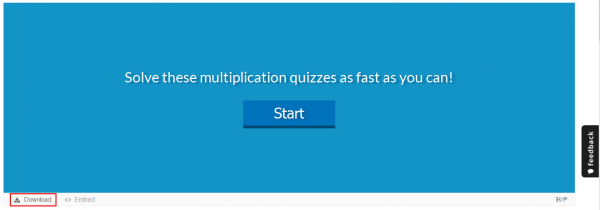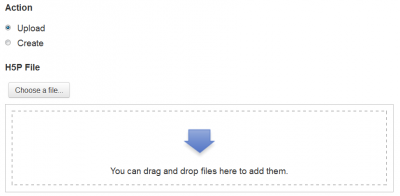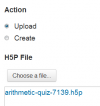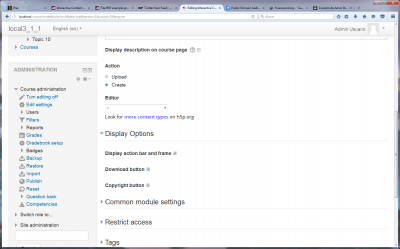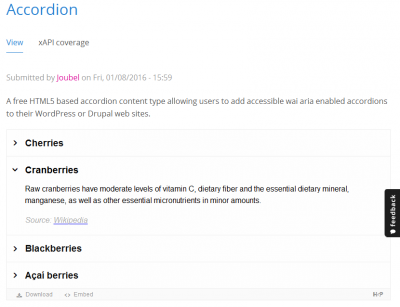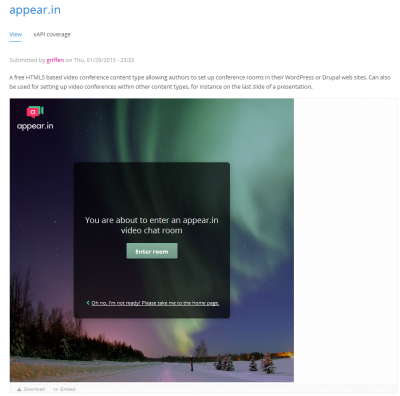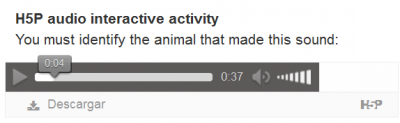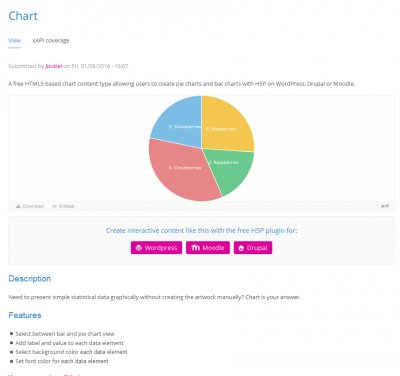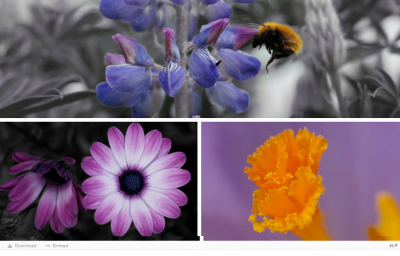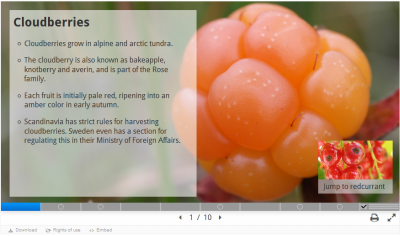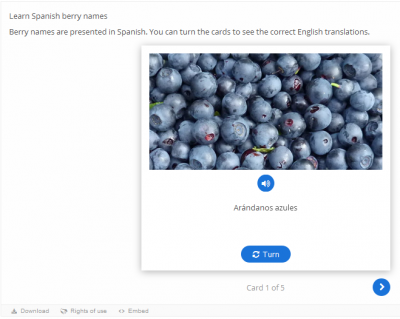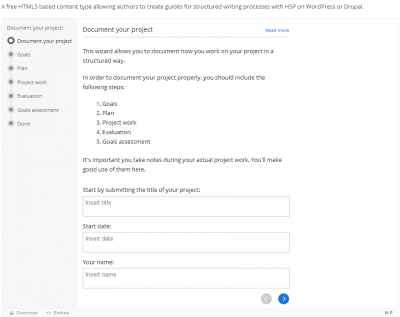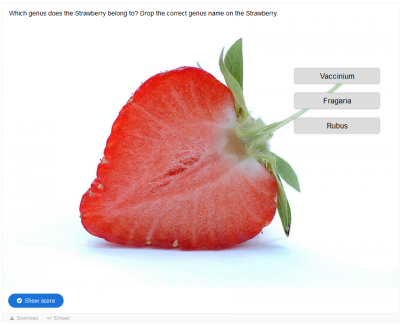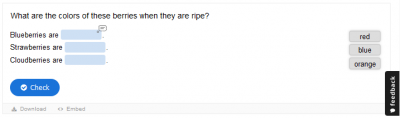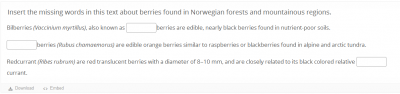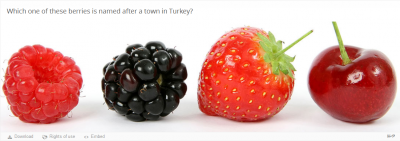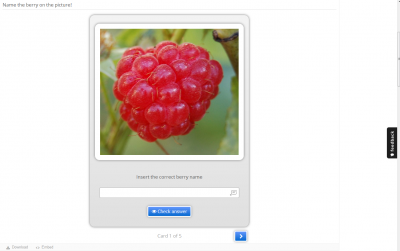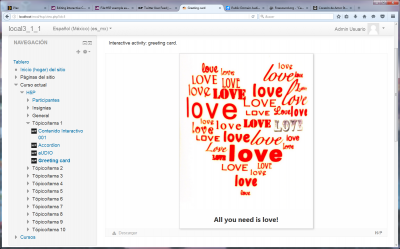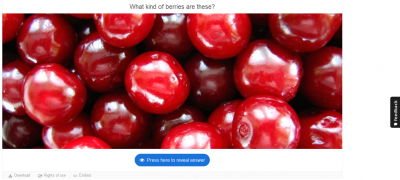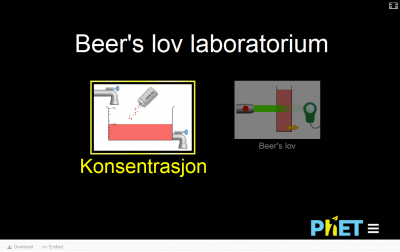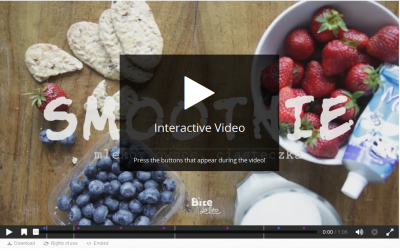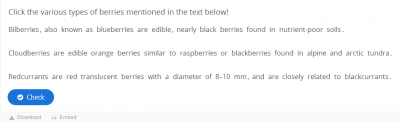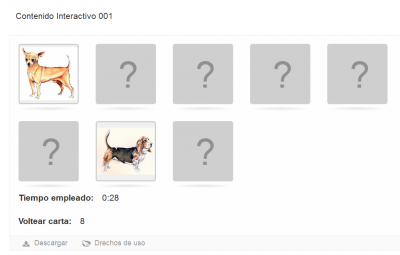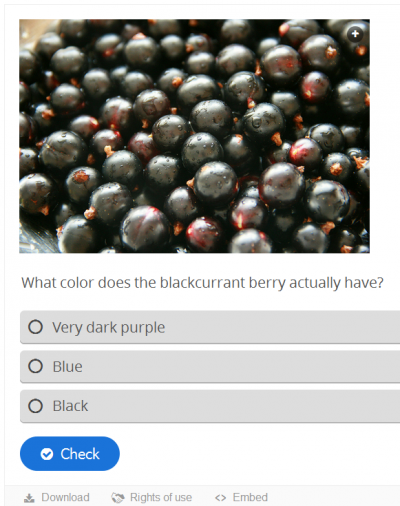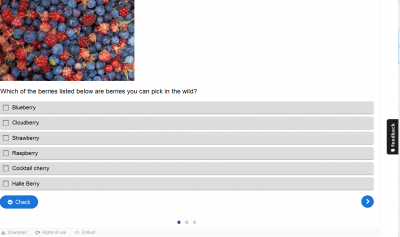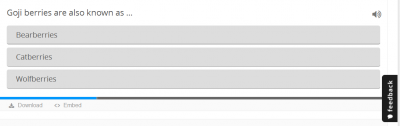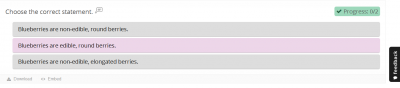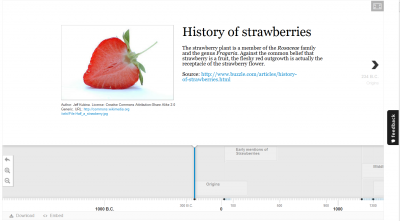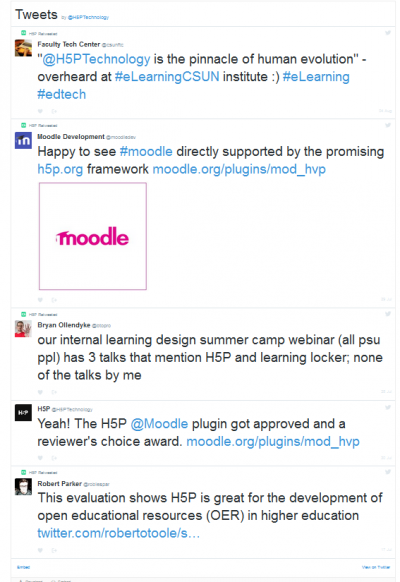Actividad Contenido Interactivo - H5P
| Actividad Contenido Interactivo - H5P | |
|---|---|
| Tipo | Actividad |
| Conjunto | N/A |
| Descargas | https://moodle.org/plugins/mod_hvp |
| Problemas | https://github.com/h5p/h5p-moodle-plugin/issues |
| Discusión | https://h5p.org/forum |
| Mantenedor(es) | Frode Petterson |
Principales características
- H5P le da acceso a muchos tipos de contenido interactivo diferentes (vea debajo las actividades de ejemplo).
- H5P le permite a Usted compartir y re-utilizar contenido fácilmente.
- Para re-utilizar contenido , Usted solamente descarga el archivo H5P que desea editar y le hace los cambios - por ejemplo, traducirlo a otro idioma o ajustarlo a una nueva situación.
Vista general
Supercargue su sitio web con H5P
- H5P hace fácil el crear, compartir y re-utilizar aplicaciones y contenido HTML5.
- H5P les da el poder a los autores para crear experiencias web interactivas ey enrtiquecidas de forma más eficiente - todo lo que Usted necesita es un navegador web y un sitio Moodle con el plugin H5P.
| Nota: Moodle mismo puede incrustar medios HTML5. |
Contenido amistoso para los dispositivos móviles
- Publique una vez, vea e interactue en todas las pantallas.
- El contenido H5P es responsivo y amistoso para los dispositivos móviles.
- Los usuarios experimentan de la misma forma el mismo contenido rico, interativo, en computadoras, teléfonos inteligentes y tabletas.
Comparta contenido enriquecido
- H5P les pérmite a los Sistemas de Manejo de Contenidos ( CMSs ) y Sistemas de Gestión del Aprendizaje ( LMSs ) (como Moodle) el crear contenido más enriquecido.
- Con H5P, los autores pueden crear y editar videos interactivos, presentaciones, juegos, anuncios y más.
- El contenido puede ser importado y exportado.
- Todo lo que se necesita para ver o editar contenido H5P es un navegador web.
- Contenido enriquecido, aplicaciones y componentes del contenido pueden ser compartidos en H5P.org.
Uso libre
- H5P es una tecnología abierta y completamente libre, licenciada con la licencia MIT.
- Están disponibles demostraciones/descargas, tutoriales y documentación (en idioma inglés) para los usuarios que deseen unirse a la comunidad.
Enlaces hacia ejemplos y descargas
- Course Presentation
- Interactive Video
- Memory Game
- Visite la página H5P content types and applications para más ejemplos y descargas (vea el enlace para descarga dentro del rectángulo rojo en la imagen siguiente).
Versiones de Moodle compatibles
Moodle 2.7 a 3.6
Asuntos potenciales de privacidad
El plugin está configurado para descargar automáticamente tipos de contenidos y proporciona datos de uso anónimos que pueden ser deshabilitados mediante configuraciones.
Instalación
Consiga el plugin
- Desde el Moodle plugins database
Instale el plugin
- Visite http://yoursite.com/admin para terminar la instalación
Compatibilidad con la App Moodle Mobile
Los contenidos H5P son compatibles con la App Mobile siempre y cuando se hayan configurado estos 2 parámetros en la Administración:
- Administración del sitio > App Mobile > configuraciones Mobile > Habilitar servicios web para dispositivos móviles (¡por supuesto!)
- Administración del sitio > Seguridad > Seguridad HTTP > Permitir incrustación de marco
Nota 1.- El texto de ayuda en este segundo parámetro muestra información equivocada. Se lee "Por favor tenga en cuenta que para la App mobile esta configuración es ignorada y la incrustación de marco siempre está permitida." Esto no es cierto para H5P, La incrustación de marco (frame embedding) necesariamente debe de' ser habilitada.
Nota 2.- Si el administrador ha olvidado habilitar esta configuración, en la App Mobile se mostrarán 2 diferentes mensajes al usuario final, de acuerdo a su rol ( o más bien de acuerdo a sus capacidades).
- rol de estudiante: Este sitio no está configurado apropiadamente para mostrar contenido móvil H5P. Por favor póngase en contacto con un administrador del sitio o su versión en inglés: This site is not configured properly for displaying mobile H5P content. Please contact a site administrator.
- rol de administrador: "la incrustación de iframe debe ser habilitada para poder mostrar contenido H5P en la App Mobile. Usted puede habilitarla al activar Permitir incrustación de marco en Administración del sitio / Seguridad / Seguridad HTTP, o su versión en inglésIframe embedding must be enabled in order to display H5P content in the mobile app. You can enable it by checking Allow frame embedding" in Site Administration / Security / Http Security
Uso
Opciones de visualización
Uste dpuede habilitar/deshabilitar:
- Mostrar barra de acción y marco
- Botón para descarga
- Botón de Copyright
Subir contra Crear una actividad
- Si Usted elige 'Subir' una actividad, Usted podrá elegir un archivo (.h5p) o arrastrarlo y soltarlo adentro del área designada.
- Usted puede crear fácilmente una actividad interactiva con el editor incorporado dentro del plugin.
- Si Usted elige 'Crear' una actividad, la lista desplegable (en idioma inglés) del Editor le permitirá elegir uno de los siguientes:
Actividades disponibles para creación
- Accordion (Acordión) - Un tipo de contenido de acordión que le permite a los usuarios añadir acordeones accesibles con WAI - ARIA habilitado. WAI - ARIA es usado para aumentar la accesibilidad de páginas web, en particular contenido dinámico y componentes de la interfase del usuario desarrollados con Ajax, HTML, JavaScript y tecnologías relacionadas.
| Nota: Las imágenes que Usted pegue dentro del área de texto no se mostrarán en la actividad final, solamente se mostrará el texto. |
- appear.in for Chat and Talk - Un tipo de contenido de conferencia de video que le permite a los autores el configurar salas de conferencia.
- Audio - Un reproductor de audio fácil de utilizar.
- Chart (Gráfica)- A chart content type allowing users to create pie charts and bar charts with H5P, to present simple statistical data graphically without creating the artwork manually.
- Collage - A photo collage content type allowing users to set up multiple photos in a custom layout using only a web browser in order to show off their photos in a tasteful way.
- Course presentation (Presentación de curso) - A presentation content type which allows users to add multiple choice, fill in the blanks, texts and other types of interactions to their presentations using only a web browser in order to make engaging presentations.
- Dialog Cards - Un tipo de contenido que le permite a los autores crear grandiosos recursos de aprendizaje de idioma con H5P.
- Documentation Tool (Herramienta para documentación)- A content type allowing authors to create guides for structured writing processes with H5P.
- Drag and Drop (Arrastrar y Soltar) - A drag and drop question type allowing creatives to create many forms of drag and drop using only a web browser in order to make engaging challenges using H5P.
- Drag the Words (Arrastrar las Palabras) - A question type allowing creatives to create text based challenges where users are to drag words into blanks in sentences. Excellent for language training.
- Fill in the Blanks (LLenar los huecos) - A question type allowing creatives to create fill in the blanks, also known as cloze tests.
| Nota: Moodle tiene dos plugins adicionales apropiados para hacer con facilidad preguntas inclustadas (cloze) usando los editores de texto de Moodle: el Editor Cloze para TinyMCE y el Editor Cloze para Atto. |
- Find the Hotspot - A question type allowing creatives to create an image based test where the learner is to find the correct spot on an image. Use this content type with the H5P plugin to challenge your users.
- Flashcards - Un tipo de contenido que permite a los creadores crear flashcards. Las flashcards a menudo son usadas en el aprendizaje de idiomas para practicar palabras y expresiones. Las flashcards también pueden usarse para presentar problemas matemáticos o para ayudarle a los estudiantes a recordar hechos como fechas históricas, fórmulas o nombres.
- Greeting Card (Tarjeta de felicitación) - Para crear una tarjeta de felicitación fácilmente.
- Guess the Answer (Adivine la respuesta) - A content type allowing creatives to create challenges where the user is to guess an answer based on a picture.
- Iframe Embedder - The Iframe embedder makes it easy to make an H5P of already existing JavaScript applications.
| Nota: Moodle itself can use PhET simulations. You can embedd them in a page or inside a question in a quiz. |
- Image Hotspots - A content type allowing creatives to add hotspots to images. Hotspots may reveal texts, images and videos when clicked.
- Interactive Video (Video interactivo) - An interactive video content type allowing users to add multiple choice and fill in the blank questions, pop-up text and other types of interactions to their videos using only a web browser. Make your videos more engaging.
Click here to link to an interactive video demo
- Mark the Words (Marque las Palabras) - A question type allowing creatives to create challenges where the user is to mark specific types of verbs in a text.
- Memory Game (Juego de Memoria) - A memory game content type allowing authors to add their own images (and optional text) to a memory game. To play the game, users search for image pairs, which will display a specified text message once a matching pair has been found.
- Multiple Choice (Opción Múltiple) - A question type allowing creatives to create challenges where the user is to identify one ore more correct choices.
- Question Set (Conjunto de preguntas) - A content type allowing creatives to create quizzes. Many question types are supported like multiple choice, fill in the blanks, drag the words, mark the words and regular drag and drop.
- Single Choice Set (Conjunto de pregunta única) - A content type allowing creatives to create simple and smoot quizzes consisting of single choice questions.
- Summary (Resumen) - A summary builder. This content type allows creatives to create challenges where the user is to choose between statements and build the correct summary.
- Timeline (Línea de tiempo) - A content type allowing creatives to create interactive timelines.
- Twitter User feed - A Twitter feed.
Vea también
- H5P homepage
- forum for discussing H5P
- source code repository