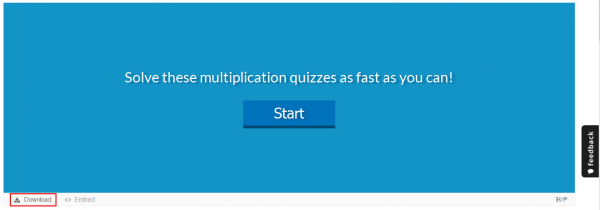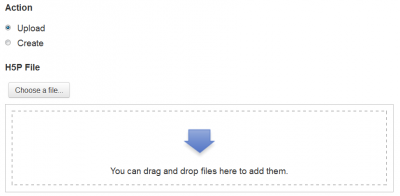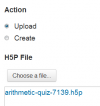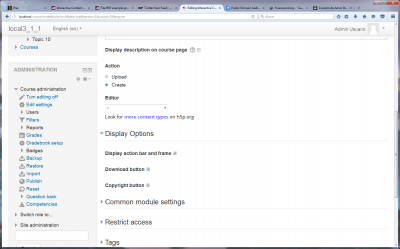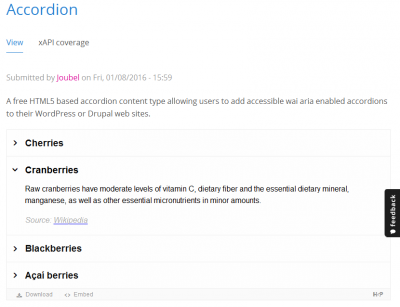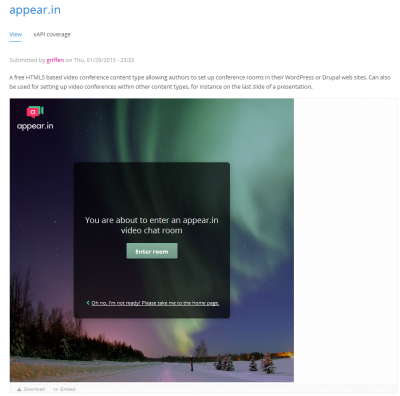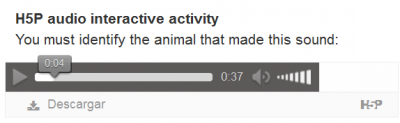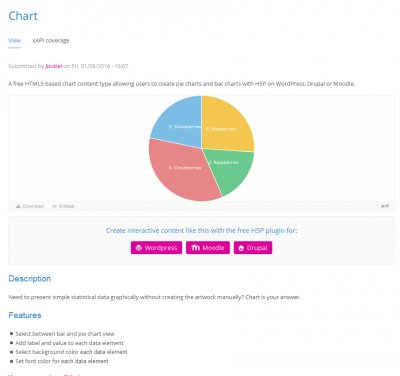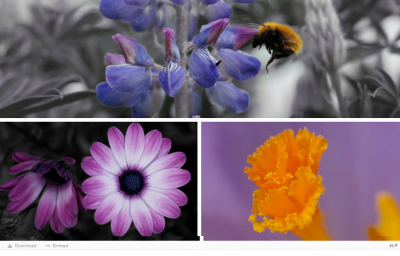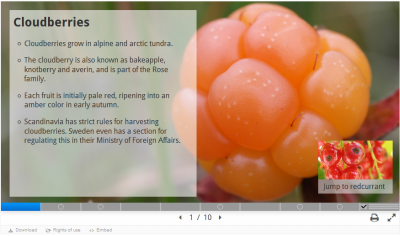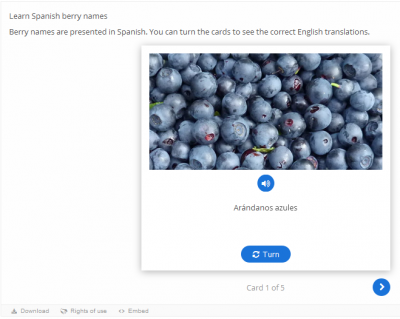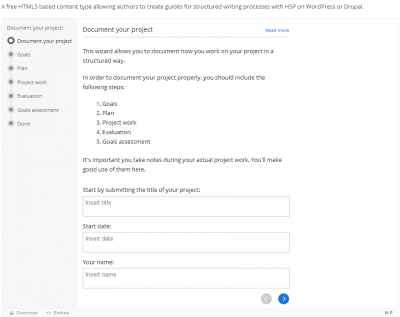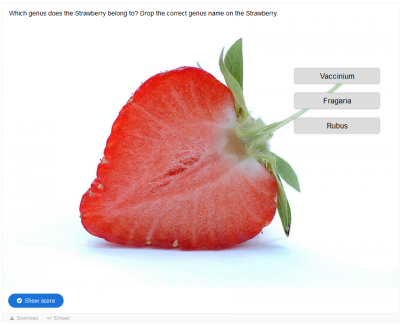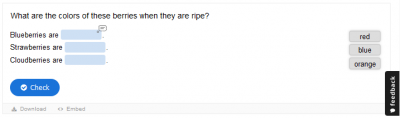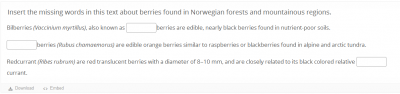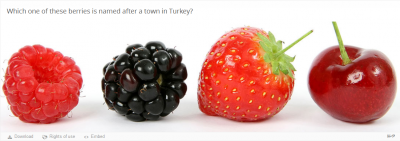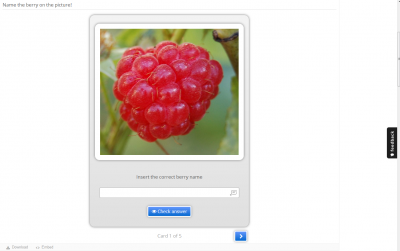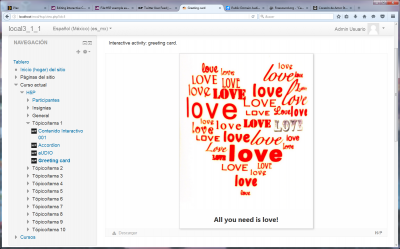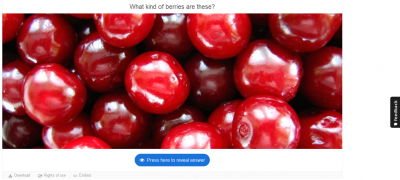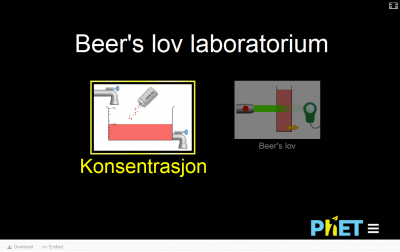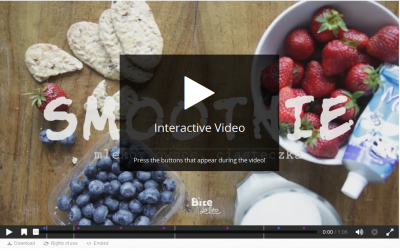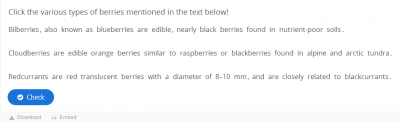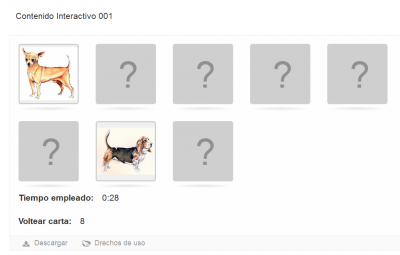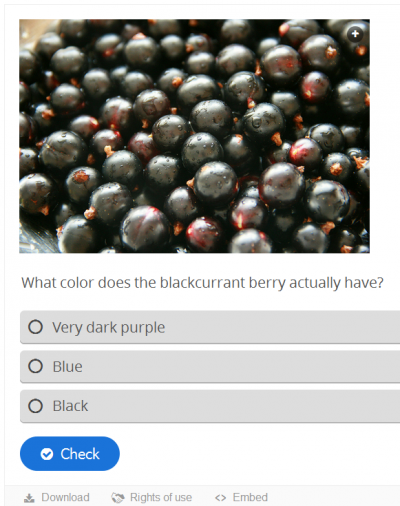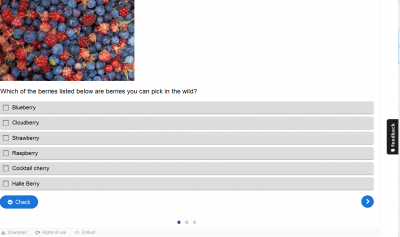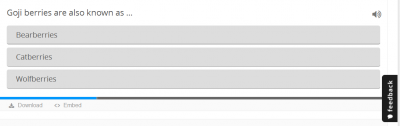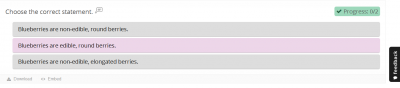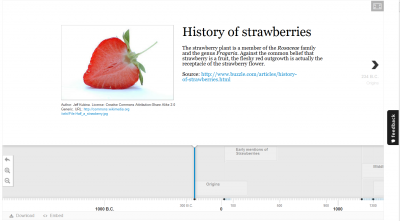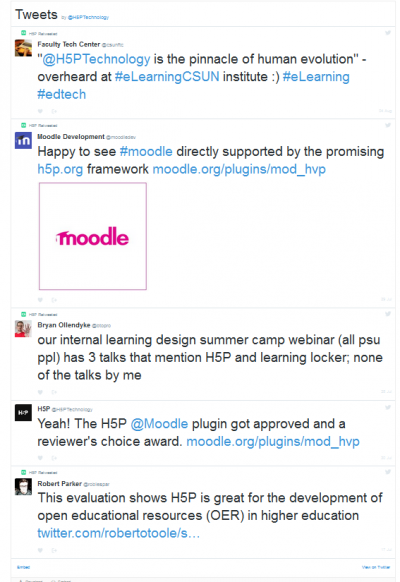Diferencia entre revisiones de «Actividad Contenido Interactivo - H5P»
De MoodleDocs
| Actividad Contenido Interactivo - H5P | |
|---|---|
| Tipo | Actividad |
| Conjunto | N/A |
| Descargas | https://moodle.org/plugins/mod_hvp |
| Problemas | https://github.com/h5p/h5p-moodle-plugin/issues |
| Discusión | https://h5p.org/forum |
| Mantenedor(es) | Frode Petterson |
(added page) |
({{EnTraduccion}}) |
||
| Línea 7: | Línea 7: | ||
|float = right | |float = right | ||
}} | }} | ||
{{ | {{EnTraduccion}} | ||
==Principales características== | ==Principales características== | ||
* H5P gives you access to lots of different interactive content types (see example activities below). | * H5P gives you access to lots of different interactive content types (see example activities below). | ||
Revisión del 00:28 7 ago 2016
Principales características
- H5P gives you access to lots of different interactive content types (see example activities below).
- H5P allows you to easily share and reuse content.
- To reuse content, you just download the H5P you would like to edit and make your changes – e.g. translate to a new language or adjust it to a new situation.
Vista general
Supercargue su sitio web con H5P
- H5P makes it easy to create, share and reuse HTML5 content and applications.
- H5P empowers creatives to create rich and interactive web experiences more efficiently - all you need is a web browser and a web site with an H5P plugin.
Contenido amistoso par los dispositivos móviles
- Publish once, view and interact on all screens.
- H5P content is responsive and mobile friendly.
- Users experience the same rich, interactive content on computers, smartphones and tablets alike.
Comparta contenido enriquecido
- H5P enables existing CMSs and LMSs (such as Moodle) to create richer content.
- With H5P, authors may create and edit interactive videos, presentations, games, advertisements and more.
- Content may be imported and exported.
- All that is needed to view or edit H5P content is a web browser.
- Rich content, applications and content components may be shared on H5P.org.
Uso libre
- H5P is a completely free and open technology, licensed with the MIT license.
- Demos/downloads, tutorials and documentation is available for users who want to join the community.
Enlaces hcia ejemplos y descargas
- Course Presentation
- Interactive Video
- Memory Game
- Visit the H5P content types and applications page for more examples and downloads (see the download link inside the red rectangle in the following image).
Versiones de Moodle compatibles
Moodle 2.7 a 3.1
Asuntos potenciales de privacidad
The plugin is set up to automatically download content types and provide anonymous usage data which can be disabled through settings.
Instalación
- Desde el Moodle plugins database
- Visite http://yoursite.com/admin para terminar la instalación
Uso
Opciones de visualización
You can enable/disable:
- Display action bar and frame
- Download button
- Copyright button
Subir contra Crear una actividad
- If you choose to 'Upload' an activity, you can choose a (.h5p) file or drag and drop one into the designated area.
- You can easily create an interactive activity with the built-in editor inside the plugin.
- If you choose to 'Create' an activity, the Editor drop-down list will let you choose any one of the following:
Actividades disponibles para creación
| Note: The images pasted inside the text area will not show up in the final activity, only the text will be show. |
- appear.in for Chat and Talk
- Audio
- Greeting Card
Vea también
- H5P homepage
- forum for discussing H5P
- source code repository