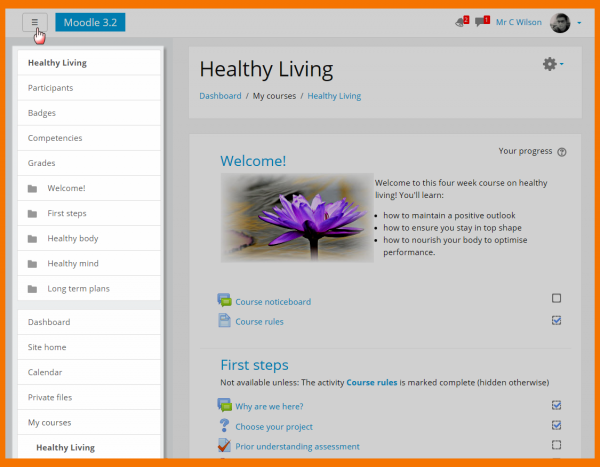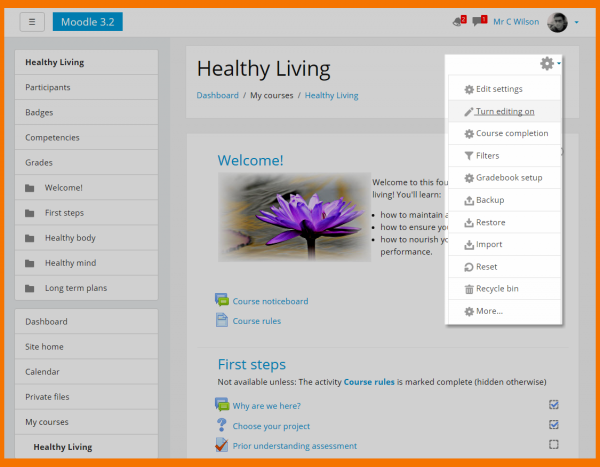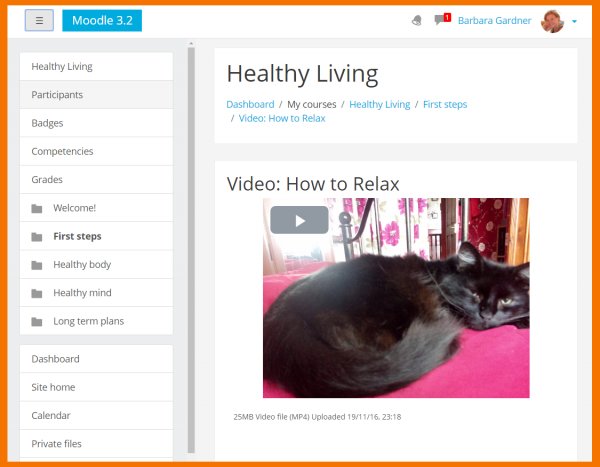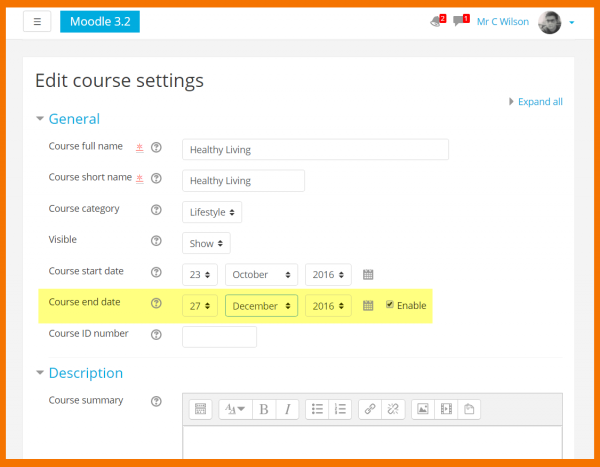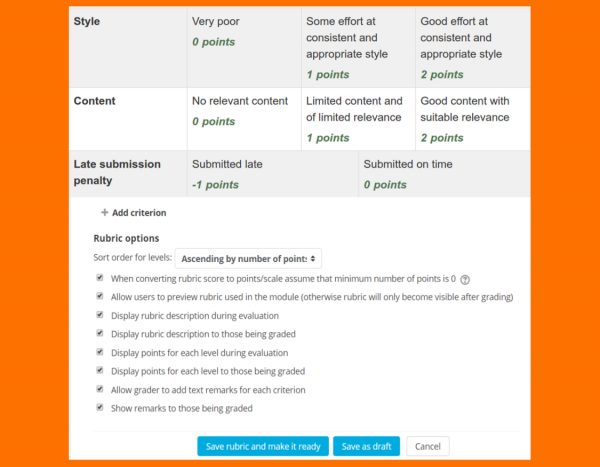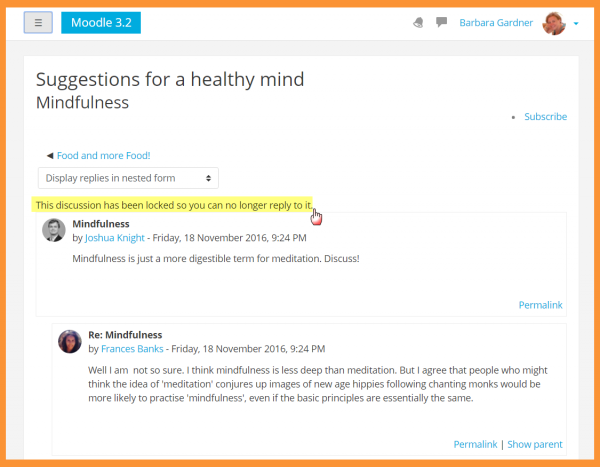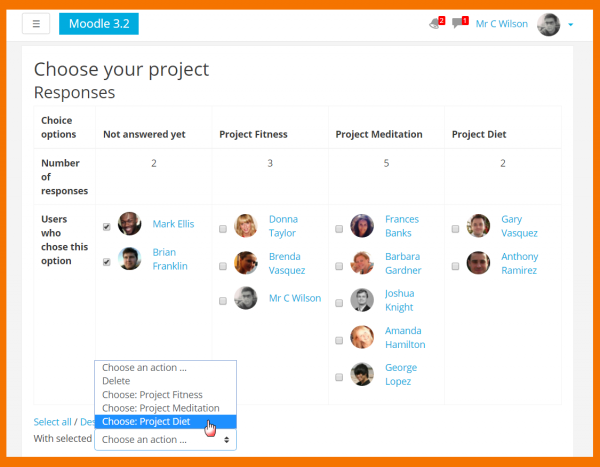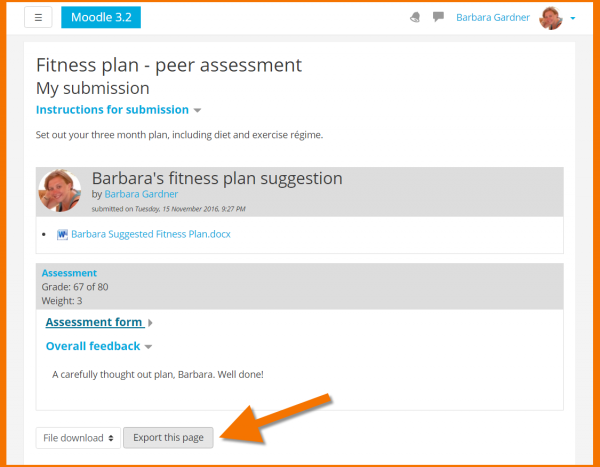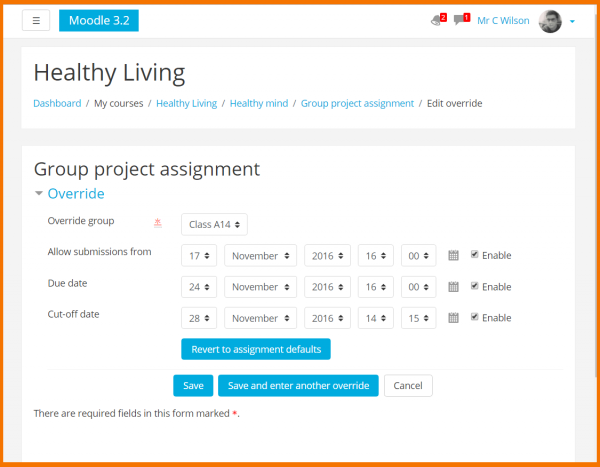32/Nuevo para profesores
De MoodleDocs
| Existe documentación diferente para varias versiones de Moodle: Esta documentación es solamente para Moodle 3.2; pero Usted puede ver la documentación más antigua para Moodle 3.1 y Moodle 3.0. |
Moodle 3.2
Si Usted es un profesor en Moodle, entonces esta pagina le dirá acerca de los principales cambios que le afectan en Moodle 3.2
- Un nuevo tema estándar, el Tema Boost, trae cambios importantes en navegación y edición del curso.
- Los nuevos cursos que usen el Tema Boost ya no mostrarán bloques, en línea con el uso de la App Mobile, aunque todavía pueden añadirse bloques si Usted los necesita.
- Un cajón de navegación a la izquierda remplaza al Bloque de navegación y puede abrirse y cerrarse para liberar espacio.
Course editing
- In the new Boost theme, a gear menu is present at the top of the course page.
- Here you can turn on editing andlocate other important aspects of the course.
- A 'More' link leads to course administration settings.
- Existing activities and resources may be a gear menu within the activity.
- Your favourite sound and video files will display more efficiently across browsers, with caption and subtitling options.
Course management
- Enrolments may be quickly handled by clicking the gear in the Participants link:
- It's now possible to set an end date for your course as well as a start date, although this does not affect students being able to access your course.
- Rubrics may have negative scores, for example to penalise students who submit late.
Activities
Forum: Discussion locking
It's now possible to lock discussions after a specified time
Choice: Selection by teacher
Teachers may now make selections on behalf of students.
Workshop: Portfolio export
A new capability workshop:exportsubmissions, given to teachers and students by default, means workshop submissions and assessments may be exported to external portfolios such as Mahara.
Assignment: Overrides
Deadlines for assignments may now be overridden for individual students and groups (in the same way as for quizzes) with this new feature.
Lesson: Content page duplication
When creating several similar content pages within a lesson, a duplicate icon allows for easily copying.