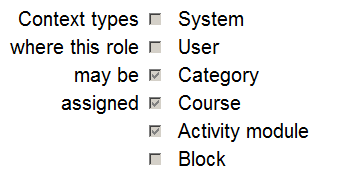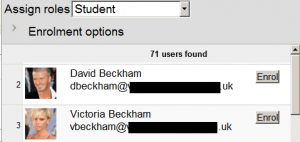Diferencia entre revisiones de «29/Asignar roles»
m (tidy up) |
|||
| Línea 11: | Línea 11: | ||
===Contexto Sistema=== | ===Contexto Sistema=== | ||
*''Administratción>Administración del sitio>Usuarios>Permisos>Asignar roles en sistema'' | *''Administratción>Administración del sitio>Usuarios>Permisos>Asignar roles en sistema'' | ||
*Cualquier rol asignado aquí aplica a todo el sitio. Es lógico por lo tanto que solo los roles que necesiten esta funcionalidad pueden ser asignados. El rol [[ | *Cualquier rol asignado aquí aplica a todo el sitio. Es lógico por lo tanto que solo los roles que necesiten esta funcionalidad pueden ser asignados. El rol [[Mánager]] (Gestor) y [[Creador de curso]] son ejemplos de dos de éstos roles. La asignación a un profesor o un estudiante daría lugar a que pueda enseñar/estudiar en cualquier curso en el sitio, lo cual no es usualmente deseable. | ||
*Si realmente siente que su Moodle necesita tener profesores o estudiantes asignados al contexto del sistema vaya al rol profesor/estudiante en ''Administración > Administración del sitio > Usuarios > Permisos > Definir roles'' y seleccione el checkbox "sistema" . Luego busque y permita la capacidad [[Capabilities/moodle/course:view|moodle/course:view]] | *Si realmente siente que su Moodle necesita tener profesores o estudiantes asignados al contexto del sistema vaya al rol profesor/estudiante en ''Administración > Administración del sitio > Usuarios > Permisos > Definir roles'' y seleccione el checkbox "sistema" . Luego busque y permita la capacidad [[Capabilities/moodle/course:view|moodle/course:view]] | ||
Revisión del 19:26 5 mar 2014
Nota: Pendiente de Traducir. ¡Anímese a traducir esta página!. ( y otras páginas pendientes)
Contexto y roles
- En Moodle, aparte del administrador del sitio, los usuarios normalmente no tienen un rol global o de todo el sitio. En otras palabras, aunque usted sea un profesor, cuando está en Moodle debería tener un rol de profesor en el curso donde es profesor y otro rol de estudiante en el curso donde sea estudiante para obtener un diploma. Hay pocas excepciones para ésto pero generalmente es lo que ocurre.
- Debido a ésto la forma en la que trabaja Moodle es asignando roles para un contexto en particular. Un sitio y un curso son ejemplos de dos diferentes contextos. cuando crea un nuevo rol o ajusta uno existente en "Administración del sitio>Usuario>Permisos>Definir Roles", debe escoger en cual contexto desea que el rol sea asignado:
- Aquí hay algunos ejemplos de contextos; Como llegar a la pantalla de asignar roles y cuando/porqué asignar roles aquí:
Contexto Sistema
- Administratción>Administración del sitio>Usuarios>Permisos>Asignar roles en sistema
- Cualquier rol asignado aquí aplica a todo el sitio. Es lógico por lo tanto que solo los roles que necesiten esta funcionalidad pueden ser asignados. El rol Mánager (Gestor) y Creador de curso son ejemplos de dos de éstos roles. La asignación a un profesor o un estudiante daría lugar a que pueda enseñar/estudiar en cualquier curso en el sitio, lo cual no es usualmente deseable.
- Si realmente siente que su Moodle necesita tener profesores o estudiantes asignados al contexto del sistema vaya al rol profesor/estudiante en Administración > Administración del sitio > Usuarios > Permisos > Definir roles y seleccione el checkbox "sistema" . Luego busque y permita la capacidad moodle/course:view
Contexto Página principal
- Administración>Administración del sitio>Usuarios>Permisos>Roles asignados
- Los que tienen un rol en el contexto del sistema no necesitan ser asignados a éste contexto.
- Sin embargo, podría querer permitirle a un profesor administrar items de la página principal, en ese caso, debería asignarle el rol en la Página Principal.
Course Category context
- See Inscripciones a categoría
- Users may be enrolled in the category to save enrolling them in each individual course in that category.
Contexto Curso
- Vaya a Administración > Administración del curso > Usuarios > Usuarios matriculados
- Click en el boton "Matricular usuarios" y click en los usuarios que desea matricular
El menú desplegable en la parte de arribla muestra los roles para los que se permite matricular; usualmente son usuarios con menos roles que usted. Vea Usuarios inscritos para más detalles.
Contexto Bloque
- (Dentro del bloque) Administración>Asignar roles
- Puede querer asignar roles a un bloque si, en algún momento quiere especificar cuáles personas verán el bloque pero para otras estará oculto.
Activity Module context
- (Within the activity settings) Administration>Locally assigned roles
- An example of this is assigning a student the teacher role locally in an individual activity like a forum so they can moderate their classmates' posts while still retaining the student role in the rest of the course.
User context
- The most common use of this is for the Parent role.
- When the Parent role is created viaAdministration > Site administration > Users > Permissions > Define roles the "user" context box is checked.
- To assign a parent the role in the context of their child (so they can see their child's grades etc) click the child's profile and then go to Administration>Roles>Assign roles relative to this user
- See Rol paterno for more information.
The assign roles page lists the names of users assigned to each role (unless there are more than 10 users, in which case this is stated).
Hierarchy
By assigning a role to a user in a certain context, you grant them the permissions contained in that role for the current context and all lower contexts.
The list of contexts in hierarchical order is as follows:
- System (no parent)
- Front page (parent = system) -
- Course category (parent = parent category or system)
- Course (parent = category or system)
- Module (parent = course or system)
- Block (parent = course or system)
- User (parent = system)
Roles can be inherited. For example if a user is assigned a Teacher role in a specific course category then the user will have this role in ALL courses within the category. Tip: use the override feature in a specific context for exceptions.
Roles will only work if the role assignment is made in the correct context. Some examples: a Teacher role should be assigned to a user in the course or course category context, a Forum moderator for a particular forum should be assigned in that specific forum.
Assigning someone the role of Site Administrator
- Although this is a system role, the site administrator role cannot be assigned via Administration>Site Administration>Users>Permissions>Assign system roles because it would be too easy to mistakenly enrol or unenrol administrators and be left with nobody in charge of your Moodle.
- For this reason, administrators are assigned via a special page: Administration>Site Administration>Users>Permissions>Site Administrators and you are asked to think twice before you give someone this role. Select the name from the right and move it over to the left:
- Note also that the original (primary) administrator cannot be deleted.
Hidden roles
If you want to provide users with access to the course, but don't want them to be visible in the participants list, use the Otros usuarios link in the course administration menu (Administration > Course Administration > Users > Other Users). Assigning roles here provides course access, and editing rights according to the permissions set for the role assigned without actually enrolling the user in the course. This is similar to the functionality of the "hidden user" check box in previous versions of Moodle.
Note: By default, the only role which can be assigned to other users is the manager role. To enable other roles, such as teacher to be assigned, the capability moodle/course:view should be allowed for the role.
Enabling teachers to assign the role of teacher
By default, teachers are only allowed to assign the roles of non-editing teacher, student and guest. To enable teachers to assign the role of teacher:
- Access Administration > Users > Permissions > Define roles.
- Click the tab "Allow role assignments".
- Click the checkbox where the teacher row and column intersect.
- Click the "Save changes" button.
Beware of assignments that don't make sense
There are many role assignments that do not make sense as the underlying functionality does not exist. Just because you give someone the "right" to do something does not guarantee that the interface or facility actually exists within the context that you have assigned that right. For example, you can assign a user the right to create new categories in the category context. However there is no interface within Moodle to do that (category creation is only available at the system level).
Multiple assignments
A significant part of the roles infrastructure is the ability to assign a user into multiple roles (at the same time). The capabilities of each role are merged to produce the effective set of capabilities. For example, a user could be both a Teacher and Student in the same course. You should be careful to ensure that if you change a user's role that you remove them from any other roles as required as this will no longer be done automatically.
Vea también
- Crear roles personalizados
- Inscripción
- Gestionar roles - for administrators
- Uso de roles
- Rol de maestro para demostración
Using Moodle forum discussions: