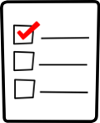Diferencia entre revisiones de «27/Visión general de actualización»
(added page Visión general de actualización) |
m (tidy up) |
||
| Línea 6: | Línea 6: | ||
==Paso1: Asegúrese de que su servidor puede correr Moodle 2.2== | ==Paso1: Asegúrese de que su servidor puede correr Moodle 2.2== | ||
[[File:checklist.png|right]] | [[File:checklist.png|right]] | ||
( | (Nota: Usted necesita actualizar a Moodle 2.2 antes de actualizar a 2.4.) | ||
Vaya a ''Configuraciones > Administración del sitio > Servidor > Ambiente'' | Vaya a ''Configuraciones > Administración del sitio > Servidor > Ambiente'' | ||
| Línea 12: | Línea 12: | ||
¿Tuvo OK en todo? ¡Fantástico! Vaya al paso 2... | ¿Tuvo OK en todo? ¡Fantástico! Vaya al paso 2... | ||
¿Algún problema? | ¿Algún problema? Usted probablemente necesite actualizar el ''software'' de su servidor (como el [[PHP]]) a una versión más reciente. | ||
==Paso2: ¡Esté preparado!== | ==Paso2: ¡Esté preparado!== | ||
Revisión del 02:14 31 ene 2013
Nota: Pendiente de ACTUALIZAR esta traducción respecto a la página original en inglés (ver enlace hacia English en el cuadro abajo a la derecha). (otras páginas pendientes)
¡Moodle 2.4
ya está disponible!
Empiece a disfrutar las magníficas características de la última y mejor versión de Moodle en cuatro fáciles pasos...
Paso1: Asegúrese de que su servidor puede correr Moodle 2.2
(Nota: Usted necesita actualizar a Moodle 2.2 antes de actualizar a 2.4.)
Vaya a Configuraciones > Administración del sitio > Servidor > Ambiente
¿Tuvo OK en todo? ¡Fantástico! Vaya al paso 2...
¿Algún problema? Usted probablemente necesite actualizar el software de su servidor (como el PHP) a una versión más reciente.
Paso2: ¡Esté preparado!
As usual with any large upgrade, you should always be prepared to "roll back" if there's an issue with your data or some custom code you've added.
- A test install
- We highly advise you make a copy of your production site to practice the upgrade on first. That way, if you run into any problems that need fixing you won't affect your main site.
- Always make backups
- When upgrading your production instance, make sure you have copies of everything, just in case. Full instructions are here: Site backup.
Paso3: Remplace su código de Moodle
At this point you can replace the Moodle code on your server with the version you downloaded.
- Check plugins
- Any plugins you have installed will also to be replaced with a version for your new Moodle version. If there is not yet an updated version of the plugin available, it will need to be uninstalled before upgrading your site.
Paso4: ¡Realice la actualización!
Trigger the upgrade by visiting the admin page.
If you have a large site this may take hours, so we recommend upgrading via command line.
¿Cómo le fué?
- Yes - it worked!
- Great! Repeat the process for Moodle 2.4, and please post in the Installation problems forum and share your success with the Moodle community!
- No - I had an error
- Don’t worry, help is at hand. Post in the Installation problems forum where our experts are waiting to explain any errors you obtain.
Vea también
- Actualización para los detalles completos del proceso
- Actualización FAQ