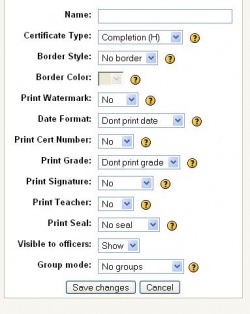17/Certificate (1.6)
Moodle 1.6
Moodle 1.7
El autor del módulo Certificación es David T. Cannon, que genera un PDF certificado/diploma, completamente personalizable en formato PDF, para los estudiantes que completen un curso. Podemos añadir bordes, marcas de agua, sellos e incluso la información de la calificación.
Actualmente es mantenido por Chardelle Bush. Hay diferentes módulos de Certificación para las versiones 1.6 y 1.7 de Moodle y no son compatibles entre ellas. Estas instrucciones fueron escritas para la versión 1.6.
Instalación Módulo Certificado
Nota: Pendiente de Traducir. ¡Anímese a traducir esta página!. ( y otras páginas pendientes)
- Descarga y descomprime el fichero Certificate_1.6 zip en una carpeta temporal, y guarda o recuerda el path de dicha carpeta
- Busca la carpeta llamada "Certificate" en la carpeta temporal donde descomprimiste el archivo.
- Copia esa carpeta en tu carpeta moodle mod localizada, por ejemplo, en tu host\moodle\mod . Esto incluirá carpetas db,documentos y todas las subcarpetas.
- Copia el archivo llamado "certificate.php" en la carpeta llamada "yourLangfolder" en la carpeta de tu idioma o lengua, por ejemplo tuhost\moodle\lang\en.
- Vete a Moodle y abre el bloque de administración, configuración. Moodle sabrá que algo ha sido añadido y procederá a instalar el nuevo módulo de Certificado.
Nota: Pendiente de Traducir. ¡Anímese a traducir esta página!. ( y otras páginas pendientes)
Ajustes
Los botones de ayuda dan más información sobre cada ajuste.
Consejos y Trucos
- Want to indicate specific credits to display for a course? Use the Course ID field to record this information. For example "IS101- CREDIT HOURS 5.0" or simply "5.0 CEUs"
If you are using your own theme you have to put the icon.gif inside a folder called certificate and put in your mod folder image
Lesson dependency trick 1
Many Moodlers issue a certificate upon sucessful completion of a course. For those who use Questions in a Lesson to determine if a student can receive a certificate, here is one way to hide the certificate until the student passes. At the end of a lesson we will provide the student an option to select a link that will print a hidden certificate activity. The only non standard Moodle feature this uses is the Certificate module itself. Lesson dependency is available from 1.6 onward.
- Create a Certificate activity. Hide it.
- Create a lesson. We will call it "Certificate Qualification". This is the lesson that needs to be passed to get a certificate. We might add questions to this lesson as a means to automatically determine that student qualifies for a certificate.
- Create another lesson. We will call it "Certificate Gateway". In lesson settings make it dependent upon the "Certificate Qualification". For example we might say a student must answer 80% of the questions correctly. Still in lesson setting go to the link to activity setting and link it to Certificate.
Student view of the above example. The student will see a course with 2 lessons. If they try to enter the Certificate Gateway Lesson, first, they will be told that they must pass the Certificate Qualification Lesson with a score of 80% or higher. When the student takes the Certificate Qualification Lesson and only scores 70%, they will not be able to take the Certificate Gateway Lesson. The only way they can get to the certificate is to qualify to take the Certificate Gateway Lesson.
Ver también
- Debate sobre Certificate module en Using Moodle
- Módulos no estándar
- Debate
- Descarga
- Modules and plugins