Diferencia entre revisiones de «16/Detalles de la información personal»
m (user/edit/details moved to Detalles de la información personal) |
Sin resumen de edición |
||
| Línea 63: | Línea 63: | ||
*Son públicos (dentro del curso): Página web, Número de ICQ, ID Skype, ID AIM, ID Yahoo, ID MSN | *Son públicos (dentro del curso): Página web, Número de ICQ, ID Skype, ID AIM, ID Yahoo, ID MSN | ||
* Son visibles sólo al profesor/administrador: Número de ID, Teléfono 1 y 2 y la Dirección | * Son visibles sólo al profesor/administrador: Número de ID, Teléfono 1 y 2 y la Dirección | ||
{{Pendiente de traducir}} | |||
{{Moodle 1.6}} | |||
===Locking Profile fields=== | |||
To prevent users from altering some fields (e.g. students changing profile information to innappropriate or misleading information, the site administrator can lock profile fields. | |||
'''Administration''' - '''Authentication''' - '''User''' - '''Authentication''' - '''Data Mapping''' | |||
[[Image:Authent-data-map-fname.jpg|Data Mapping Options]] | |||
*These fields are optional. You can choose to pre-fill some Moodle user fields with information from the LDAP fields that you specify here. If you leave these fields blank, then nothing will be transferred from LDAP and Moodle defaults will be used instead. In either case, the user will be able to edit all of these fields after they log in. | |||
*'''Update local''': If enabled, the field will be updated (from external auth) every time the user logs in or there is a user synchronization. Fields set to update locally should be locked. | |||
*'''Lock value''': If enabled, will prevent Moodle users and admins from editing the field directly. Use this option if you are maintaining this data in the external auth system. | |||
*'''Update external''': If enabled, the external auth will be updated when the user record is updated. Fields should be unlocked to allow edits. Note: Updating external LDAP data requires that you set '''binddn''' and '''bindpw''' to a bind-user with editing privileges to all the user records. It currently does not preserve multi-valued attributes, and will remove extra values on update. | |||
{{Administración del Curso}} | {{Administración del Curso}} | ||
[[Category:Profesor]] | [[Category:Profesor]] | ||
Revisión del 12:04 21 may 2006
Detalles de la Información personal
Nombre y Apellido
Nuestro nombre y apellidos que aparecerán en el sitio Moodle
Correo electrónico
Dirección de correo
Debe ser válida para recibir las diferentes notificaciones
Mostrar correo
Tenemos las opciones
- Ocultar a todos mi dirección de correo
- Mostrar a todos mi dirección de correo
- Mostrar mi dirección de correo sólo a mis compañeros de curso
Correo activado
Tenemos las opciones
- La dirección de correo está habilitada
- La dirección de correo no está habilitada
Formato de correo
Tenemos las opciones
- Formato de texto
- Formato HTML
Tipo de resumen de correo
Tenemos las opciones
- Sin resumen (un correo por cada mensaje del foro
- Completo (correo diario con mensajes completos)
- Por temas (correo diario sólo con temas)
Auto-suscripción al foro
Tenemos las opciones
- Sí, cuando envíe un mensaje suscríbame a ese foro
- No, no me suscriba automáticamente a los foros
Rastreo del foro
Tenemos las opciones
- No: no registrar los mensajes que he visto
- Sí: resaltar los mensajes nuevos
Cuando edite texto
Tenemos las opciones
- Use formas estándar de HTML
- Usar el editor de HTML
Ciudad, País, Zona horaria e Idioma preferido
País, Zona horaria e Idioma preferido lo seleccionamos desde menús emergentes
Tema preferido
Podemos seleccionar el tema o interface si lo permite en curso
Descripción
Es importante incluir una adecuado perfil según el curso o sitio Moodle
Imagen actual
Podemos subir una imagen desde nuestro ordenador al servidor, y esta imagen se utilizará en varios lugares para identificarnos. Por este motivo, las mejores imágenes son las de estilo identificación, aunque puede utilizar la imagen que desee. La imagen debe ser formato JPG o PNG (lo que significa que el nombre de la imagen terminará en .jpg o en .png) y debe tener un tamaño de 100 x 100 píxeles o más.
Más datos opcionales
- Son públicos (dentro del curso): Página web, Número de ICQ, ID Skype, ID AIM, ID Yahoo, ID MSN
- Son visibles sólo al profesor/administrador: Número de ID, Teléfono 1 y 2 y la Dirección
Nota: Pendiente de Traducir. ¡Anímese a traducir esta página!. ( y otras páginas pendientes)
Moodle 1.6
Locking Profile fields
To prevent users from altering some fields (e.g. students changing profile information to innappropriate or misleading information, the site administrator can lock profile fields.
Administration - Authentication - User - Authentication - Data Mapping
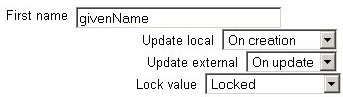
- These fields are optional. You can choose to pre-fill some Moodle user fields with information from the LDAP fields that you specify here. If you leave these fields blank, then nothing will be transferred from LDAP and Moodle defaults will be used instead. In either case, the user will be able to edit all of these fields after they log in.
- Update local: If enabled, the field will be updated (from external auth) every time the user logs in or there is a user synchronization. Fields set to update locally should be locked.
- Lock value: If enabled, will prevent Moodle users and admins from editing the field directly. Use this option if you are maintaining this data in the external auth system.
- Update external: If enabled, the external auth will be updated when the user record is updated. Fields should be unlocked to allow edits. Note: Updating external LDAP data requires that you set binddn and bindpw to a bind-user with editing privileges to all the user records. It currently does not preserve multi-valued attributes, and will remove extra values on update.
- Configuración
- Asignar roles (1.7)
- Editar Información (pre-1.7)
- Profesores (pre-1.7)
- Alumnos (pre-1.7)
- Grupos
- Copia de seguridad
- Restaurar
- Importar
- Reiniciar (1.6)
- Informes (1.6)
- Preguntas (1.6)
- Escalas
- Calificaciones
- Registros (1.5)
- Archivos