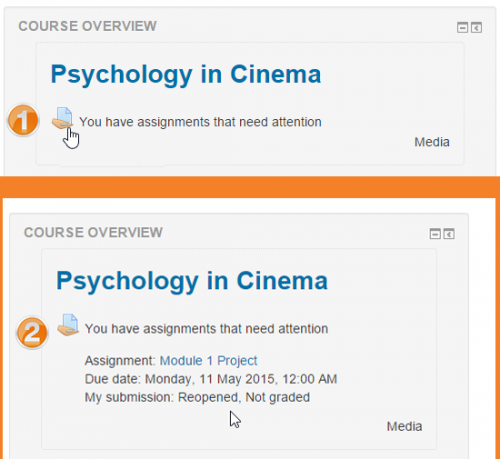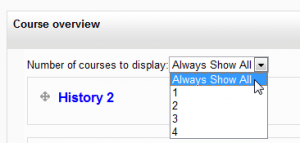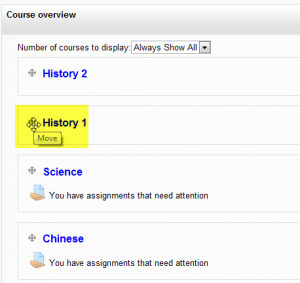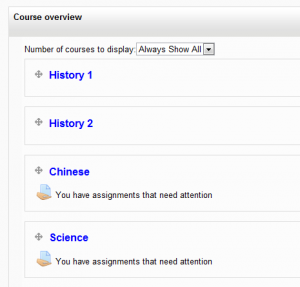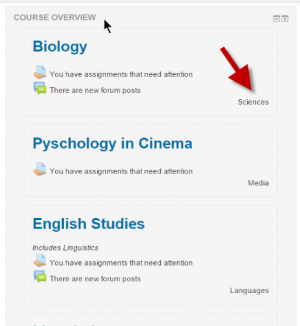Vista general del curso (heredado)
| Vista general del curso (heredado) | |
|---|---|
| Tipo | Block |
| Conjunto | N/A |
| Descargas | block_course_overview |
| Problemas | CONTRIB tracker |
| Discusión | |
| Mantenedor(es) | Moodle HQ |
Nota: Urgente de Traducir. ¡ Anímese a traducir esta muy importante página !. ( y otras páginas muy importantes que urge traducir)
| Nota: Esta página describe una versión heredada 8antigua, obsoleta) del bloque estándar Vista general del curso que era parte de la instalación estándar de Moodle hasta la versión 3.2. A partir de Moodle 3.3, este bloque ha sido movido al directorio de plugins adicionales de terceros y puede instalarse como un plugin adicional. |
The Course overview block is visible on a user's Tablero and shows a list of all courses in which a user is enrolled/has an assigned role.
By default this block appears in the central content block on the Dashboard but can be moved to the left or right column.
Activities with due dates and unread forum posts are displayed for each of the courses in the block. Clicking on an icon (1 in screenshot below) will expand the setting to give more information and direct the user to the relevant activity (2 in screenshot below): In the case of assignments, they will only display when the student needs to submit - or resubmit - and for teachers, when they have assignments which need grading.
Customising the course order
When a user clicks the "customise this page" button, they can then rearrange their courses by dragging them into different places. They can also choose how many courses they wish to display:
Site administration settings
- An administrator can set the default maximum number of courses and whether to force this number in Administration > Site administration > Plugins > Blocks > Course overview.
- The setting 'Showchildren" allows for child courses to be listed under the main course settings. Child courses in this context are courses enrolled using Metalink enrollments.
- 'Show welcome area" when checked will display a welcome area above the course list.
Categories (and subcategories) may be displayed below each course with the setting 'Categories to show'.