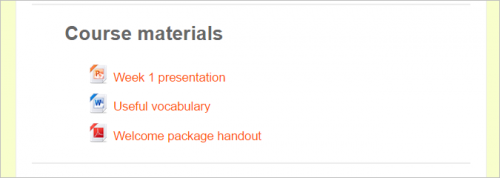Recurso archivo
- Libro
- Archivo
- Carpeta
- Paquete de contenido IMS
- Página
- Área de texto y medios (Moodle 4.1)
- Etiqueta (Moodle 4.0 y anteriores)
- URL
- Recursos FAQ
Moodle proporcina una forma fácil para que un profesor les presente materiales a sus estudiantes, comopor ejemplo documentos de procesador de texto o presentaciones de diapositivas. Pueden subirse y accesarse en Moodle todos los tipos de archivos, pero los estudiantes necesitan tener el programa (software) corercto para poder abrirlos. Los tipos de archivos difernetes se muestran con íconos diferentes como se observa debajo:
Files may be added by uploading from an external source such as computer or USB drive ,or by dragging and dropping directly onto the course page. Both options need the editing to be turned on.
The screencasts Dragging and dropping files and Uploading files give brief introductions to adding files, and the documentation File resource settings provides more detailed information if you need it. See also the documentation File resource FAQ if your question hasn't been answered elsewhere.
To drag and drop a file, click and hold the file (1 below), drag it to your chosen section (2), and release. The file will upload and display (3):
Note: How students will view your file will depend on the type of file and its display settings. Find out more about display settings in the documentation File resource settings.
As an example, an uploaded slideshow presentation will not play as it would on a whiteboard, even if saved as a 'show'. Students will be prompted to download it. (A workaround is to upload the presentation to a slidesharing site and embed it.)