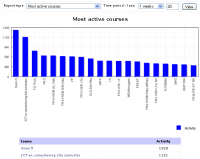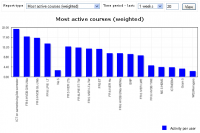Diferencia entre revisiones de «Reporte de vista general del curso»
(Updated as per 2.9 page) |
(tidy up) |
||
| Línea 3: | Línea 3: | ||
'''Nota del traductor''': La expresión inglesa ''report'' se tradujo como '''reporte''' en el [[Español de México]] y como '''informe''' <nowiki>[sic]</nowiki> en el [[Español internacional]]. | '''Nota del traductor''': La expresión inglesa ''report'' se tradujo como '''reporte''' en el [[Español de México]] y como '''informe''' <nowiki>[sic]</nowiki> en el [[Español internacional]]. | ||
Un administrador puede generar reportes de vista general del curso en ''Administración > Administración del sitio > Reportes > Vista general del curso ''. Las [[Estadísticas]] deben de haberse habilitado previamente. | |||
Usted puede elegir ver reportes de los cursos más activos o los más participativos en un cierto período de tiempo. Los resultados son mostrados en una gráfica de barras y en una tabla. | |||
Estos reportes se refieren a los conceptos de Actividad, Vistas y Publicaciones. | |||
== | ==Ejemplos de reportes== | ||
<gallery caption="Report examples - click on any chart to enlarge" widths="200px" heights="200px" perrow="3"> | <gallery caption="Report examples - click on any chart to enlarge" widths="200px" heights="200px" perrow="3"> | ||
Image:Most participatory courses.png |Chart of top 20 participatory courses) | Image:Most participatory courses.png |Chart of top 20 participatory courses) | ||
| Línea 16: | Línea 16: | ||
</gallery> | </gallery> | ||
== | ==Medidas del reporte== | ||
'''What is Activity?''' Activity = number of Views + number of Posts from users in the course, over the period of interest. | '''What is Activity?''' Activity = number of Views + number of Posts from users in the course, over the period of interest. | ||
| Línea 25: | Línea 25: | ||
When a user accesses a resource or activity, these actions are usually captured in the Moodle site database, ready for counting when a Course Overview Report is run. However, some 3rd-party modules do not have the code necessary to register a View or Post action, and so such activities are not captured. | When a user accesses a resource or activity, these actions are usually captured in the Moodle site database, ready for counting when a Course Overview Report is run. However, some 3rd-party modules do not have the code necessary to register a View or Post action, and so such activities are not captured. | ||
== | ==Reportes disponibles== | ||
Here's a list of View and Post action reports, with a brief summary of the type of reports. | Here's a list of View and Post action reports, with a brief summary of the type of reports. | ||
=== | ===Reportes del módulo del núcleo=== | ||
*'''Assignment''' Views: view ; Posts: upload | *'''Assignment''' Views: view ; Posts: upload | ||
*'''Chat''' Views: view, view all, report; Posts: talk | *'''Chat''' Views: view, view all, report; Posts: talk | ||
| Línea 43: | Línea 43: | ||
*'''Survey''' Views: download, view all, view form, view graph, view report; Posts: submit | *'''Survey''' Views: download, view all, view form, view graph, view report; Posts: submit | ||
=== | ===Algunos reportes de módulos contribuídos=== | ||
*'''Lightbox Gallery''' Views: view, view all, search; Posts: comment, addimage, editimage | *'''Lightbox Gallery''' Views: view, view all, search; Posts: comment, addimage, editimage | ||
== | ==Vea también== | ||
Using Moodle forum discussions: | Using Moodle forum discussions: | ||
Revisión del 14:48 30 oct 2015
Nota: Pendiente de Traducir. ¡Anímese a traducir esta página!. ( y otras páginas pendientes)
Nota del traductor: La expresión inglesa report se tradujo como reporte en el Español de México y como informe [sic] en el Español internacional.
Un administrador puede generar reportes de vista general del curso en Administración > Administración del sitio > Reportes > Vista general del curso . Las Estadísticas deben de haberse habilitado previamente.
Usted puede elegir ver reportes de los cursos más activos o los más participativos en un cierto período de tiempo. Los resultados son mostrados en una gráfica de barras y en una tabla.
Estos reportes se refieren a los conceptos de Actividad, Vistas y Publicaciones.
Ejemplos de reportes
- Report examples - click on any chart to enlarge
Medidas del reporte
What is Activity? Activity = number of Views + number of Posts from users in the course, over the period of interest.
What's the difference between a View and a Post?
- "Views" are instances of a user accessing a Moodle resource or activity to "read" or download it.
- "Posts" are more active responses such as: submit a quiz, submit an assignment, respond to a discussion forum etc. Posts are not just discussion forum posts!
When a user accesses a resource or activity, these actions are usually captured in the Moodle site database, ready for counting when a Course Overview Report is run. However, some 3rd-party modules do not have the code necessary to register a View or Post action, and so such activities are not captured.
Reportes disponibles
Here's a list of View and Post action reports, with a brief summary of the type of reports.
Reportes del módulo del núcleo
- Assignment Views: view ; Posts: upload
- Chat Views: view, view all, report; Posts: talk
- Choice Views: view, view all, report; Posts: choose, choose again
- Database Views: view; Posts: add, update, record delete
- Forum Views: view discussion, search, forum, forums, subscribers; Posts: add discussion, add post, delete discussion, delete post, move discussion, prune post, update post
- Glossary Views: view, view all, view entry; Posts: add category, add comment, add entry, approve entry, delete category, delete comment, delete entry, edit category, update comment, update entry
- Hot Potatoes Quiz Views: view, view all, report; Posts: attempt, review, submit
- Journal Views: view, view all, view responses; Posts: add entry, update entry, update feedback
- Lesson Views: view, view all; Posts: end, start, update grade attempt
- Quiz Views: view, view all, report; Posts: attempt, edit questions, review, submit
- Resource Views: view, view all; Posts:
- SCORM/AICC Views: preview, view, view all, report; Posts:
- Survey Views: download, view all, view form, view graph, view report; Posts: submit
Algunos reportes de módulos contribuídos
- Lightbox Gallery Views: view, view all, search; Posts: comment, addimage, editimage
Vea también
Using Moodle forum discussions:
- Getting a report of all "Teachers" (with attached report)
- What does "participation ratio" mean?