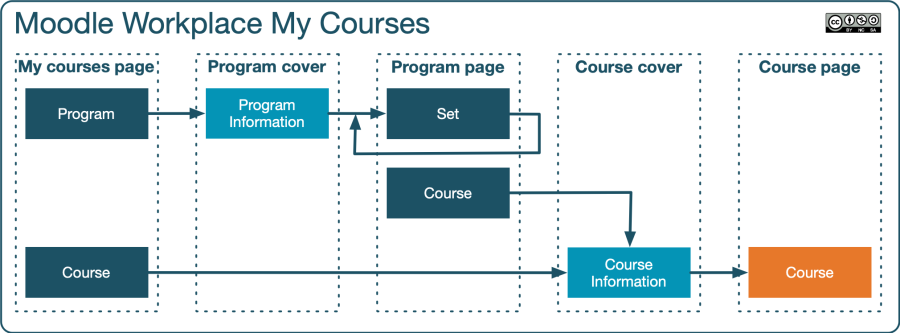My courses: Skillnad mellan sidversioner
mIngen redigeringssammanfattning |
Ingen redigeringssammanfattning |
||
| Rad 1: | Rad 1: | ||
{{Workplace}} | {{Workplace}} | ||
'''My courses''' aims to show courses and programs in the most self-explanatory way to users and allow smooth navigation between them. | '''My courses''' aims to show courses and programs in the most self-explanatory way to users and allow smooth navigation between them. | ||
The overall workflow to access courses and programs is shown in the following diagram: | The overall workflow to access courses and programs is shown in the following diagram: | ||
[[File:My courses overview.png|border|center|frameless|900x900px]] | [[File:My courses overview.png|border|center|frameless|900x900px]] | ||
| Rad 7: | Rad 8: | ||
The [[My courses page|'''My courses page''']] shows both programs and courses. | The [[My courses page|'''My courses page''']] shows both programs and courses. | ||
When users access a program for the first time, they see the '''[[Program cover page]]''' containing '''Program information'''. The cover page is not displayed again for this program once the user proceeds to the '''Program page''' containing any program sets and courses. | When users access a program for the first time, they see the '''[[Program cover page]]''' containing '''Program information'''. The cover page is not displayed again for this program once the user proceeds to the [[Program page|'''Program page''']] containing any program sets and courses. | ||
When users access a course for the first time, they see the '''Course cover page''' containing '''Course information'''. This behaviour applies to courses from the My courses page and the program page. The cover page is not displayed again for this course if the user proceeds to the actual '''Course page'''. | When users access a course for the first time, they see the '''Course cover page''' containing '''Course information'''. This behaviour applies to courses from the My courses page and the program page. The cover page is not displayed again for this course if the user proceeds to the actual '''Course page'''. | ||
Versionen från 20 september 2022 kl. 05.12
My courses aims to show courses and programs in the most self-explanatory way to users and allow smooth navigation between them.
The overall workflow to access courses and programs is shown in the following diagram:
The My courses page shows both programs and courses.
When users access a program for the first time, they see the Program cover page containing Program information. The cover page is not displayed again for this program once the user proceeds to the Program page containing any program sets and courses.
When users access a course for the first time, they see the Course cover page containing Course information. This behaviour applies to courses from the My courses page and the program page. The cover page is not displayed again for this course if the user proceeds to the actual Course page.