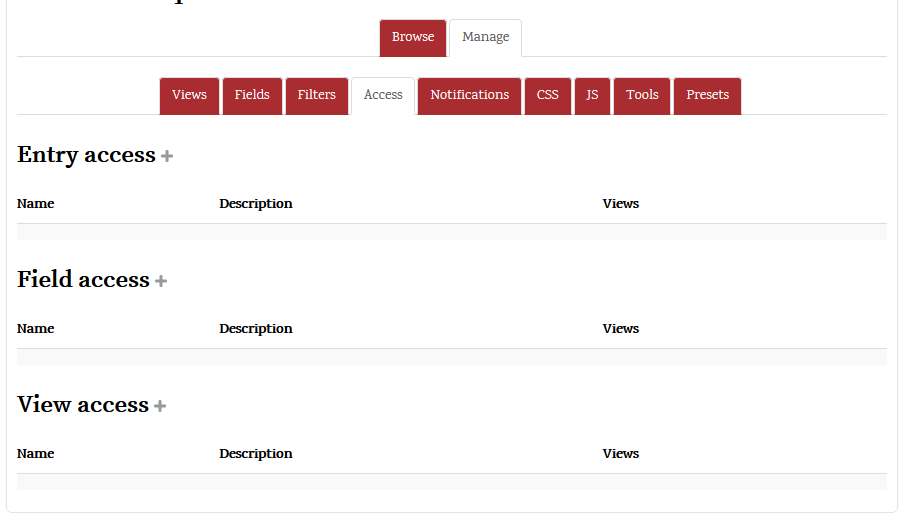Dataform field access block: Skillnad mellan sidversioner
Från MoodleDocs
Module administration
Creating an activity
- Overview
- Activity administration
- Building an activity
- CSS tips and tricks
- JS tips and tricks
- Activating RSS
- Activity workflow
- Grading
Working with the activity
See also
mIngen redigeringssammanfattning |
Ingen redigeringssammanfattning |
||
| Rad 1: | Rad 1: | ||
{{Dataform | innertrail = ► [[Dataform Plugins|Plugins and components ]] }} | {{Dataform | innertrail = ► [[Dataform Plugins|Plugins and components ]] }} | ||
{{Infobox plugin | {{Infobox plugin | ||
|type = Blocks | |type = Blocks | ||
| Rad 9: | Rad 9: | ||
|maintainer = [[User:Itamar Tzadok|Itamar Tzadok]] | |maintainer = [[User:Itamar Tzadok|Itamar Tzadok]] | ||
}} | }} | ||
The Dataform field access block provides context and settings for [[Dataform_module|Dataform activity]] view access rules. The field access rules allow for controlling access to specific fields. | |||
==Features== | |||
* General Dataform rule settings | |||
==Installation== | |||
===Git clone=== | |||
* Type the following command in the root of your Moodle install: git clone | |||
* Add /blocks/ to your .git/info/exclude. | |||
* Visit http://yoursite.com/admin to finish the installation. | |||
===Download=== | |||
* Download zip from: or | |||
* Unzip into the 'blocks' subfolder of your Moodle install. | |||
* Rename the new folder to | |||
* Visit http://yoursite.com/admin to finish the installation. | |||
==Configuration== | |||
===General settings=== | |||
[[Image:Dataform_Manage-Access.png]] | |||
Versionen från 16 mars 2015 kl. 12.00
The Dataform field access block provides context and settings for Dataform activity view access rules. The field access rules allow for controlling access to specific fields.
Features
- General Dataform rule settings
Installation
Git clone
- Type the following command in the root of your Moodle install: git clone
- Add /blocks/ to your .git/info/exclude.
- Visit http://yoursite.com/admin to finish the installation.
Download
- Download zip from: or
- Unzip into the 'blocks' subfolder of your Moodle install.
- Rename the new folder to
- Visit http://yoursite.com/admin to finish the installation.