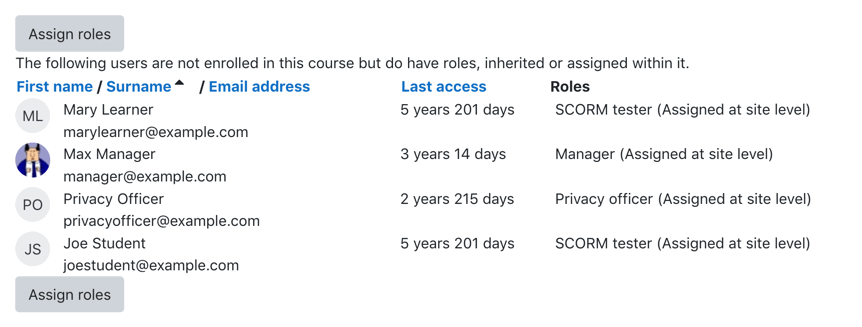enrol/otherusers: Skillnad mellan sidversioner
Från MoodleDocs
(adding a start :)) |
m (moving images) |
||
| Rad 3: | Rad 3: | ||
Note that this page will also provide a list of users who have been assigned a similar role at Site or Category level. | Note that this page will also provide a list of users who have been assigned a similar role at Site or Category level. | ||
[[Image:block-settings-otherusers.gif|frame| | [[Image:block-settings-otherusers.gif|frame|left|Assign Other Link]] | ||
[[Image:assign-otherusers.gif|frame| | [[Image:assign-otherusers.gif|frame|right|Assign Other Users screen]] | ||
Versionen från 8 september 2011 kl. 22.01
This allows you to associate users to a course without enrolling them. This means they have a role but and can carry out tasks relevant to their permissions but will not appear in the Participants list. An example of this would be assigning a user to a Principal, Manager or Helpdesk type role to provide them access without confusing the participants list.
Note that this page will also provide a list of users who have been assigned a similar role at Site or Category level.