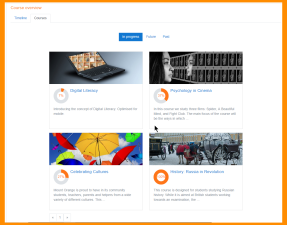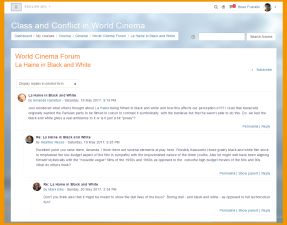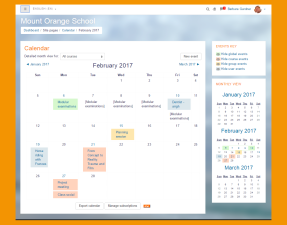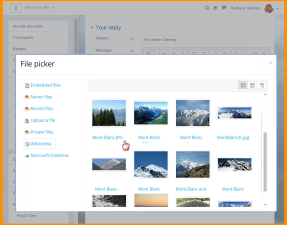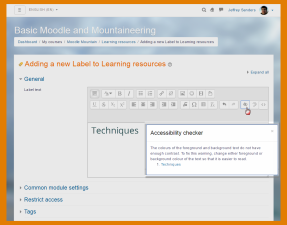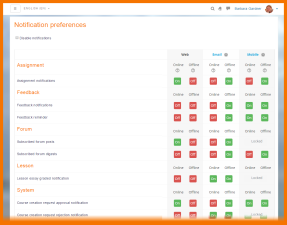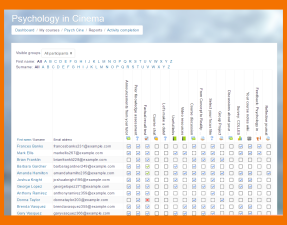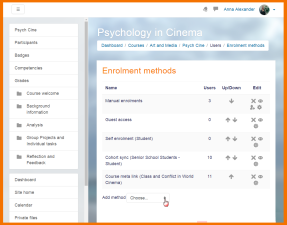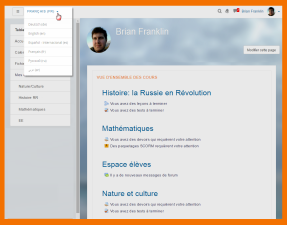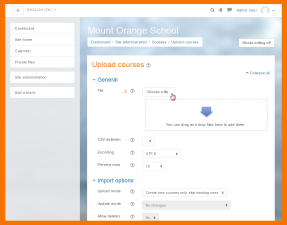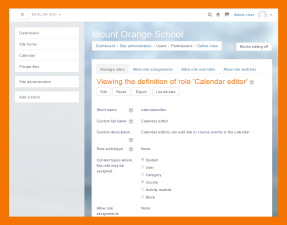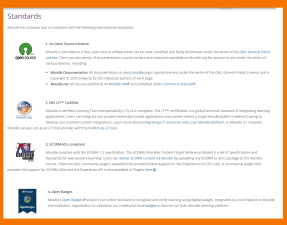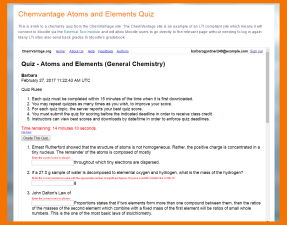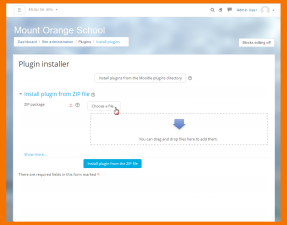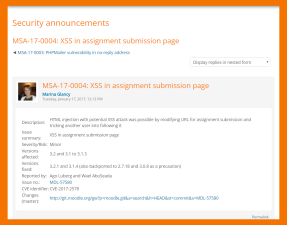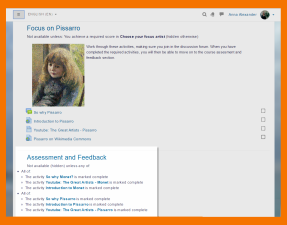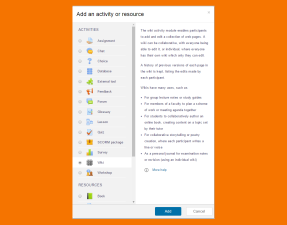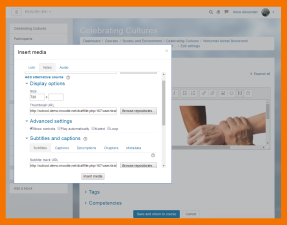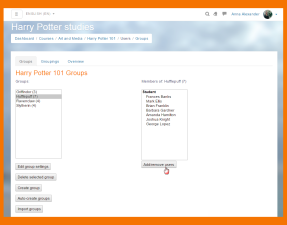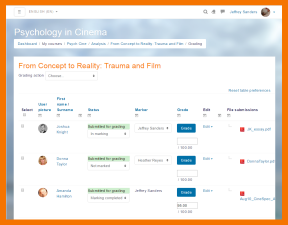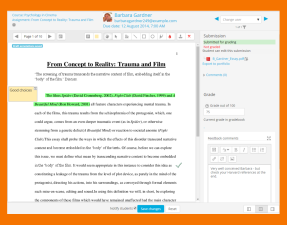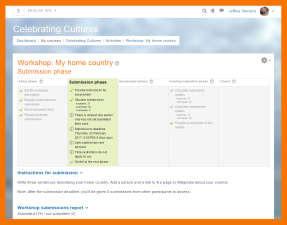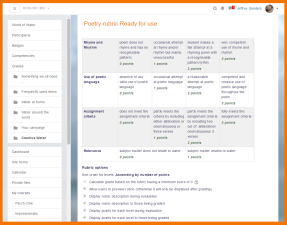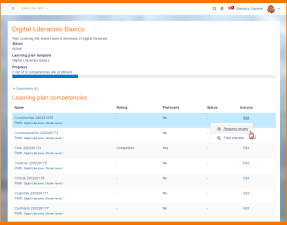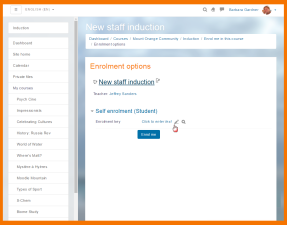Features: Skillnad mellan sidversioner
Från MoodleDocs
Ingen redigeringssammanfattning |
Ingen redigeringssammanfattning |
||
| Rad 6: | Rad 6: | ||
==Allmänna egenskaper== | ==Allmänna egenskaper== | ||
<div class="contentblock"> | <div class="contentblock"> | ||
<gallery mode="nolines" widths=" | <gallery mode="nolines" widths="300" heights="225"> | ||
Fil:Moodle Modern Interface2 March 2017.png | |||
</gallery><h3>Modernt och lättanvänt gränssnitt</h3>Moodle-gränssnittet har utformats för att vara responsivt och lättillgängligt och är lätt att navigera på både stationära och mobila enheter.<br>[http://school.moodledemo.net/ Visa demo]<gallery mode="nolines" widths="300" heights="225"> | |||
Fil:Dashboard35+.png | |||
</gallery><h3>Personalised Dashboard</h3>Display current, past and future courses, along with tasks due.<br>[[Dashboard]]<gallery mode="nolines" widths="300" heights="225"> | |||
Fil:FeaturesForum.png | |||
</gallery><h3>Collaborative tools and activities</h3>Work and learn together in forums, wikis, glossaries, database activities, and much more.<br>[[Activities]]<gallery mode="nolines" widths="300" heights="225"> | |||
Fil:FeaturesCalendar.png | |||
</gallery><h3>All-in-one calendar</h3>Moodle’s calendar tool helps you keep track of your academic or company calendar, course deadlines, group meetings, and other personal events. <br>[[Calendar]]<gallery mode="nolines" widths="300" heights="225"> | |||
Fil:FileManagementNewFeatures.png | |||
</gallery><h3>Convenient file management</h3>Drag and drop files from cloud storage services including MS OneDrive, Dropbox and Google Drive.<br>[[Working with files]]<gallery mode="nolines" widths="300" heights="225"> | |||
Fil:TextEditorFeatureNew.png | |||
</gallery><h3>Simple and intuitive text editor</h3>Format text and conveniently add media and images with an editor that works across all web browsers and devices.<br>[[Text editor]]<gallery mode="nolines" widths="300" heights="225"> | |||
Fil:NotificationsFeaturesNew.png | |||
</gallery><h3>Notifications</h3>When enabled, users can receive automatic alerts on new assignments and deadlines, forum posts and also send private messages to one another.<br>[[Messaging]]<gallery mode="nolines" widths="300" heights="225"> | |||
Fil:AcitivityReportFeaturesNew.png | |||
</gallery><h3>Track progress</h3>Educators and learners can track progress and completion with an array of options for tracking individual activities or resources and at course level.<br>[[Tracking progress]] | |||
[[Main page|View the complete list of features→]] | [[Main page|View the complete list of features→]] | ||
==Administrativa funktioner== | ==Administrativa funktioner== | ||
Versionen från 22 februari 2023 kl. 09.40
Moodle är ett kostnadsfritt, online-baserat system för hantering av lärande som gör det möjligt för lärare att skapa sin egen privata webbplats fylld med dynamiska kurser som utökar lärandet, när som helst och var som helst.
Oavsett om du är lärare, student eller administratör kan Moodle tillgodose dina behov. Moodles extremt anpassningsbara kärna har många standardfunktioner. Ta en titt på en höjdpunkt av Moodles kärnfunktioner nedan och ladda ner filen Moodle features for students (pdf) där du jämför LMS, Moodle-appen och offline-funktionerna.
Allmänna egenskaper
Modernt och lättanvänt gränssnitt
Moodle-gränssnittet har utformats för att vara responsivt och lättillgängligt och är lätt att navigera på både stationära och mobila enheter.Visa demo
Personalised Dashboard
Display current, past and future courses, along with tasks due.Dashboard
Collaborative tools and activities
Work and learn together in forums, wikis, glossaries, database activities, and much more.Activities
All-in-one calendar
Moodle’s calendar tool helps you keep track of your academic or company calendar, course deadlines, group meetings, and other personal events.Calendar
Convenient file management
Drag and drop files from cloud storage services including MS OneDrive, Dropbox and Google Drive.Working with files
Simple and intuitive text editor
Format text and conveniently add media and images with an editor that works across all web browsers and devices.Text editor
Notifications
When enabled, users can receive automatic alerts on new assignments and deadlines, forum posts and also send private messages to one another.Messaging
Track progress
Educators and learners can track progress and completion with an array of options for tracking individual activities or resources and at course level.Tracking progress
View the complete list of features→
Administrativa funktioner
Customisable site design and layout
Easily customise a Moodle theme with your logo, colour schemes and much more - or simply design your own theme.
ThemesSecure authentication and mass enrolment
Over 50 authentication and enrolment options to add and enrol users to your Moodle site and courses.
Authentication / EnrolmentMultilingual capability
Allow users to view course content and learn in their own language, or set it up for multilingual users and organisations.
LanguageBulk course creation and easy backup
Add courses in bulk, back up and restore large courses with ease.
Bulk course uploadManage user roles and permissions
Address security concerns by defining roles to specify and manage user access.
Roles and permissionsSupports open standards
Readily import and export IMS-LTI, SCORM courses and more into Moodle.
StandardsHigh interoperability
Freely integrate external applications and content or create your own plugin for custom integrations.
SCORM / External toolSimple plugin management
Install and disable plugins within a single admin interface.
Installing pluginsRegular security updates
Moodle is regularly updated with the latest security patches to help ensure your Moodle site is secure.
SecurityDetailed reporting and logs
View and generate reports on activity and participation at course and site level.
Site-wide reports
Se alla funktioner för hantering och utveckling av webbplatser→
Funktioner för utveckling och hantering av kurser
Direct learning paths
Design and manage courses to meet various requirements. Classes can be instructor-led, self-paced, blended or entirely online.
PedagogyEncourage collaboration
Built-in collaborative publishing features foster engagement and encourage content-driven collaboration.
ActivitiesEmbed external resources
Teach materials and include assignments from other sites and connect to the gradebook in Moodle.
External toolMultimedia Integration
Moodle’s built-in media support enables you to easily search for and insert video and audio files in your courses.
Working with mediaGroup management
Group learners to share courses, differentiate activities and facilitate team work.
GroupsMarking workflow
Conveniently assign different markers to assignments, manage grade moderation and control when marks are released to individual learners.
Assignment moduleIn-line marking
Easily review and provide in-line feedback by annotating files directly within browser.
Assignment modulePeer and self assessment
Built-in activities such as workshops and surveys encourages learners to view, grade and assess their own and other course members' work as a group.
WorkshopIntegrated Badges
Fully compatible with Mozilla Open Badges, motivate learners and reward participation and achievement with customised Badges.
BadgesOutcomes and rubrics
Select from advanced grading methods to tailor the gradebook to your course and examination criteria.
GradesCompetency based marking
Set up competencies with personal learning plans across courses and activities..
Competencies