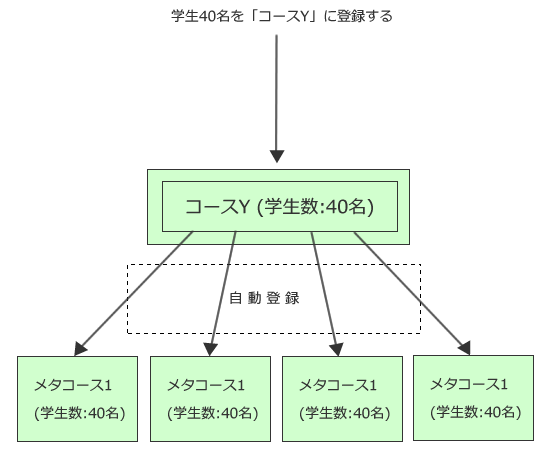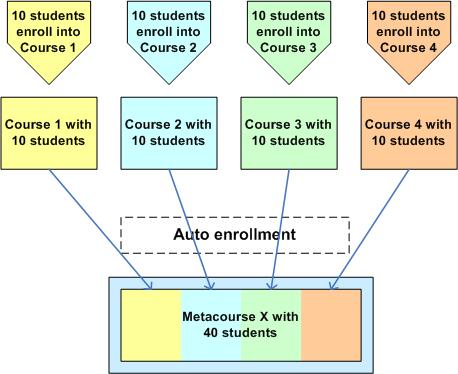メタコース使用例
作成中です - Mitsuhiro Yoshida (トーク)
メタコースは学生の登録に関して、特別な必要性を満たすために利用することができます。以下、あなたがメタコースに関して、どのように動くのか理解するためのシナリオ例です。
年次受け入れ
この例ではその年の「コース掲示板」への年ごとの学生受け入れにLDAP登録を使用しています。そして、それぞれのモジュールメタコースを作成して、「子」をその年の「コース掲示板」に割り当てることで、学習者は必要なモジュールすべてに自動的に登録されます。
学士号コース (2009入学) [コースカテゴリ] コース2009掲示板 (2009の学生の登録にLDAPを使用) 1年次 [コースカテゴリ]
- モジュール1 (2009掲示板にリンクされたメタコース)
- モジュール2 (2009掲示板にリンクされたメタコース)
- モジュール3 (2009掲示板にリンクされたメタコース)
学士号コース (2010入学) [コースカテゴリ] コース2010掲示板 (2010の学生の登録にLDAPを使用) 1年次 [コースカテゴリ]
- モジュール1 (2010掲示板にリンクされたメタコース)
- モジュール2 (2010掲示板にリンクされたメタコース)
- モジュール3 (2010掲示板にリンクされたメタコース)
Jerome Di Pietro in Teaching with Moodle forum
1つのコースから他の4つのコースに登録済みユーザを送る
メタコース1-4それぞれに通常のコース「Y」に「子」リンクを作成しています。コース「Y」に登録した学生は自動的にメタコース1-4に登録されます。
例えば、これは全く同じ学生を5つすべてのコースに登録させる場合に使用することができます。
1つのコースが他の4つのコースから登録済みユーザを取得する
Xはメタコースであり、コース1、2、3、4は標準的な学生登録による通常のコースです。これらのコースにはコース特有のリソースおよび活動を含むことはできますが、登録だけを含むこともできます。コースがメタコースXの子コースとして関連付けられている場合、コース1、2、3、4に登録された学生は自動的にメタコースXに登録されます。メタコースはそれぞれの非メタコース、子コースからの登録に依存します。
例えば、数学の教師が2つの代数学および2つの幾何学のコースを持っており、「ホームルーム」の中に学生すべてに対して面白い内容を置きたいと考えたとします。教師は「教師のホームルーム」というメタコースを作成して代数学および幾何学コースを「子」コースとしてリンクします。
「結合コース」 複数の他のコースの受講登録者を1コースに結合する
複数セクションのあるコース - それぞれの分けられたセクション/コースで同じコンテンツが学生に教えられるコース - これはすべてのセクションをとおして学生に使用させる「結合コース」の理想的な形です。ここではセクション固有の情報はないと仮定します。
「結合コース」を作成するにはコース内で結合メタコースになる既存のコース/セクションの1つを選択してください。コース内で次の手順に従ってください:
- 「管理 > コース管理 > ユーザ > 登録方法」に移動してください。
- コースメタリンクを選択するには「登録方法を追加する」ドロップダウンメニューを使用してください
- あなたがメタコースに結合したい他のセクション/コースを「コースにリンクする」ドロップダウンメニューから選択してください。
- セクション/コースを追加するため、必要に応じて前のステップを繰り返してください。
どのコースが結合メタコースか明確にするため、そのコースに移動した後:
- 「管理」ブロック内の「コース管理 > 設定を編集する」に移動してください。
- 長いコース名を適切に変更してください (次の記述方法をお考えください: [コースナンバー] -[コース名] - [コース開講] 例) CSSE101 - コンピュータサイエンス入門 - 201210)。
- 「変更を保存する」をクリックしてください。
未使用のセクション/コースを隠すにはそれぞれのコースに移動して:
- 「管理」ブロック内の「コース管理 > 設定を編集する」に移動してください。
- 利用可能ドロップダウンメニューで次を選択してください: 学生はこのコースを利用できない。
- 「変更を保存する」をクリックしてください 。
メタコースを図書館として使用する
1つまたはそれ以上のメタコースをリソースおよび活動の図書館として使用することができます。
例えば、英語学科は論文執筆に有用なコンテンツを収集していますが、それらをメタコースとして設置して、通常のコースにリンクすることができます。教師は引用の参考文献、論文のテーマ選択方法または学生が情報収集する推奨資料に関して、直接または埋め込みリンクすることができます。そして、英語101コースは「論文執筆」メタコース内のリンクの1つになります。このメタコースにはリソース「簡単な引用方法」、レッスン「テーマの選択方法」およびWikiまたはデータベース「クラスメートからの推奨参考文献」を含みます。
図書館の概念を拡張する Expanding the library concept
私は同一コースの4つのセクションを教えています。そして、メタコースを4つのセクション内で使用するコンテンツのリポジトリとして使用しています。私がやったことはメタコース内にリソースを作成して、そのリソースをセクションにリンクしたことです。例えば、私はメタコース内にコースノートを含むウェブページを作成しました。これらのコースノートは17のPDFファイルで構成されます。ウェブページにはメタコースにアップロードされた17ファイルへのリンクがあります。Thus, the files and the web page that students will use to get to the files all exist in the metacourse.
Next I created a link to the web page in my normal courses. To do this I had to execute the web page in the metacourse and copy the address from my browser into the link I created in the normal course.
When the student is in the normal section course, they simply click on the link and the web page in the metacourse appears. The only minor problem is that the student navigation might leave them in the metacourse instead of the normal section course. To lessen this effect, I always launch links to the metacourse in a new window. Normally students understand that they need to close the popup window when they are finished with it.
There are several advantages to using metacourses in this way. First, it saves having to upload the same materials more than once. I can change a file in the metacourse and know that it is changed in all section courses. Second, it saves storage space. Third, it provides the possibility of developing learning objects or mini courses that can be quickly linked to create a new course. Finally, it would allows several teachers to pick and choose what materials to include in their section courses.
One hint, I put all activities (assignments, forums, journals, etc) in the child course, not in the metacourse. This keeps grading segregated and allows me to adjust assignments for a particular section (child).
Harold Kime Teaching strategies forum thread.
一般部署エリア Common department area
Here is how we use metacourses for our district. Lets take a math teacher for example who teaches algebra 1, algebra 2 and geometry. This teacher wants a space (Moodle course) for each of their main subject areas. But they also want a generic space where they can post things for all of the students in all of their classes. This is where a meta course comes into play.
We create a Moodle course for algebra 1, another course for algebra 2 and a 3rd course for geometry. Now we enroll all of the appropriate students into each of these courses. Next we create a meta course and to the meta course we assign the first three courses created. Now by default, all of the students in the first three courses are automatically enrolled in the meta course. Now anything posted in the metacourse is available to all the students in the other three courses.
Randy Orwin Teaching strategies forum thread.
受講登録者をメタコースに送るディプロマコース A Diploma course sends its enrolment to meta courses
A Diploma program involves courses D1, D2, D3, and D4. In this case, you would create a "Diploma" course as a normal course (non-meta course). You would then designate programs D1 through D4 as meta courses and each would show the Diploma course as the "child" course. When a student enrolls in "Diploma", he or she will be automatically enrolled in courses D1 through D4.
コースグルーピングに基づいた有料の主要三科目 Core subjects with fees based upon course groupings
You have 3 course subjects and want to offer them for sale in different packages. The meta courses will contain your subjects. A normal (non-Meta course) course will be the gateways to the meta course(s). Course 1 is your gold package. Meta course A, Meta course B and Meta course C all link to Course 1. The silver package is Course 2. Meta courses A and B link to Course 2. You have also set up individual courses that have a link from a specific Meta Course to them. Thus you can offer and charge for each meta course separately or in some combination.
1つのコース、異なる学生授業料 One course, different student fees
You have one "Wizbang" course but want to charge a different rate based upon the type of user. The "Wizbang" meta course is the one that holds the content. You create a courses for "Wizbang for Large Corporation users" and "Wizbang for Small Business users". The Wizbang meta course is linked to "Introduction to Wizbang for Large Corporation users" and "Introduction to Wizbang for Small Business users" courses. You can charge a different fee for the non-meta courses, maybe brand or put some unique material in each "Introduction" course but the students will be able to take the same "Wizbang" course.
2つのコース、教える場所の結合 Two courses, combined teaching space
We have automatic enrolment into Moodle using a custom enrolment plugin. We often have two or more courses that are taught together by the same teacher, in the same classroom with the same lectures. We create a metacourse for both courses and add the two individual courses as child courses.
学位のための学生サポートスペース Student Support Space for degree programme
We have a programme which is fully online. We have created a metacourse as a support space which includes information for the programme, specific forums for groups of students (using groups & groupings) and Social Forums to allow students to interact with each other.