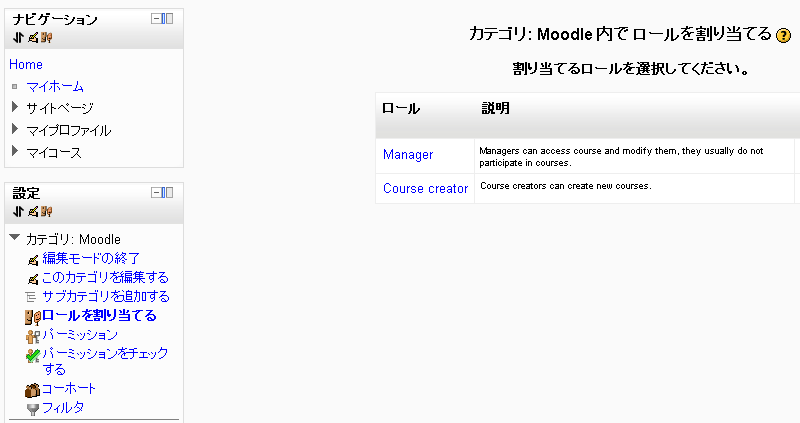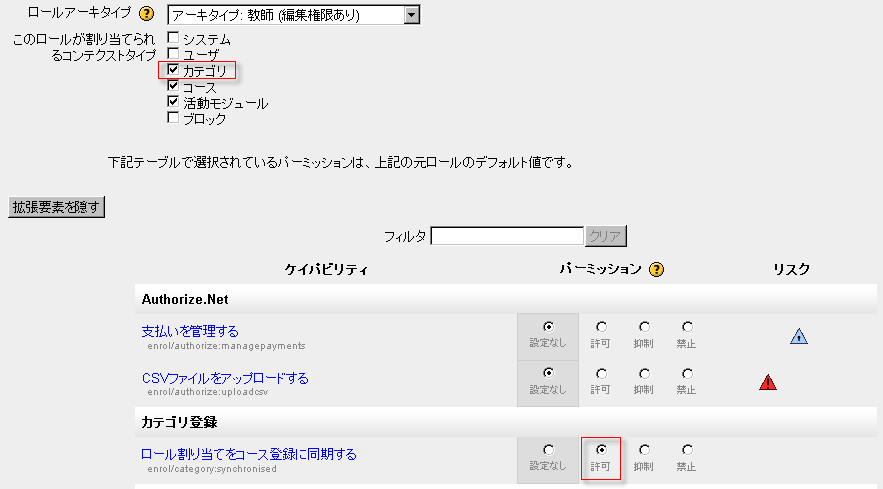「カテゴリ登録」の版間の差分
提供:MoodleDocs
Mitsuhiro Yoshida (トーク | 投稿記録) (ページの作成:「{{登録}} 作成中です - ~~~ The category enrolments plugin allows users to be enrolled in a category as opposed to individual courses. The plugin has to be enabled ...」) |
Mitsuhiro Yoshida (トーク | 投稿記録) 編集の要約なし |
||
| 3行目: | 3行目: | ||
作成中です - [[利用者:Mitsuhiro Yoshida|Mitsuhiro Yoshida]] | 作成中です - [[利用者:Mitsuhiro Yoshida|Mitsuhiro Yoshida]] | ||
個別のコースへの受講登録とは対照的に、カテゴリ登録プラグインではユーザをカテゴリに登録することができます。サイト管理者により、このプラグインが有効にされる必要があります (詳細は[[登録プラグイン]]をご覧ください)。 | |||
Note: It is recommended that [[Cohort sync]] is used in preference to category enrolments. | Note: It is recommended that [[Cohort sync]] is used in preference to category enrolments. | ||
2012年2月16日 (木) 15:19時点における版
作成中です - Mitsuhiro Yoshida
個別のコースへの受講登録とは対照的に、カテゴリ登録プラグインではユーザをカテゴリに登録することができます。サイト管理者により、このプラグインが有効にされる必要があります (詳細は登録プラグインをご覧ください)。
Note: It is recommended that Cohort sync is used in preference to category enrolments.
Settings for category enrolment
- Go to the category into which you wish to enrol users. Note: You need to have category rights (manager or administrator)
- In the Settings box,click Assign roles. The list of possible roles you can assign will appear:
Admin settings for category enrolment
The category enrolment plugin may be enabled or disabled throughout the site in Settings > Site administration > Plugins > Enrolments> Manage enrol plugins.
Assigning teachers or students to a category
- By default, only managers and course creators can be assigned category-wide. If you want to add teachers or students then the site administrator needs to tick the "category" box in their role in Settings > Site administration > Users > Permissions > Define roles.
- To ensure they will be automatically assigned as teachers/students in any new courses you make, the administrator needs to set to "allow" the capability enrol/category:synchronised for the role in question in Settings > Site Administration > Users > Permissions > Define roles