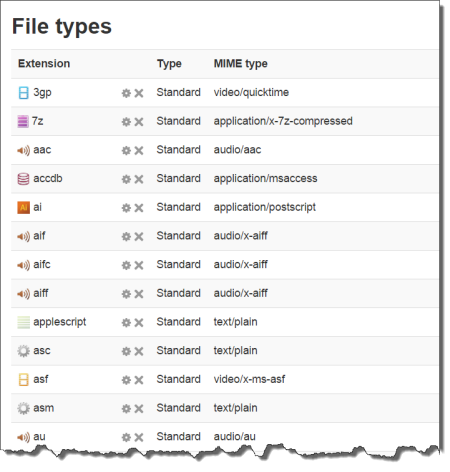Tiedostojen käyttäminen - ylläpitäjän asetukset
Malline:Moodle 3.0 Keskeneräinen sivu
Ylläpitäjä voi lisätä, tarkastella, muokata ja poistaa käytettäviä tiedostotyyppejä Sivustonhallinnassa: Palvelin > Tiedostotyypit. An administrator can add new file types and view, edit and delete existing file types from Site administration > Server > File types. This means that, for example, if teachers and students on your site use a lot of files specific to a particular program, such files can now be recognised by Moodle, and, when downloaded, they will open in the correct program, rather than presenting themselves as a generic zip file.
Adding a new file type
1. Scroll down to the bottom of the page and click the "Add" button
2. Add the details of your file type, using the example below as a guide. This example will add the .mobi extension (for a Kindle ebook) with the standard document icon.
3. Click to save the changes and you will see your new file type has been added to the list:
File types and Assignments
Tracker item: https://tracker.moodle.org/browse/MDL-39913
Discussion thread: https://moodle.org/mod/forum/discuss.php?d=217532
Removing a file type
- Clicking the X next to a file type will remove it from the site. You will be prompted to confirm before deletion.
Editing an existing file type
- Clicking the edit icon next to a file type will allow you to change certain details, for example the associated icon and description. If you don't wish to use the default description, you can specify your own custom description (with multi-language tags if your site supports multi-languages) or you can use an alternative language string from mimetypes.php.
Google docs and docx
Importing Google docs files as docx. See https://moodle.org/mod/forum/discuss.php?d=320144