Media FAQ: Difference between revisions
Mary Cooch (talk | contribs) m (typo) |
Helen Foster (talk | contribs) m (removing new features template) |
||
| (43 intermediate revisions by 12 users not shown) | |||
| Line 1: | Line 1: | ||
{{Working with media}} | {{Working with media}} | ||
== | ==What are the privacy options when using YouTube or Vimeo?== | ||
*From Site administration > Plugins > Media players, the YouTube and Vimeo pages have checkboxes to prevent tracking of any session data, including all cookies and analytics. | |||
* | *For YouTube the setting is: Use no cookie domain. | ||
* | *For Vimeo the setting is: Enable do not track Vimeo links. | ||
* | |||
==Should I put my video into a Text and media area or a page?== | |||
While the embedding process is the same, adding a video to a Text and media area will mean it displays as soon as the user clicks on that course page. This can be beneficial if the video is, for example, an introduction to the course or an integral part of the whole course. However, if there are several videos in Text and media areas, they can slow the loading of the course down, especially if the videos are coming from an external site. Adding a video to a page in Moodle means that the user has to click a text link to reach the video, but it doesn't clutter up the main course page and it is a better choice if the course contains a large number of videos. | |||
==How can I get rid of the variable audio speed control?== | |||
If you don't want your learners to be able to change the speed of an audio file, use the CSS suggested in the forum post: [https://moodle.org/mod/forum/discuss.php?d=437336#p1760375 Moodle 4 Variable audio speed control] | |||
== | ==My embedded youTube video doesn't display different language subtitles/playlists== | ||
This is an issue with the [[VideoJS player]] currently. A workaround is to disable the setting 'YouTube videos' in the VideoJS player settings of Site administration (ensuring the YouTube filter is enabled in Manage media players) Then copy and paste the YouTube URL directly into your editor. | |||
===How can I convert my video file to | ==My embedded video is too big/small. How can I change its display size?== | ||
*There are many sites online that allow you to upload a file which will then be converted and sent to you via a link or email | Changing the size of an embedded video depends on whether you're using Moodle's [[Multimedia plugins filter]] or if you're either embedding a video from another source using something like an iframe (for example, embedding a video from YouTube using the embed code they provide). | ||
====If you're using Moodle's Multimedia plugins filter:==== | |||
*If you are not using it already, enable the [[Atto editor]] and click the Media icon. | |||
*Click the Video tab and then click Display options. You will be able to change its size there. | |||
====If you're using embed code==== | |||
#Click the code/HTML source icon in your text editor | |||
#Locate the <iframe> tag or equivalent. | |||
#Inside that iframe should be "width" and "height" variables, which you can adjust as needed.<br>[[File:Youtuberesize.png]] | |||
#Click "update" in the HTML source editor screen, and save your changes. | |||
#Your video should now be the new size. | |||
==Why won't my swf/FLV video play?== | |||
Swf and FLV files are no longer supported so you should try to display your videos in a different, more accessible format. | |||
==How can I convert my video file to another format?== | |||
*There are many sites online that allow you to upload a file which will then be converted and sent to you via a link or email. | |||
*However, if it is a large video file or you want to do the conversion off line, then the free Any Video Converter [http://www.any-video-converter.com/products/for_video_free/] (a downloadable program) will convert most video formats to most others. | *However, if it is a large video file or you want to do the conversion off line, then the free Any Video Converter [http://www.any-video-converter.com/products/for_video_free/] (a downloadable program) will convert most video formats to most others. | ||
*More and more full-featured MTS Video Converter [http://www.mtsconverterfree.com/]software free download a trial, to solve your problem more format conversions. | |||
*The free and open source video player, VLC has the ability to convert to and from many video formats. For more details and downloads [http://www.videolan.org/vlc/ visit their site]. | |||
== I have a .wma/wav file. How can I play it in Moodle's player?== | |||
*There are various free programs available that will convert one type of sound file to another. If you convert your file to an mp3 then you will be able to use Moodle's built-in mp3 player. | |||
*Jodix Free WMA to MP3 converter [http://www.wma-mp3.org/] is just one example | |||
==Videos don't embed even though the filters are enabled== | |||
You might need to change the order of your filters. See [[Filters]] and also the forum discussion [https://moodle.org/mod/forum/discuss.php?d=278993#p1198335 I can't embed YouTube videos] | |||
== How can I disable player embedding for one particular link? == | |||
If you want to prevent the embedded player and keep just the link to the video, add "nomediaplugin" class to the HTML anchor tag producing the link. For example: | |||
<nowiki><a href="https://link.to/your/video" class="nomediaplugin">Link text</a></nowiki> | |||
==Why won't my video play?== | |||
If your video displays the error message "The media could not be loaded...", check if the video file name includes a space, and if so, replace it with a dash or underscore. | |||
==Can I know if my students watched my (whole) videos?== | |||
If you hosted your videos in YouTube, sign into your Google account, go to YouTube Studio, In the left panel of 'Your Chanel' choose 'Videos' and click on the icon for 'Analytics'. There you will find the number of viewers per day and the 'Audience retention'. | |||
[[File:Goto YouTube Studio.jpg|300px]] | |||
[[File:Choose video analytics.jpg|400px]] | |||
Many students will quit watching a long, boring video. | |||
[[File:Audience_retention_low.jpg|600px]] | |||
Short, interesting videos may have a higher rate of success amongs students nowadays. | |||
[[File:Audience_retention_fair.jpg|600px]] | |||
[[Category:FAQ]] | |||
[[Category:Audio]] | |||
[[Category:Video]] | |||
[[de:Multimedia FAQ]] | |||
[[ | [[es:Medios FAQ]] | ||
[[fr:FAQ sur les médias]] | |||
Latest revision as of 09:56, 26 March 2024
What are the privacy options when using YouTube or Vimeo?
- From Site administration > Plugins > Media players, the YouTube and Vimeo pages have checkboxes to prevent tracking of any session data, including all cookies and analytics.
- For YouTube the setting is: Use no cookie domain.
- For Vimeo the setting is: Enable do not track Vimeo links.
Should I put my video into a Text and media area or a page?
While the embedding process is the same, adding a video to a Text and media area will mean it displays as soon as the user clicks on that course page. This can be beneficial if the video is, for example, an introduction to the course or an integral part of the whole course. However, if there are several videos in Text and media areas, they can slow the loading of the course down, especially if the videos are coming from an external site. Adding a video to a page in Moodle means that the user has to click a text link to reach the video, but it doesn't clutter up the main course page and it is a better choice if the course contains a large number of videos.
How can I get rid of the variable audio speed control?
If you don't want your learners to be able to change the speed of an audio file, use the CSS suggested in the forum post: Moodle 4 Variable audio speed control
My embedded youTube video doesn't display different language subtitles/playlists
This is an issue with the VideoJS player currently. A workaround is to disable the setting 'YouTube videos' in the VideoJS player settings of Site administration (ensuring the YouTube filter is enabled in Manage media players) Then copy and paste the YouTube URL directly into your editor.
My embedded video is too big/small. How can I change its display size?
Changing the size of an embedded video depends on whether you're using Moodle's Multimedia plugins filter or if you're either embedding a video from another source using something like an iframe (for example, embedding a video from YouTube using the embed code they provide).
If you're using Moodle's Multimedia plugins filter:
- If you are not using it already, enable the Atto editor and click the Media icon.
- Click the Video tab and then click Display options. You will be able to change its size there.
If you're using embed code
- Click the code/HTML source icon in your text editor
- Locate the <iframe> tag or equivalent.
- Inside that iframe should be "width" and "height" variables, which you can adjust as needed.
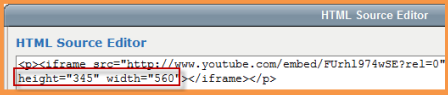
- Click "update" in the HTML source editor screen, and save your changes.
- Your video should now be the new size.
Why won't my swf/FLV video play?
Swf and FLV files are no longer supported so you should try to display your videos in a different, more accessible format.
How can I convert my video file to another format?
- There are many sites online that allow you to upload a file which will then be converted and sent to you via a link or email.
- However, if it is a large video file or you want to do the conversion off line, then the free Any Video Converter [1] (a downloadable program) will convert most video formats to most others.
- More and more full-featured MTS Video Converter [2]software free download a trial, to solve your problem more format conversions.
- The free and open source video player, VLC has the ability to convert to and from many video formats. For more details and downloads visit their site.
I have a .wma/wav file. How can I play it in Moodle's player?
- There are various free programs available that will convert one type of sound file to another. If you convert your file to an mp3 then you will be able to use Moodle's built-in mp3 player.
- Jodix Free WMA to MP3 converter [3] is just one example
Videos don't embed even though the filters are enabled
You might need to change the order of your filters. See Filters and also the forum discussion I can't embed YouTube videos
How can I disable player embedding for one particular link?
If you want to prevent the embedded player and keep just the link to the video, add "nomediaplugin" class to the HTML anchor tag producing the link. For example:
<a href="https://link.to/your/video" class="nomediaplugin">Link text</a>
Why won't my video play?
If your video displays the error message "The media could not be loaded...", check if the video file name includes a space, and if so, replace it with a dash or underscore.
Can I know if my students watched my (whole) videos?
If you hosted your videos in YouTube, sign into your Google account, go to YouTube Studio, In the left panel of 'Your Chanel' choose 'Videos' and click on the icon for 'Analytics'. There you will find the number of viewers per day and the 'Audience retention'.
Many students will quit watching a long, boring video.
Short, interesting videos may have a higher rate of success amongs students nowadays.



