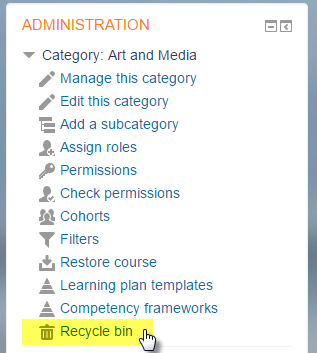Recycle bin: Difference between revisions
Helen Foster (talk | contribs) (copying changes from 33 docs) |
Helen Foster (talk | contribs) (see also forum link) |
||
| Line 42: | Line 42: | ||
*The recycle bin is available by default in all courses and categories, but the link in the administration block is only visible once something has been deleted. | *The recycle bin is available by default in all courses and categories, but the link in the administration block is only visible once something has been deleted. | ||
*Administrators can modify the settings from "Recycle bin'' in the Site administration, and can decide how long an item or a course will remain available until it is permanently deleted, and make the recycle bin visible in the administration block even when empty. If preferred, the recycle bin can be disabled. | *Administrators can modify the settings from "Recycle bin'' in the Site administration, and can decide how long an item or a course will remain available until it is permanently deleted, and make the recycle bin visible in the administration block even when empty. If preferred, the recycle bin can be disabled. | ||
==See also== | |||
* [https://moodle.org/mod/forum/discuss.php?d=364368 Can't remove Deletion in progress activities Moodle 3.4] forum discussion | |||
[[es:Papelera de reciclaje]] | [[es:Papelera de reciclaje]] | ||
[[de:Papierkorb]] | [[de:Papierkorb]] | ||
Revision as of 06:26, 27 March 2018
What is the recycle bin?
- The recycle bin allows teachers to retrieve course elements they have mistakenly deleted. It also allows those with relevant category permissions to restore deleted courses.
- If deleted items are not needed, they are automatically permanently deleted after seven days (or a time specified by the admin.)
- The recycle bin was the first project funded by the Moodle Users Association.
How does it work?
Deleted activities
1. Before a course teacher deletes an item, a reminder message appears:
2. If you mistakenly click 'yes', all is not lost. After a short while, a 'Recycle bin' link will appear either via the gear menu or in the Administration block (depending upon your theme). (The delay in the 'Recycle bin' link appearing is because it requires the cron to run and the page to be refreshed.)
3. Click the link and then click the 'restore' icon to retrieve the assignment or other item you accidentally deleted.
Deleted courses
1. Access the category that the course was in before you accidentally deleted it. 2. From the category administration block, click 'Recycle bin'.
3.Click 'Restore' to restore the deleted course:
Activity deletion in progress
A message 'Activity deletion in progress...' is displayed whilst an activity is being deleted.
Note: The cron should run every minute to ensure that activities are deleted promptly.
How is it set up?
- The recycle bin is available by default in all courses and categories, but the link in the administration block is only visible once something has been deleted.
- Administrators can modify the settings from "Recycle bin in the Site administration, and can decide how long an item or a course will remain available until it is permanently deleted, and make the recycle bin visible in the administration block even when empty. If preferred, the recycle bin can be disabled.
See also
- Can't remove Deletion in progress activities Moodle 3.4 forum discussion