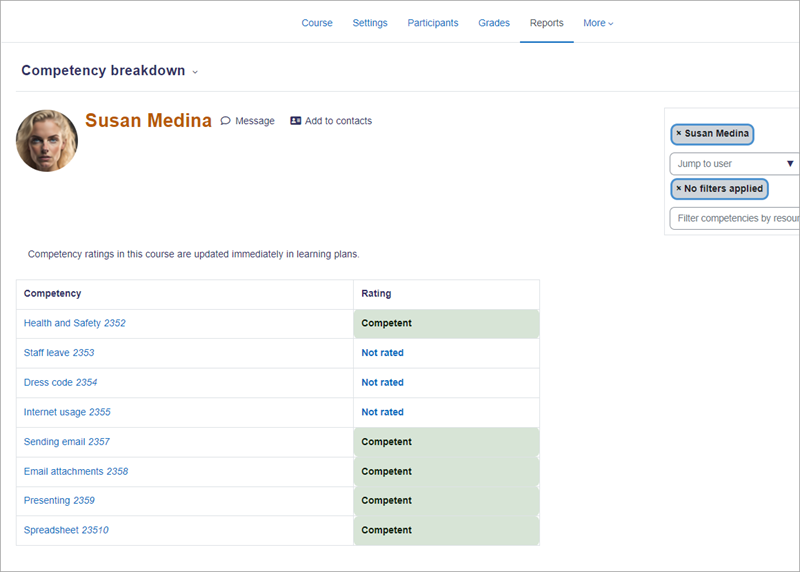Competency breakdown report: Difference between revisions
From MoodleDocs
Helen Foster (talk | contribs) m (de link edit) |
Mary Cooch (talk | contribs) (updated screenshot) |
||
| Line 3: | Line 3: | ||
*Teachers can click a 'Not rated' link and rate a competency. | *Teachers can click a 'Not rated' link and rate a competency. | ||
[[File: | [[File:cb43.png]] | ||
[[Category:Competencies]] | [[Category:Competencies]] | ||